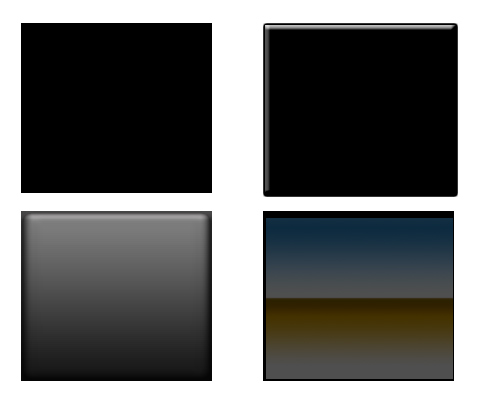|
|
| Author |
Message |
gammatigerx
Joined: 03 Oct 2006
Posts: 15
|
 Posted: Wed Oct 04, 2006 6:45 pm Post subject: Ohhhhh! Shiny!!! Posted: Wed Oct 04, 2006 6:45 pm Post subject: Ohhhhh! Shiny!!! |
 |
|
I have a boring black background and I need to make it look "shiny" or reflective. Not too shiny, just a little bit. Help?
|
|
|
|
|
 |
swanseamale47
Joined: 23 Nov 2004
Posts: 1478
Location: Swansea UK
|
 Posted: Sat Oct 07, 2006 1:01 pm Post subject: Posted: Sat Oct 07, 2006 1:01 pm Post subject: |
 |
|
Try the plactic wrap filter? (filter/artistic/plastic wrap) it might do it. Wayne
|
|
|
|
|
 |
lasa

Joined: 08 Aug 2005
Posts: 1090
Location: Florida
PS Version: CS
OS: MS XP
|
 Posted: Mon Oct 09, 2006 2:12 pm Post subject: Posted: Mon Oct 09, 2006 2:12 pm Post subject: |
 |
|
If you show us the boring black background maybe we can help you more. There are also some styles or highlights that can be added depending on what you have to start with.
Lasa
_________________
Lasa
My hobbie: www.angulo-webdesign-templates.threefooter.com
Treat people the way you want to be treated... |
|
|
|
|
 |
gammatigerx
Joined: 03 Oct 2006
Posts: 15
|
 Posted: Wed Oct 11, 2006 1:15 pm Post subject: Posted: Wed Oct 11, 2006 1:15 pm Post subject: |
 |
|
Just solid black. Nothing else.
I want it to end up shiney like this:

|
|
|
|
|
 |
lasa

Joined: 08 Aug 2005
Posts: 1090
Location: Florida
PS Version: CS
OS: MS XP
|
 Posted: Wed Oct 11, 2006 7:54 pm Post subject: Posted: Wed Oct 11, 2006 7:54 pm Post subject: |
 |
|
The reason I asked was that a solid black nothing with no light or reflection does not shine on its own. What makes something look shiney is that it reflects some form of light...So you need to either draw in highlight spots as seen on the edge closest to us or add some sort of reflection as shown on the left side of your picture.
You can make a black nothing look shiney by simulating a light reflection or image on it.
I've attached a sample. the top_laft is a black square not light (nothing)
the top right has a slight style reflection on it. the bottom left has a white gradient over it. and the bottom right has a color default three color gradient on it.
Lasa
| Description: |
|
| Filesize: |
17.45 KB |
| Viewed: |
1118 Time(s) |
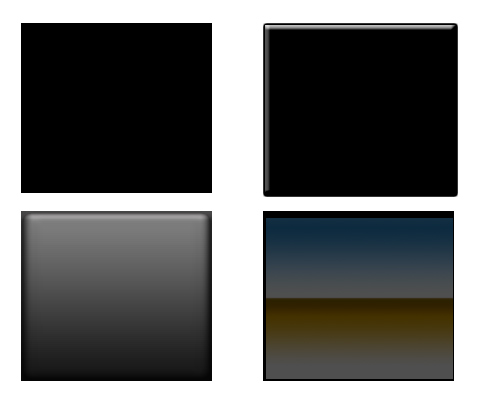
|
|
|
|
|
|
 |
gammatigerx
Joined: 03 Oct 2006
Posts: 15
|
 Posted: Thu Oct 12, 2006 5:07 pm Post subject: Posted: Thu Oct 12, 2006 5:07 pm Post subject: |
 |
|
That's perfect. I wanted to know how to make a shiny black background out of just solid black. What did you do to the top right picture to make it like that?
|
|
|
|
|
 |
lasa

Joined: 08 Aug 2005
Posts: 1090
Location: Florida
PS Version: CS
OS: MS XP
|
 Posted: Thu Oct 12, 2006 5:33 pm Post subject: Posted: Thu Oct 12, 2006 5:33 pm Post subject: |
 |
|
|
|
|
|
|
 |
gammatigerx
Joined: 03 Oct 2006
Posts: 15
|
 Posted: Fri Oct 13, 2006 8:13 pm Post subject: Posted: Fri Oct 13, 2006 8:13 pm Post subject: |
 |
|
Thanks. My friend told me to try this, but I hadn't thought of doing them both at the same time. It looks great, thanks a lot.
|
|
|
|
|
 |
|