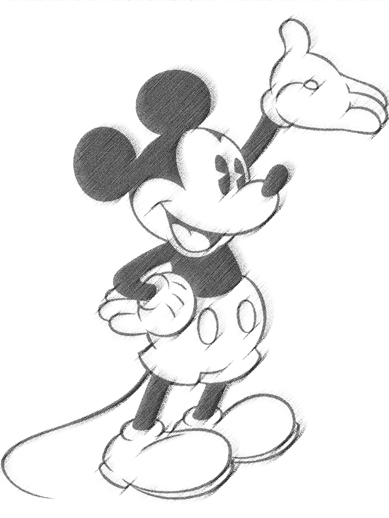|
|
| Author |
Message |
clig73
Joined: 29 Sep 2006
Posts: 5
|
 Posted: Fri Sep 29, 2006 12:21 pm Post subject: Another bonehead who didn't save his steps Posted: Fri Sep 29, 2006 12:21 pm Post subject: Another bonehead who didn't save his steps |
 |
|
So I monkeyed around and got this cool effect, and now I can't remember how I got there! Anyone out there have a clue? I know I didn't use more than 3-4 different filters.
BTW, I'm using PS 5.5 (very old, I know, but it works just fine)
I've posted a larger PS file on this page: www.lemmingboy.com/clig73.html
Thanks in advance!
| Description: |
|
| Filesize: |
74.83 KB |
| Viewed: |
817 Time(s) |
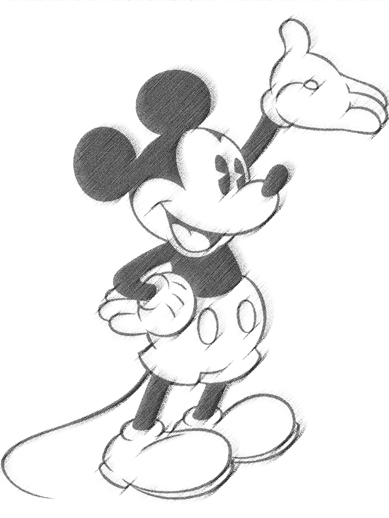
|
|
|
|
|
|
 |
Pixelcruncher
Joined: 08 Jun 2006
Posts: 36
Location: UK
|
 Posted: Sat Sep 30, 2006 6:42 pm Post subject: Posted: Sat Sep 30, 2006 6:42 pm Post subject: |
 |
|
Look for an outline of Mickey, or download an image and convert to BW.
BTW I deo think many people will download a file to their machine.
_________________
ATB
Graphic Design Headlines |
|
|
|
|
 |
clig73
Joined: 29 Sep 2006
Posts: 5
|
 Posted: Mon Oct 02, 2006 4:31 pm Post subject: Sorry 'bout that Posted: Mon Oct 02, 2006 4:31 pm Post subject: Sorry 'bout that |
 |
|
|
|
|
|
|
 |
lasa

Joined: 08 Aug 2005
Posts: 1090
Location: Florida
PS Version: CS
OS: MS XP
|
 Posted: Tue Oct 03, 2006 4:37 pm Post subject: Posted: Tue Oct 03, 2006 4:37 pm Post subject: |
 |
|
|
|
|
|
|
 |
clig73
Joined: 29 Sep 2006
Posts: 5
|
 Posted: Tue Oct 03, 2006 7:24 pm Post subject: Actually figured it out today Posted: Tue Oct 03, 2006 7:24 pm Post subject: Actually figured it out today |
 |
|
Used Texturizer-->Sandstone (100%/40/Top Left), then applied Artistic-->Rough Pastels (40/10/Sandstone/150%/20/Top Left/Invert) in case anyone else was interested...
|
|
|
|
|
 |
|