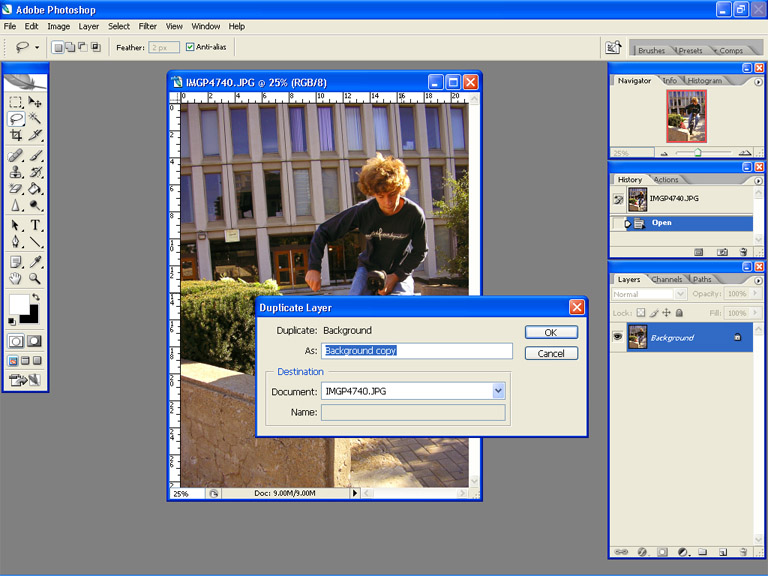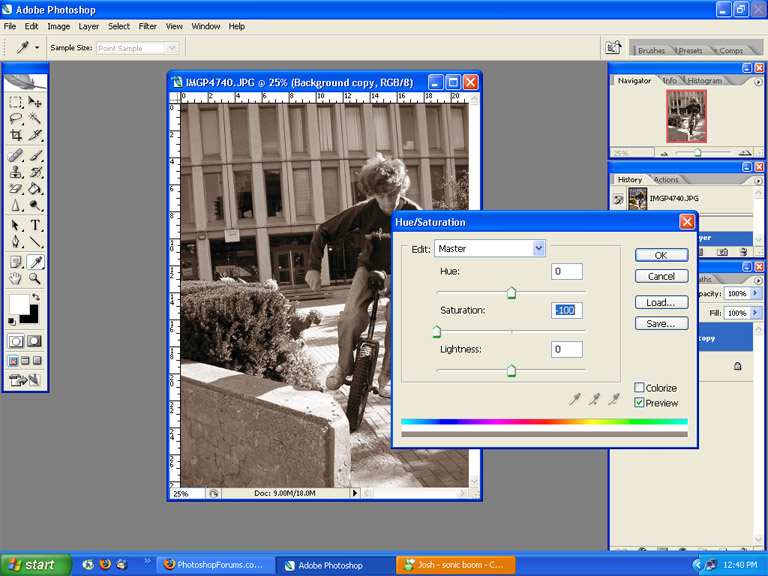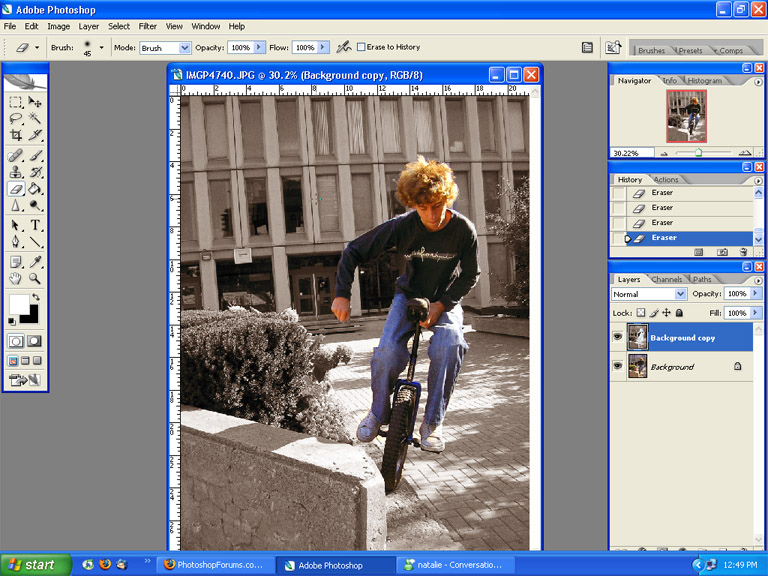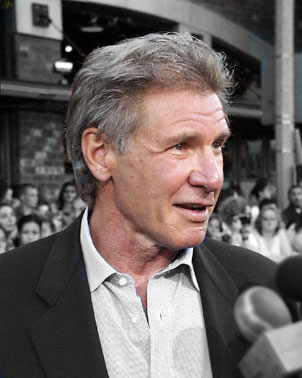|
|
| Author |
Message |
msvirick
Joined: 09 Sep 2006
Posts: 9
|
 Posted: Sat Sep 09, 2006 7:46 am Post subject: Converting few elements in a photo to B&W in PS CS2 Posted: Sat Sep 09, 2006 7:46 am Post subject: Converting few elements in a photo to B&W in PS CS2 |
 |
|
To my gurus in the forum
I have a picture of my grandchildren in color, I want just few elements on the picture to be converted into black and white.
I would rather not use a lasso or a magnetic lasso to these elements and manipulate them, as my hands are not steady.
How do stupid people like me accomplish this in PS CS2
_________________
Canon 5D Canon 10D
PS CS 2 |
|
|
|
|
 |
Frank Z
Joined: 18 Aug 2006
Posts: 70
|
 Posted: Sat Sep 09, 2006 10:56 am Post subject: Posted: Sat Sep 09, 2006 10:56 am Post subject: |
 |
|
hey i know how to do just what you want..
first you have to duplicate your orignal layer
(see first attachment)
then you have to decrease the saturation on the layer that you made
(see seacond attachment)
now alll you have to do is erase what you want to be in colour from the b & w copy of the orignal...
since the b&w copy is ontop of the colour version when you erase parts of the b&w verion the colput version shines through...
hope this helps 
oh btw i took this pic 
| Description: |
|
| Filesize: |
169.43 KB |
| Viewed: |
667 Time(s) |
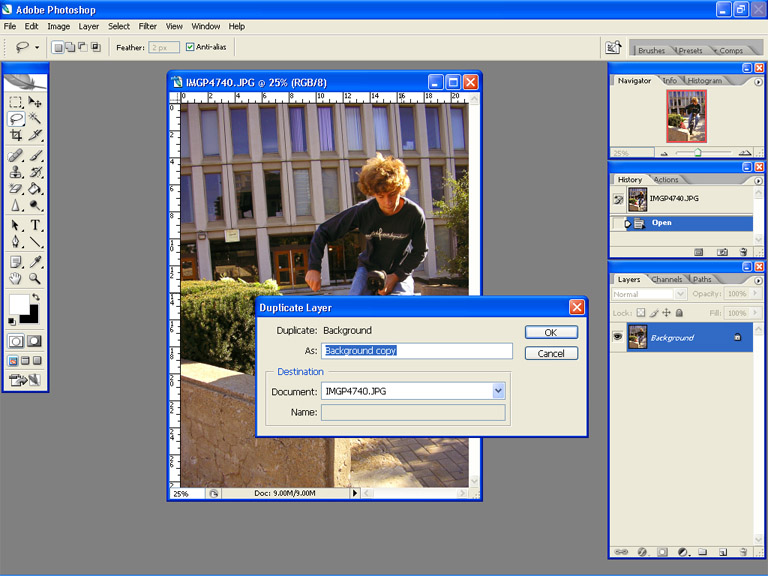
|
| Description: |
|
| Filesize: |
178.1 KB |
| Viewed: |
667 Time(s) |
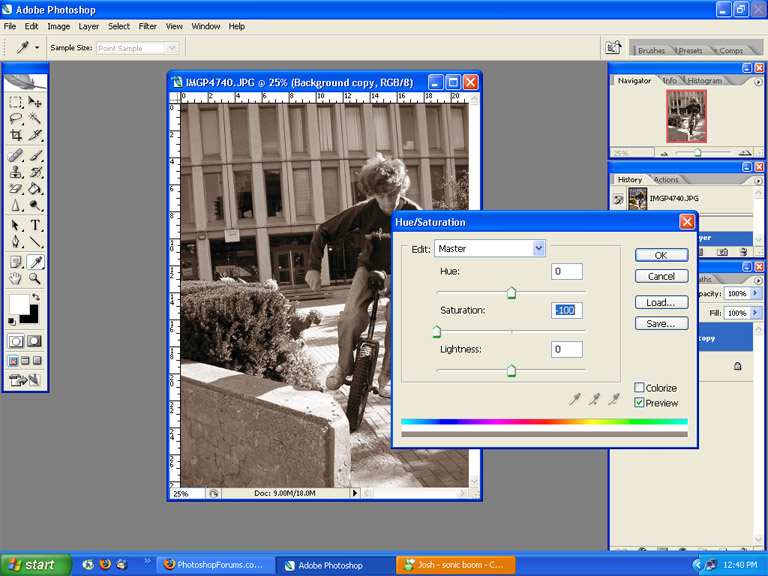
|
| Description: |
|
| Filesize: |
198.24 KB |
| Viewed: |
667 Time(s) |
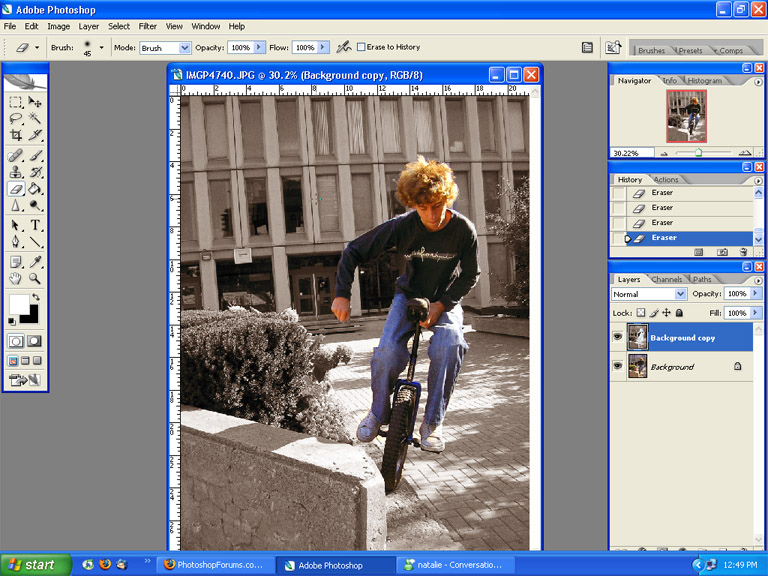
|
_________________
http://i72.photobucket.com/albums/i165/100_000/sigone.gif |
|
|
|
|
 |
msvirick
Joined: 09 Sep 2006
Posts: 9
|
 Posted: Sat Sep 09, 2006 1:41 pm Post subject: Posted: Sat Sep 09, 2006 1:41 pm Post subject: |
 |
|
Wow...that is it
Thank you
_________________
Canon 5D Canon 10D
PS CS 2 |
|
|
|
|
 |
lasa

Joined: 08 Aug 2005
Posts: 1090
Location: Florida
PS Version: CS
OS: MS XP
|
 Posted: Sat Sep 09, 2006 6:12 pm Post subject: Posted: Sat Sep 09, 2006 6:12 pm Post subject: |
 |
|
A super easy way to do it is to simple set you brush to "color" mode with a black foregorund color. Now just paint over everything you want BW.
Lasa
| Description: |
|
| Filesize: |
47.46 KB |
| Viewed: |
653 Time(s) |
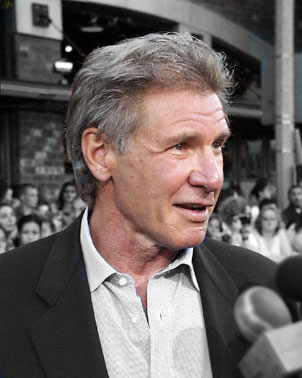
|
|
|
|
|
|
 |
Frank Z
Joined: 18 Aug 2006
Posts: 70
|
 Posted: Sun Sep 10, 2006 6:43 pm Post subject: Posted: Sun Sep 10, 2006 6:43 pm Post subject: |
 |
|
|
|
|
|
|
 |
|