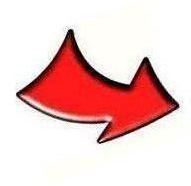|
|
| Author |
Message |
restart
Joined: 27 Aug 2006
Posts: 2
|
 Posted: Sun Aug 27, 2006 7:52 pm Post subject: Need Help In Rounding Picture Posted: Sun Aug 27, 2006 7:52 pm Post subject: Need Help In Rounding Picture |
 |
|
I want to make the back of this arrow Rounded instead of Sharp Edges. I know it is a basic question but I just got photoshop acouple days ago and I want to start learning. Thanks for your time. Bye!
| Description: |
|
| Filesize: |
4.32 KB |
| Viewed: |
275 Time(s) |
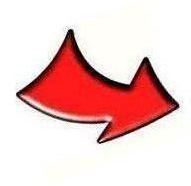
|
|
|
|
|
|
 |
LB

Joined: 18 Jul 2006
Posts: 53
Location: MA
PS Version: CS3
OS: WinXP
|
 Posted: Wed Aug 30, 2006 7:21 pm Post subject: Posted: Wed Aug 30, 2006 7:21 pm Post subject: |
 |
|
I would recreate the whole thing.
I put the whole thing on a transparent background, magic-wanded the white background and deleted it.
On the arrow layer I desaturated under Edit>Adjustments then brought down contrast and brightness all the way.
Then I rounded the edges with the eraser tool and filled with the red.
If you double-click on the arrow layer you can add the Bevel/Emboss style again.
This may be confusing - sorry.
| Description: |
|
| Filesize: |
37.05 KB |
| Viewed: |
244 Time(s) |

|
_________________
LB |
|
|
|
|
 |
|