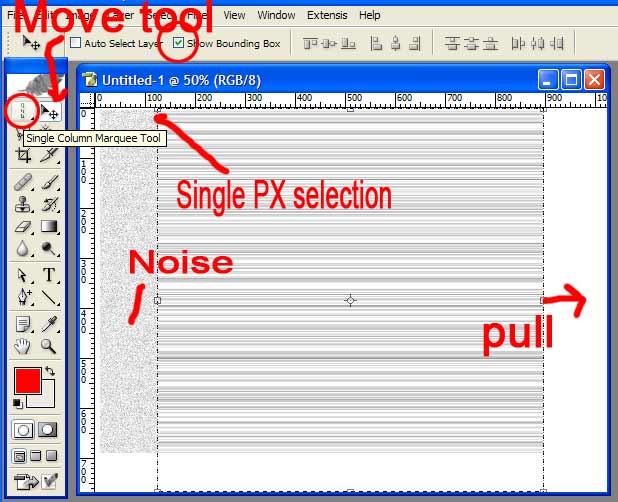|
|
| Author |
Message |
icedtea
Joined: 04 Aug 2006
Posts: 7
|
 Posted: Sat Aug 19, 2006 3:20 pm Post subject: make lines Posted: Sat Aug 19, 2006 3:20 pm Post subject: make lines |
 |
|
does anyone know how to make the white lines that goes across the picture? Thanks
| Description: |
|
| Filesize: |
93.44 KB |
| Viewed: |
1089 Time(s) |

|
|
|
|
|
|
 |
lasa

Joined: 08 Aug 2005
Posts: 1090
Location: Florida
PS Version: CS
OS: MS XP
|
 Posted: Mon Aug 21, 2006 6:24 am Post subject: Posted: Mon Aug 21, 2006 6:24 am Post subject: |
 |
|
I think you can make line like that by stretching a noise background. Make a one pixel selection from top to bottom on any noise filled background and pull it across with the rectangle tool..it will stretch the pixels and for similar lines.
Lasa
_________________
Lasa
My hobbie: www.angulo-webdesign-templates.threefooter.com
Treat people the way you want to be treated... |
|
|
|
|
 |
icedtea
Joined: 04 Aug 2006
Posts: 7
|
 Posted: Tue Aug 22, 2006 11:01 am Post subject: Posted: Tue Aug 22, 2006 11:01 am Post subject: |
 |
|
| lasa wrote: | I think you can make line like that by stretching a noise background. Make a one pixel selection from top to bottom on any noise filled background and pull it across with the rectangle tool..it will stretch the pixels and for similar lines.
Lasa |
But how do I make noise background? and I didn't get what you mean by pull it across with the rectangle tool...
|
|
|
|
|
 |
lasa

Joined: 08 Aug 2005
Posts: 1090
Location: Florida
PS Version: CS
OS: MS XP
|
 Posted: Thu Aug 24, 2006 6:52 am Post subject: Posted: Thu Aug 24, 2006 6:52 am Post subject: |
 |
|
Make a thin rectangle selection on its own layer.
Go to the noise filter and add noise.
Then make use the SINGLE COLUMN MARQUE TOOL. make a selection. (It will make a 1 pixel selection) Then go to the MOVE TOOL and grab the middle handle and pull to the right. See image below.
Then it will be up to you blending of the layers to get the line to show thru.
Good luck,
Lasa
| Description: |
|
| Filesize: |
55.74 KB |
| Viewed: |
1031 Time(s) |
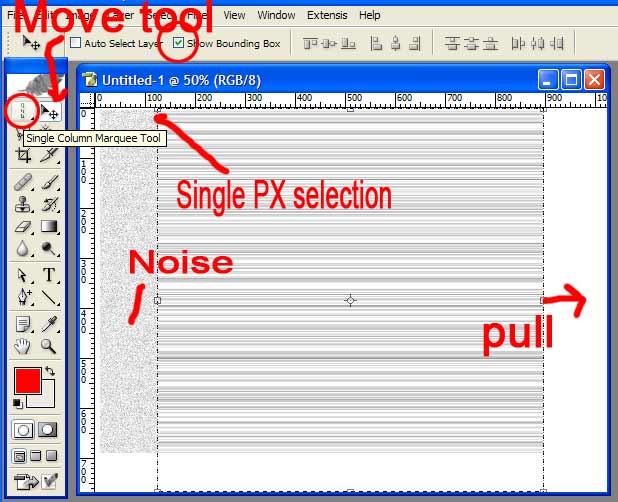
|
|
|
|
|
|
 |
icedtea
Joined: 04 Aug 2006
Posts: 7
|
 Posted: Thu Aug 24, 2006 7:40 am Post subject: Posted: Thu Aug 24, 2006 7:40 am Post subject: |
 |
|
I got it! Thanks so much !!
|
|
|
|
|
 |
grannygeek
Joined: 23 Feb 2006
Posts: 149
Location: Pennsylvania
|
 Posted: Thu Aug 24, 2006 7:43 am Post subject: Posted: Thu Aug 24, 2006 7:43 am Post subject: |
 |
|
That's a neat thing to know lasa..Thanks from me too!
_________________
and the wisdom to know the difference... |
|
|
|
|
 |
blzrd
Joined: 30 Aug 2006
Posts: 16
|
 Posted: Mon Sep 11, 2006 11:56 pm Post subject: Posted: Mon Sep 11, 2006 11:56 pm Post subject: |
 |
|
the only thing I see wrong with the way you are describing it is that this way would make lines all the way accross. If you look closely at the picture, it has intermitten lines more like a grunge brush.
Could you maybe take a grunge brush to edit out some parts of the lines to make it look more natural?
|
|
|
|
|
 |
lasa

Joined: 08 Aug 2005
Posts: 1090
Location: Florida
PS Version: CS
OS: MS XP
|
 Posted: Tue Sep 12, 2006 11:06 am Post subject: Posted: Tue Sep 12, 2006 11:06 am Post subject: |
 |
|
Same difference..just don't use the single marquee tool, make a larger selection say 10-20 px and stretch it. It will give you the intermitten look.
Good luck,
Lasa
_________________
Lasa
My hobbie: www.angulo-webdesign-templates.threefooter.com
Treat people the way you want to be treated... |
|
|
|
|
 |
blzrd
Joined: 30 Aug 2006
Posts: 16
|
 Posted: Tue Sep 12, 2006 11:42 pm Post subject: Posted: Tue Sep 12, 2006 11:42 pm Post subject: |
 |
|
That is so true. I didn't even think of that. I was trying some thing with like 4 layers and deleting some stuff with a grunge brush. lol this will work much better.
|
|
|
|
|
 |
|