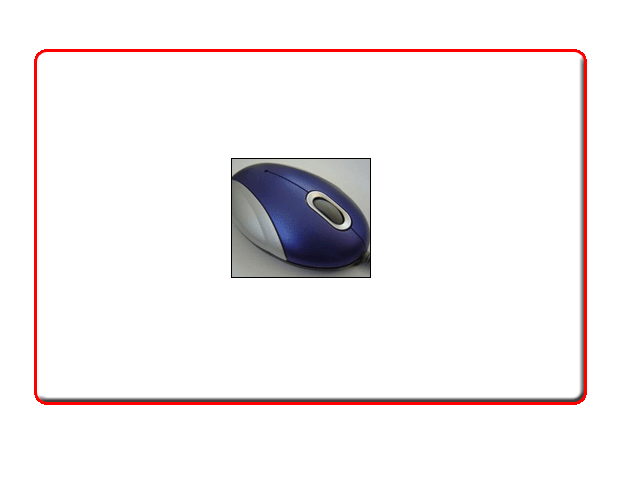|
|
| Author |
Message |
spurs501
Joined: 19 Aug 2006
Posts: 5
|
 Posted: Sat Aug 19, 2006 3:43 pm Post subject: How di I do this? Posted: Sat Aug 19, 2006 3:43 pm Post subject: How di I do this? |
 |
|
Hi everyone this is my first post here!!
I use Photoshop quite a lot and consider myself competent in most areas. However..... I have been given the task of placing an orange border/frame around lots of images (see attached jpeg), and I just can't seem to create a nice clean rounded edge on the rectangle. Help!!
| Description: |
|
| Filesize: |
35.63 KB |
| Viewed: |
559 Time(s) |

|
|
|
|
|
|
 |
Frank Z
Joined: 18 Aug 2006
Posts: 70
|
 Posted: Sat Aug 19, 2006 3:54 pm Post subject: Posted: Sat Aug 19, 2006 3:54 pm Post subject: |
 |
|
heer is how you would do this...
First create a new document that is the dimentions that you would like and make sure you check the "transparent Backround box"..then you can proceed to creating the nice curved rectangle box.. how we would do this is by clicking the rounded rectangel tool on the tools menu now just click and drag to the size that you want. then create a new layer and paste in your image. then create a new layer. now merge all your layers and now go to blending options and click stroke and there you have it...and if you are posting it on the web you will need to save it as a .Gif file
here you go !
| Description: |
|
| Filesize: |
16.94 KB |
| Viewed: |
550 Time(s) |
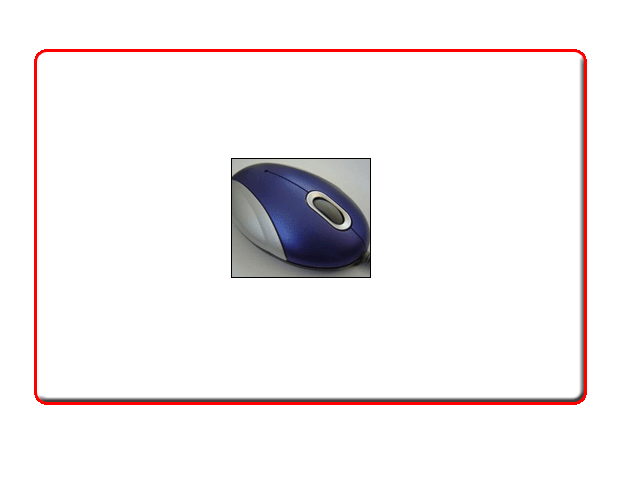
|
_________________
http://i72.photobucket.com/albums/i165/100_000/sigone.gif
Last edited by Frank Z on Sat Aug 19, 2006 3:58 pm; edited 1 time in total |
|
|
|
|
 |
jiteye
Joined: 30 Apr 2003
Posts: 279
Location: 46.23 N 63.13 W
|
 Posted: Sat Aug 19, 2006 3:57 pm Post subject: Posted: Sat Aug 19, 2006 3:57 pm Post subject: |
 |
|
If you are using PSCS2 there is a rectangle with rounded
corners under shapes.
|
|
|
|
|
 |
Frank Z
Joined: 18 Aug 2006
Posts: 70
|
 Posted: Sat Aug 19, 2006 3:59 pm Post subject: Posted: Sat Aug 19, 2006 3:59 pm Post subject: |
 |
|
|
|
|
|
|
 |
spurs501
Joined: 19 Aug 2006
Posts: 5
|
 Posted: Sun Aug 20, 2006 6:45 am Post subject: thankyou! Posted: Sun Aug 20, 2006 6:45 am Post subject: thankyou! |
 |
|
Done it!!! Thanks Frank Z.
Much Appreciated!!!
|
|
|
|
|
 |
Frank Z
Joined: 18 Aug 2006
Posts: 70
|
 Posted: Sun Aug 20, 2006 10:52 am Post subject: Posted: Sun Aug 20, 2006 10:52 am Post subject: |
 |
|
|
|
|
|
|
 |
|