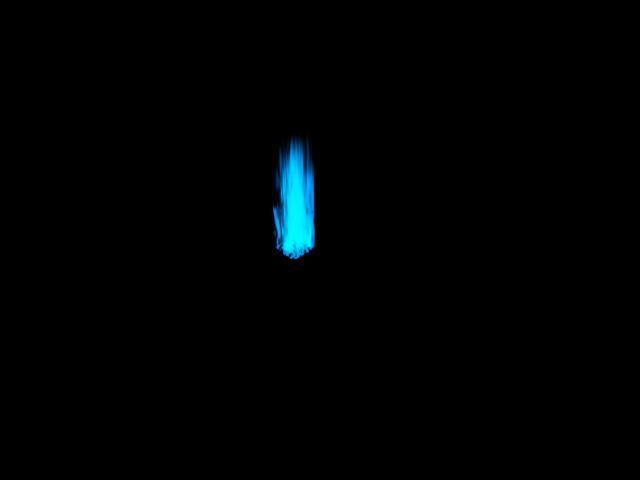|
|
| Author |
Message |
attilio
Joined: 14 Aug 2006
Posts: 2
|
 Posted: Mon Aug 14, 2006 7:49 pm Post subject: photoshop transparencies Posted: Mon Aug 14, 2006 7:49 pm Post subject: photoshop transparencies |
 |
|
hi everyone, probably seen this problem before. Im a flash developer and my graphics come in as jpgs, standard black background where i require transparent background for flash....
Ive tried as many tools as i can in photoshop but i can never really get the transparency perfect, ie if i use the magic background tool it removes the black around the tree fine, but leaves some grey around the leaves ... if increase strength/opacity... it just removes the green in the leaves aswell.
If anyone has any perfect method for doing this (other than exporting the graphics as transparent pngs -apparently immpossible in carrara 5 the program we are using) I would be very grateful for any help.. thanks
|
|
|
|
|
 |
lasa

Joined: 08 Aug 2005
Posts: 1090
Location: Florida
PS Version: CS
OS: MS XP
|
 Posted: Tue Aug 15, 2006 5:24 am Post subject: Posted: Tue Aug 15, 2006 5:24 am Post subject: |
 |
|
|
|
|
|
|
 |
attilio
Joined: 14 Aug 2006
Posts: 2
|
 Posted: Tue Aug 15, 2006 8:52 am Post subject: Posted: Tue Aug 15, 2006 8:52 am Post subject: |
 |
|
need to take the black out across the whole thing so i get transparent background for flash import
| Description: |
|
| Filesize: |
6.43 KB |
| Viewed: |
422 Time(s) |
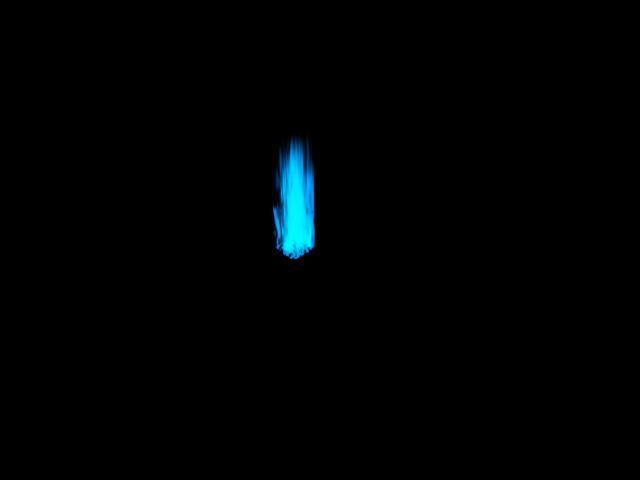
|
| Description: |
|
| Filesize: |
21.33 KB |
| Viewed: |
422 Time(s) |

|
|
|
|
|
|
 |
|