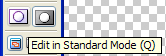|
|
| Author |
Message |
susansem
Joined: 28 Jul 2005
Posts: 183
|
 Posted: Sun Aug 06, 2006 11:14 am Post subject: Filters don't do anything Posted: Sun Aug 06, 2006 11:14 am Post subject: Filters don't do anything |
 |
|
Ok, this is a new one. I have only one layer on this image. I would like to apply a filter. Any of the filters I choose do nothing. There is a white rectangle in the window that is supposed to show you a preview of what the settings are on a particular filter.
What am I doing wrong?
|
|
|
|
|
 |
susansem
Joined: 28 Jul 2005
Posts: 183
|
 Posted: Sun Aug 06, 2006 11:16 am Post subject: Posted: Sun Aug 06, 2006 11:16 am Post subject: |
 |
|
I just checked, I can't do anything with this image. I can't apply curves ... etc. It's as if it wasn't there.
|
|
|
|
|
 |
qubert
Joined: 24 Jul 2004
Posts: 253
|
 Posted: Sun Aug 06, 2006 11:34 am Post subject: Posted: Sun Aug 06, 2006 11:34 am Post subject: |
 |
|
The only thing I can think of is that you are trying to do your filter on an adjustment layer and that is why it won't work.
If you are working on a layer with a layer mask, make sure you have a black box around the section your working on rather than the layer mask it's self. The black box actives the "pane of glass" that you are working on.
Which color mode are you working in? RGB, Lab, CMYK or what?
_________________
Qubert |
|
|
|
|
 |
susansem
Joined: 28 Jul 2005
Posts: 183
|
 Posted: Sun Aug 06, 2006 12:56 pm Post subject: it says.. quick mask Posted: Sun Aug 06, 2006 12:56 pm Post subject: it says.. quick mask |
 |
|
It says quick mask 8 at the top. How do I change that?? Reversing the black and white box??
|
|
|
|
|
 |
jiteye
Joined: 30 Apr 2003
Posts: 279
Location: 46.23 N 63.13 W
|
 Posted: Sun Aug 06, 2006 1:44 pm Post subject: Posted: Sun Aug 06, 2006 1:44 pm Post subject: |
 |
|
Switch to standard mode.
see attached
| Description: |
|
| Filesize: |
12.73 KB |
| Viewed: |
434 Time(s) |
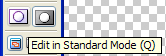
|
|
|
|
|
|
 |
susansem
Joined: 28 Jul 2005
Posts: 183
|
 Posted: Sun Aug 06, 2006 3:27 pm Post subject: thanks, Posted: Sun Aug 06, 2006 3:27 pm Post subject: thanks, |
 |
|
I understand, now it's working fine. Thanks all of you!!!!!!
|
|
|
|
|
 |
|