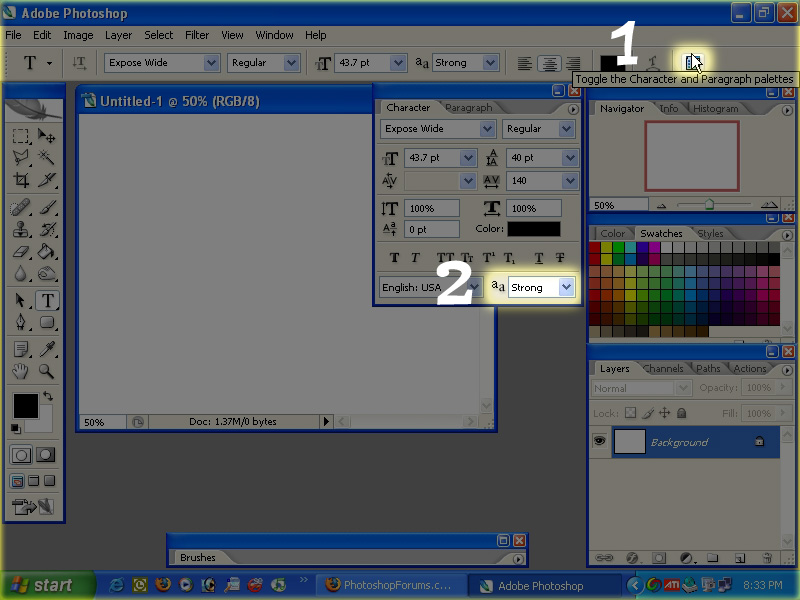|
|
| Author |
Message |
Ironside
Joined: 23 Dec 2005
Posts: 17
Location: Brixham United Kingdom
|
 Posted: Thu Aug 03, 2006 12:24 pm Post subject: How to sharpen text up Posted: Thu Aug 03, 2006 12:24 pm Post subject: How to sharpen text up |
 |
|
How do you sharpen text up in Photoshop? Mine seems a little ragged around the edges. I'm sure it was never like that before, I don't know what has changed
|
|
|
|
|
 |
qubert
Joined: 24 Jul 2004
Posts: 253
|
 Posted: Fri Aug 04, 2006 8:56 pm Post subject: Posted: Fri Aug 04, 2006 8:56 pm Post subject: |
 |
|
There maybe two solutions to your problem.
1. You may not be zoomed in all the way to 100% and that is why you are seeing jagged edges to your text. A quick way to zoom in all the way to 100% is to hold down the ctrl (or the command key on a mac) and the alt key and the insert key all at the same time. This trick works in all "modes". A "mode" is like when you are working in the zoom or brush, move, or pen tool "mode". A good way to get back to what zoom leval you were at is to hold down the the ctrl (or the command key on a mac), and the insert key at the same time.
or
2 you haven't turned anti-ailsing on. in my graphic I have provided, I show you how to turn it on. Go for either smooth or sharp. You may have to trun this feature on for every font you choose to use in Photoshop. Play play play with this, and all featuers in Photoshop, to get exactly what you want. It is a machine, it WON'T hurt you. ;-)
| Description: |
| Turning anti aliasling on. |
|
| Filesize: |
142.34 KB |
| Viewed: |
607 Time(s) |
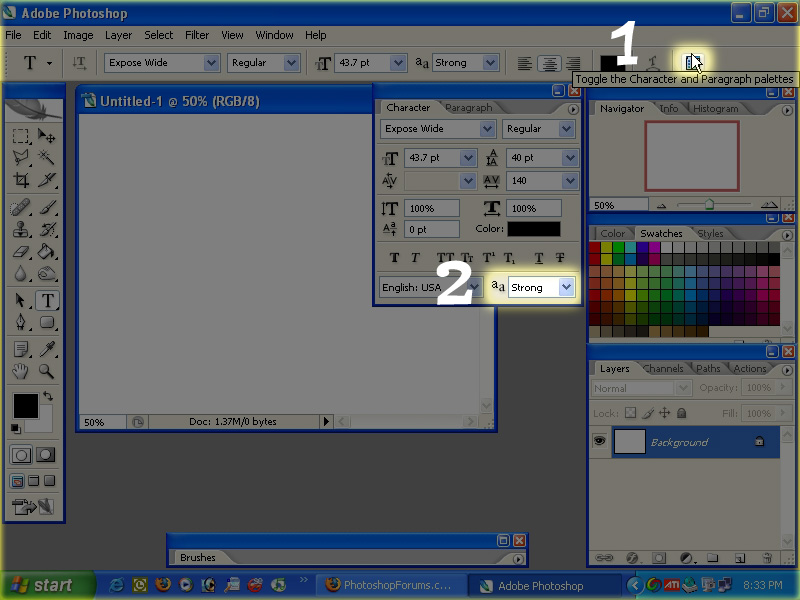
|
_________________
Qubert |
|
|
|
|
 |
Ironside
Joined: 23 Dec 2005
Posts: 17
Location: Brixham United Kingdom
|
 Posted: Sat Aug 05, 2006 4:51 am Post subject: Posted: Sat Aug 05, 2006 4:51 am Post subject: |
 |
|
Thanks, I didn't have it on strong
|
|
|
|
|
 |
qubert
Joined: 24 Jul 2004
Posts: 253
|
 Posted: Sun Aug 06, 2006 11:45 am Post subject: Posted: Sun Aug 06, 2006 11:45 am Post subject: |
 |
|
No problem, glad to help! :-)
_________________
Qubert |
|
|
|
|
 |
|