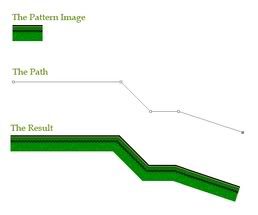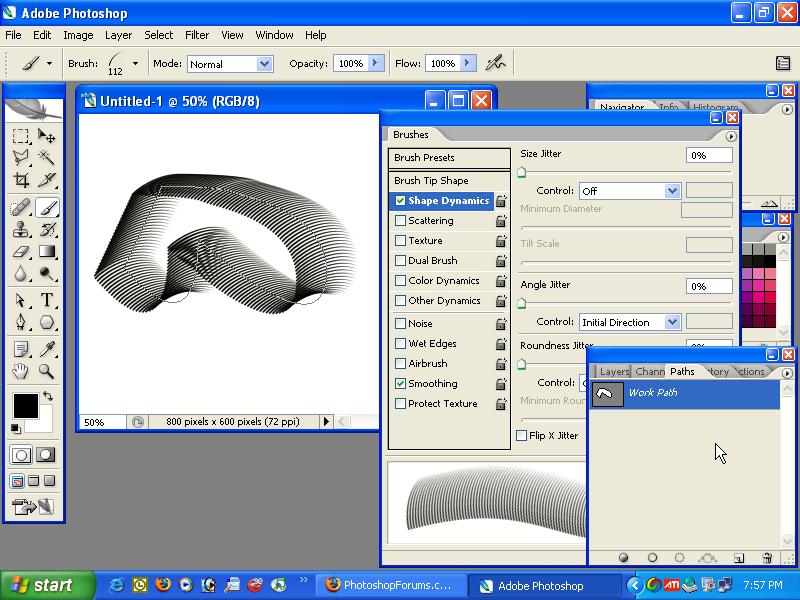|
|
| Author |
Message |
Dalal
Joined: 01 Mar 2006
Posts: 33
|
 Posted: Tue Jul 11, 2006 1:37 am Post subject: Repeating An Image Along a Path Based on Path Angle? Posted: Tue Jul 11, 2006 1:37 am Post subject: Repeating An Image Along a Path Based on Path Angle? |
 |
|
I'm making a game in which I need curved hill-like platforms. I want those platforms to be based on an image. I was hoping there was a way in Photoshop to repeat an image along a path based on the angle of the path. That way, I can draw the hills using the pen tool in Photoshop, and repeat the platform image along the path. It's hard for me to explain what I'm trying to do with only words, so here's a picture that kind of gets the general idea across.
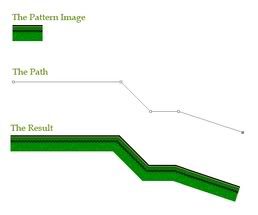
The first part of the picture is the image I want to use. The next part shows the path that I use. The last part shows the result I get from repeating the image along the path based on the angle of a point along the path, see what I mean? So if I drew curved paths then it would create a hilly platform. Is there a way to do anything similar to this in Adobe Photoshop CS-2? I hope someone here can help or maybe tell me another way to achieve a similar result. I hope I was able to explain this clearly enough.
Hope someone can help!
Thanks,
Dalal
|
|
|
|
|
 |
Gallo_Pinto

Joined: 15 Jul 2005
Posts: 785
Location: BC, Canada
|
 Posted: Wed Jul 12, 2006 2:01 pm Post subject: Posted: Wed Jul 12, 2006 2:01 pm Post subject: |
 |
|
I can't say right offhand how I would get it exactly as you want it. However, I think you could get fairly close if you wer to stroke the path, move it down, stroke it again, then move it down more and stroke a third time. Then, fill between the first two strokes with your darker colour and then fill between you last two trokes with the other colour. the only thing is, on an extreme incline, the difference between this and what you actually wanted will become apparent.
One other thing you could do would be to stroke the path very wide, the width of the entire platform. then apply an inner shadow layer style to get the darker green on top. That also will show itslef on an extreme angle ans the thickness of the darker green will change.
Now here's what i think is the best way. Stroke very thick, full width of paltform. Then on a enw layer, stroke a buit thinner. Now use the magic wand to select everything above the stroke on the top layer. Make a third layer and delete the second layer. Fil the selection on the third layer, and then ctrl-click (in the layer palette) on the line between the two layers. This will group the layers and ensure that only the part of the top layer thta is overlapping the lower layer will be visible. That should work pretty much perfectly. the onl;y thing that I'm not sure about is whether or not the corners on your patform will be sharp, like your image, or rounded. You may want to play around with brush and stroke options.
I hope the explanation is okey. Just tell me if it's not, I'll try to explain better.
_________________
brush your hair and comb your teeth |
|
|
|
|
 |
Dalal
Joined: 01 Mar 2006
Posts: 33
|
 Posted: Wed Jul 12, 2006 6:14 pm Post subject: Posted: Wed Jul 12, 2006 6:14 pm Post subject: |
 |
|
Thanks for the reply! What you said might have worked for me if I wanted to create the image of the platforms on Photoshop itself, but the 'pattern image' that I mentioned is actually very detailed (PhotoBucket resized the image so it lost detail), so I need THAT specific image to be repeated and distorted to match the angle of the path. I can't just recreate the platform on Photoshop using Stroke Path, because then it wouldn't be the same platform. I was hoping there was a way to somehow repeat the image and rotate it based on the angle of the path. I need it for curved hill-like paths.
Or maybe there is a way to make an image somehow WRAP around another image? That might work for me too. There must be something out there. I wish I could just figure it out.
|
|
|
|
|
 |
Haunus

Joined: 24 Nov 2004
Posts: 740
|
 Posted: Wed Jul 12, 2006 8:23 pm Post subject: Posted: Wed Jul 12, 2006 8:23 pm Post subject: |
 |
|
well there may be a way with actions, but I dont know them too well.
|
|
|
|
|
 |
Gallo_Pinto

Joined: 15 Jul 2005
Posts: 785
Location: BC, Canada
|
 Posted: Wed Jul 12, 2006 11:54 pm Post subject: Posted: Wed Jul 12, 2006 11:54 pm Post subject: |
 |
|
yeah, I couldn't see nay patterning or detail in there so I assumed it was just a flat colour. But in that case, I might try just creating a lenghty staright section of hte image by duplicating the layer multiple time, moving it into palce and then merging those layers. Then you could duplicate that layer and tilt it to the right angle. You'd still have to do some blending to get to look proper.
if you want it texturezec, I think yuo'd be just as well to do it my way from my first post, and appluy the texture after.
_________________
brush your hair and comb your teeth |
|
|
|
|
 |
Dalal
Joined: 01 Mar 2006
Posts: 33
|
 Posted: Thu Jul 13, 2006 12:52 pm Post subject: Posted: Thu Jul 13, 2006 12:52 pm Post subject: |
 |
|
Thanks for all your help,
But with that technique, I'll only be able to create straight platforms. The main reason I want to be able to do this is so I can make curved platforms. In the screenshot I posted, I only show straight lines, but I NEED curved platforms, which is why I need a program to do the trick. Otherwise I would just rotate the platforms in Photoshop and blend them together like I did in the screenshot. But curved platforms, that's my goal. Is there a way to do this?
You know how you can stroke path and "simulate pen pressure". Isn't there a way to "simulate pattern angle" or something similar to that. In other words, can I stroke the path with a pattern, and rotate the pattern based on the angle of the path? I need a way to do something like that. I just need curved platforms, that's all.
|
|
|
|
|
 |
Buskey
Joined: 11 Jul 2006
Posts: 25
|
 Posted: Thu Jul 13, 2006 10:26 pm Post subject: Posted: Thu Jul 13, 2006 10:26 pm Post subject: |
 |
|
Try clone tool...
|
|
|
|
|
 |
Gallo_Pinto

Joined: 15 Jul 2005
Posts: 785
Location: BC, Canada
|
 Posted: Fri Jul 14, 2006 1:24 am Post subject: Posted: Fri Jul 14, 2006 1:24 am Post subject: |
 |
|
yeah, man if you do my first idea nd add the texture after with the texturizer or layer style, you can achieve curved platforms. I'd really like to demonstrate, but my photoshop is on the fritz right now. if I manage to ifx it before you find an answer I'll post an image of what i could do..
_________________
brush your hair and comb your teeth |
|
|
|
|
 |
Dalal
Joined: 01 Mar 2006
Posts: 33
|
 Posted: Fri Jul 14, 2006 11:55 am Post subject: Posted: Fri Jul 14, 2006 11:55 am Post subject: |
 |
|
I've already made my platform image, so I don't want to remake it on Photoshop using the texturizer. It won't look the same. Let me show you a more detailed version of the picture.

This picture isn't very accurate because I made it myself on Photoshop by rotating the image, but you still get the general idea of what I'm doing. I want to do the same thing, except with curves.
|
|
|
|
|
 |
qubert
Joined: 24 Jul 2004
Posts: 253
|
|
|
|
|
 |
|