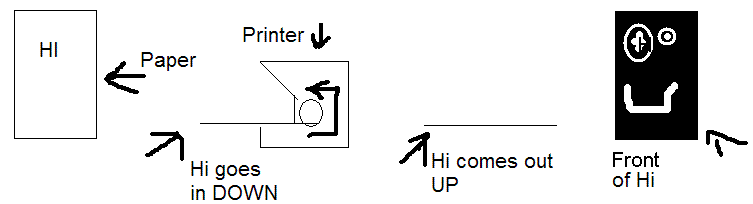|
|
| Author |
Message |
rkz
Joined: 12 Jul 2006
Posts: 1
|
 Posted: Wed Jul 12, 2006 12:23 pm Post subject: double sided Posted: Wed Jul 12, 2006 12:23 pm Post subject: double sided |
 |
|
is there a way that you can set a document up to be printed on both sides of the sheet of paper?
|
|
|
|
|
 |
Haunus

Joined: 24 Nov 2004
Posts: 740
|
 Posted: Wed Jul 12, 2006 12:37 pm Post subject: Posted: Wed Jul 12, 2006 12:37 pm Post subject: |
 |
|
a printer can only print one side so far as I know, you just have to do it manually.
|
|
|
|
|
 |
Dalal
Joined: 01 Mar 2006
Posts: 33
|
 Posted: Wed Jul 12, 2006 6:30 pm Post subject: Posted: Wed Jul 12, 2006 6:30 pm Post subject: |
 |
|
In the Printing Options, make it so that it only prints the odd pages. You'll have to enter it in manually most probably (1,3,5,7,9,11 etc.) Put in as many papers as you have pages and let the printer do its job. After this, go to the Printing Options and enter in all the even page numbers. Put in all the same pages in the opposite way so that now it'll print on the opposite side. Let the printer print the document out, finished! I've actually done this once before. You'll have to experiment with your printer to see EXACTLY which side of the page the printer prints on.
|
|
|
|
|
 |
Buskey
Joined: 11 Jul 2006
Posts: 25
|
 Posted: Thu Jul 13, 2006 10:50 pm Post subject: Posted: Thu Jul 13, 2006 10:50 pm Post subject: |
 |
|
Don't take my word for it but if the printer takes paper from the bottom it'll probably go like this:
| Description: |
|
| Filesize: |
5.75 KB |
| Viewed: |
327 Time(s) |
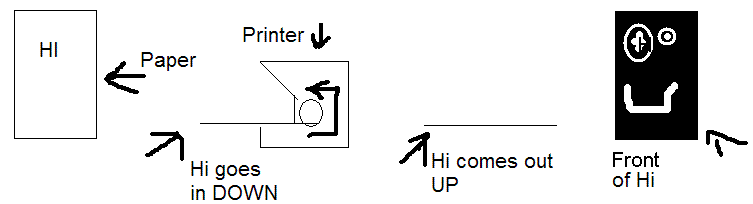
|
|
|
|
|
|
 |
|