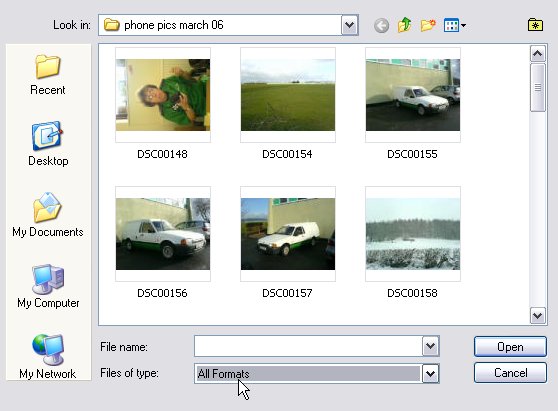|
|
| Author |
Message |
beach
Joined: 08 Jul 2006
Posts: 6
|
 Posted: Sat Jul 08, 2006 3:44 pm Post subject: Graphic files not seen Posted: Sat Jul 08, 2006 3:44 pm Post subject: Graphic files not seen |
 |
|
I am using Photoshop 7, and I am having a problem all of the sudden with Photoshop not seeing any files to import but .TIF files. When I want to open up a file to import it, all I can see are .TIF files.
I thought maybe it was a bad .dll files, so uninstalled Photoshop, and reinstalled. I made sure that .png, .gif, .bmp, .jpg ect could be seen by Windows, and they are all fine.
Any ideas what else I can look at???? TIA.
|
|
|
|
|
 |
swanseamale47
Joined: 23 Nov 2004
Posts: 1478
Location: Swansea UK
|
 Posted: Sun Jul 09, 2006 1:19 am Post subject: Posted: Sun Jul 09, 2006 1:19 am Post subject: |
 |
|
I am just wondering when you open the browser box does it say all files in the bottom or just tiff? if it's set for tiff it will only look for them. Wayne
| Description: |
|
| Filesize: |
39.33 KB |
| Viewed: |
689 Time(s) |
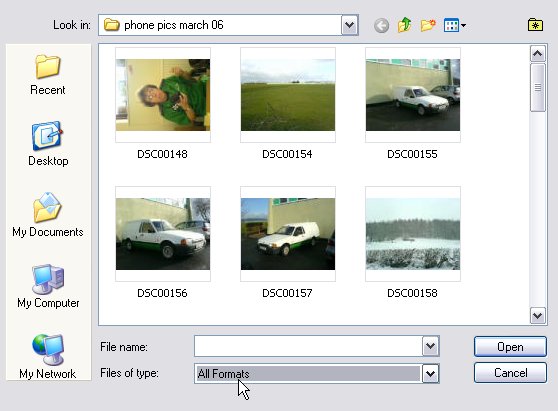
|
|
|
|
|
|
 |
beach
Joined: 08 Jul 2006
Posts: 6
|
 Posted: Tue Jul 11, 2006 12:14 pm Post subject: Graphic files not seen Posted: Tue Jul 11, 2006 12:14 pm Post subject: Graphic files not seen |
 |
|
Wayne--
Thanks for the reply. Ya, the File Types is set to "All Formats." That's why I had uninstalled, then reinstalled thinking that the file format in Photoshop had become corrupt in the registry. But after reinstalling, same thing. Can't figure it out. I am using Photoshop at work and compared the settings, everything looks to be the same.
Jim
|
|
|
|
|
 |
swanseamale47
Joined: 23 Nov 2004
Posts: 1478
Location: Swansea UK
|
 Posted: Tue Jul 11, 2006 3:04 pm Post subject: Posted: Tue Jul 11, 2006 3:04 pm Post subject: |
 |
|
If I remember rightly when you install PS theres options for file types to be opened with ps, I wonder if thats got unselected or something so it doesn't "see" and file types it "should" open? Just a guess, did you try trashing preferences (hold down shift+crtl+alt as PS starts to open?) that often fixes odd things. Wayne
|
|
|
|
|
 |
beach
Joined: 08 Jul 2006
Posts: 6
|
 Posted: Tue Jul 11, 2006 8:14 pm Post subject: Graphic files not seen Posted: Tue Jul 11, 2006 8:14 pm Post subject: Graphic files not seen |
 |
|
Wayne--
I'll give that a shot and see. I think in the Preferences, when you check those files that Adobe asks for, that is for them to default to that program to open when they are clicked. But I'll give it a shot anyway, thanks.
Jim
|
|
|
|
|
 |
beach
Joined: 08 Jul 2006
Posts: 6
|
 Posted: Tue Jul 18, 2006 7:14 am Post subject: Graphic files not seen Posted: Tue Jul 18, 2006 7:14 am Post subject: Graphic files not seen |
 |
|
Wayne--
Gave that a shot, and still can't see most files. Funny thing is that as I look at the file extensions of "All formats", .png isn't even listed. Any more ideas, can't seem to find much help on the Net with Photoshop "Application" help. TIA
|
|
|
|
|
 |
swanseamale47
Joined: 23 Nov 2004
Posts: 1478
Location: Swansea UK
|
 Posted: Tue Jul 18, 2006 1:58 pm Post subject: Posted: Tue Jul 18, 2006 1:58 pm Post subject: |
 |
|
I can only guess that somethings happened to corupt something somewhere so it's not reading them, I have no idea why this would happen though. Wayne
|
|
|
|
|
 |
beach
Joined: 08 Jul 2006
Posts: 6
|
 Posted: Fri Jul 21, 2006 4:11 pm Post subject: Graphic files not seen Posted: Fri Jul 21, 2006 4:11 pm Post subject: Graphic files not seen |
 |
|
Wayne--
Finally figured it out. Have NO idea how it happened, but I managed to fix the problem. What I did was to look closer at the program files themselves, and found the \Adobe PhotoShop\Plug-Ins\Adobe Photoshop Only\Extensions
had no extensions. So I added .png, .bmp ect and wala.
I never saw that particular path of the App, but all is fixed. Thanks again.
|
|
|
|
|
 |
swanseamale47
Joined: 23 Nov 2004
Posts: 1478
Location: Swansea UK
|
 Posted: Sun Jul 23, 2006 1:54 pm Post subject: Posted: Sun Jul 23, 2006 1:54 pm Post subject: |
 |
|
Well thats an interesting one!, thanks for telling us the fix, it might come in handy one day.
I'm glad you got it sorted out, it had me beat! Wayne
|
|
|
|
|
 |
|