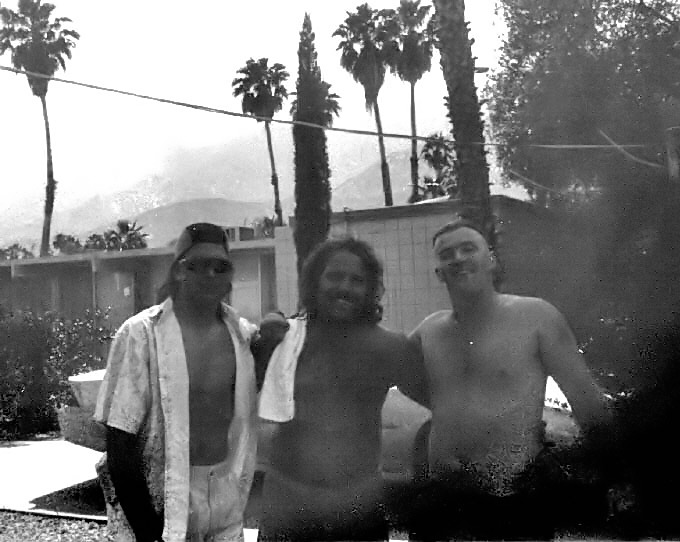|
|
| Author |
Message |
EDoggggg
Joined: 16 Jun 2006
Posts: 6
|
 Posted: Wed Jul 05, 2006 9:43 pm Post subject: Over/under exposed photo - Need Help Posted: Wed Jul 05, 2006 9:43 pm Post subject: Over/under exposed photo - Need Help |
 |
|
I have this photo, I don't know if it's under or overexposed. When I try to lighten it a lot of yellow comes out. Can someone please tell me what methods threy would use to restore it. And yes, the dude in the middle is Ron Jeremey, who is actually a cool guy.
| Description: |
|
| Filesize: |
172.87 KB |
| Viewed: |
383 Time(s) |

|
|
|
|
|
|
 |
swanseamale47
Joined: 23 Nov 2004
Posts: 1478
Location: Swansea UK
|
 Posted: Thu Jul 06, 2006 9:39 am Post subject: Posted: Thu Jul 06, 2006 9:39 am Post subject: |
 |
|
I had a real quick go (it's chaos here) it works better in B+W I think. Wayne
| Description: |
|
| Filesize: |
89.66 KB |
| Viewed: |
372 Time(s) |
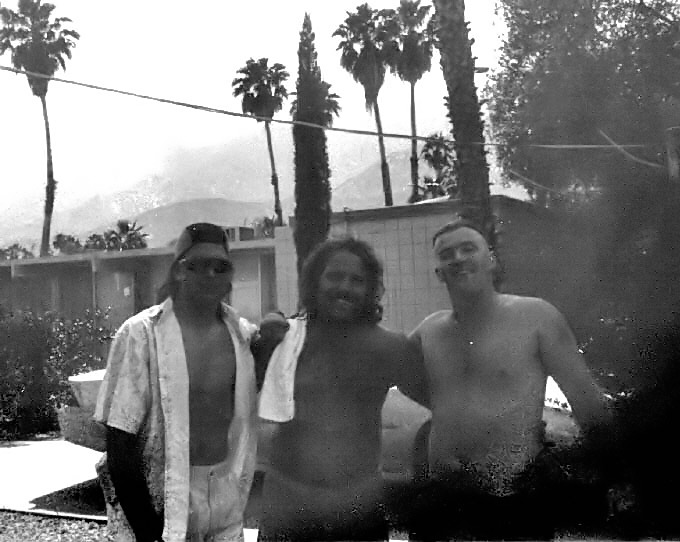
|
|
|
|
|
|
 |
EDoggggg
Joined: 16 Jun 2006
Posts: 6
|
 Posted: Thu Jul 06, 2006 10:31 pm Post subject: Posted: Thu Jul 06, 2006 10:31 pm Post subject: |
 |
|
This one might be better to work with
| Description: |
|
| Filesize: |
169.43 KB |
| Viewed: |
355 Time(s) |

|
|
|
|
|
|
 |
|