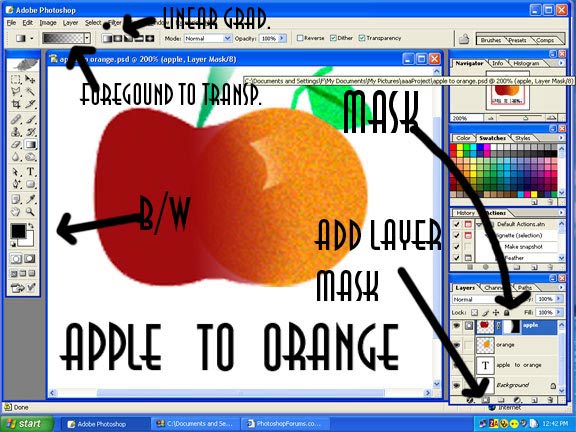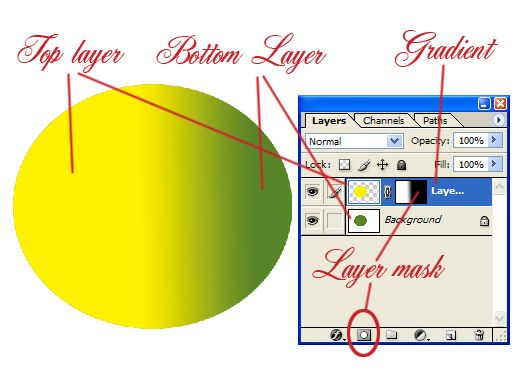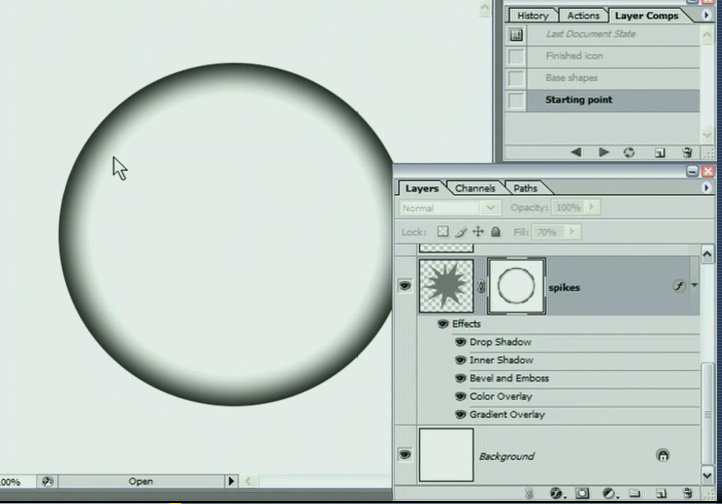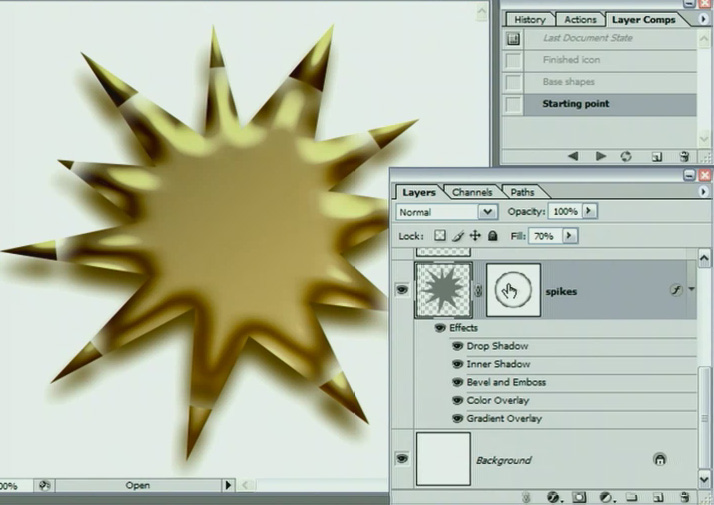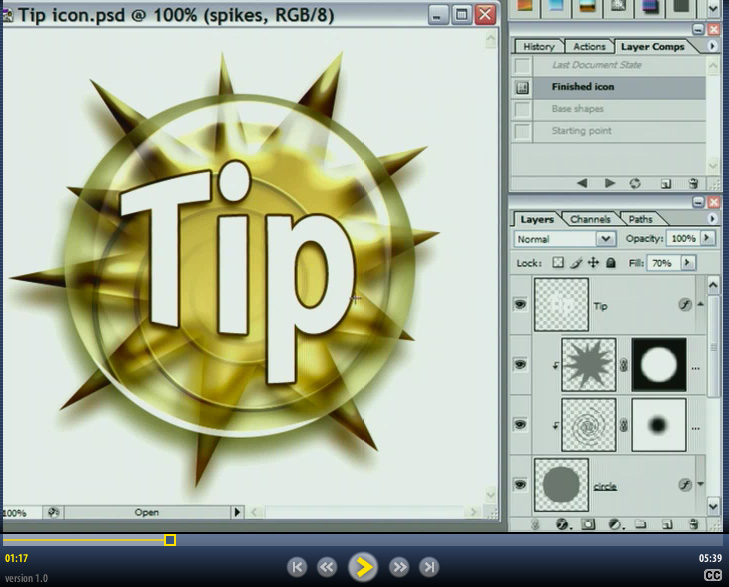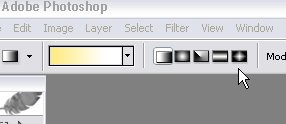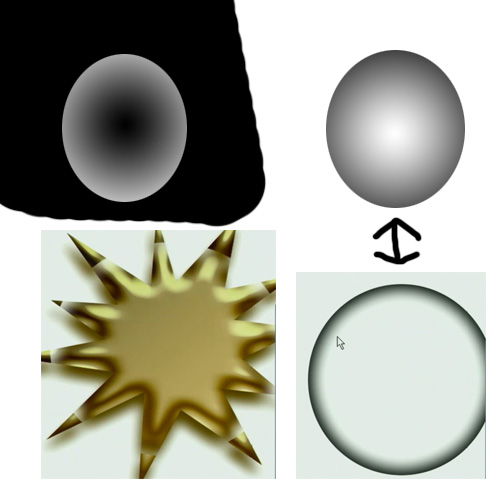|
|
| Author |
Message |
Rabbi Satan
Joined: 03 Jul 2006
Posts: 5
|
 Posted: Mon Jul 03, 2006 4:42 pm Post subject: Some help - Gradient and layer masks Posted: Mon Jul 03, 2006 4:42 pm Post subject: Some help - Gradient and layer masks |
 |
|
Hello there - I am quite new to photoshop, and I have been reading tutourials and training videos all over the web to better understand and utilizing photoshop, its quite fun!
One of these training videos came from www.totaltraining.com - The videos are quite good, and they're very informative, and I am currently able to do some basic photoshopping. In the 2nd disc, in lesson 5, the author (Deke McClelland) is basically talking about layers. He was able to make a circle/elipse shape with a black to white gradient from the edge to the center, and since this was done in a layer mask, the original layer then had some transparent areas in it (The black areas in the layer mask then making the areas in the original layer transparent).
I tried to replicate this, and the closest thing I can come to is to use the Eliptical Marquee tool and use a radial gradient from the gradient tool. Its alright, but it doesn't really get the effect that I want to achieve. I've tried adjustment layers and layer styles, and whilst I can get the effects that I want (Inner Glow using black colours with layer styles, Gradient map with adjustment layers), it ultimately is not a layer mask and hence forth does not make the original layer transparent.
I've been stuck on this for quite a while - any help would be awesome - Thanks! 
|
|
|
|
|
 |
lasa

Joined: 08 Aug 2005
Posts: 1090
Location: Florida
PS Version: CS
OS: MS XP
|
 Posted: Mon Jul 03, 2006 6:12 pm Post subject: Posted: Mon Jul 03, 2006 6:12 pm Post subject: |
 |
|
See if this helps?
| Description: |
|
| Filesize: |
65.95 KB |
| Viewed: |
698 Time(s) |
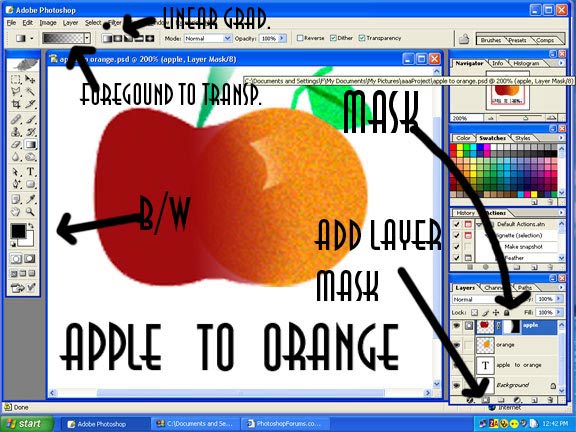
|
|
|
|
|
|
 |
lasa

Joined: 08 Aug 2005
Posts: 1090
Location: Florida
PS Version: CS
OS: MS XP
|
 Posted: Mon Jul 03, 2006 6:16 pm Post subject: Posted: Mon Jul 03, 2006 6:16 pm Post subject: |
 |
|
Or this...
Good luck,
Lasa
| Description: |
|
| Filesize: |
71.3 KB |
| Viewed: |
697 Time(s) |
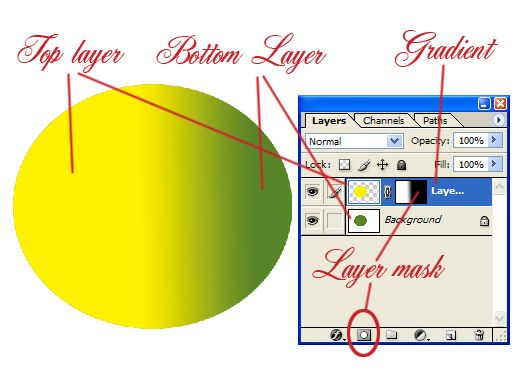
|
|
|
|
|
|
 |
Rabbi Satan
Joined: 03 Jul 2006
Posts: 5
|
 Posted: Mon Jul 03, 2006 6:26 pm Post subject: Posted: Mon Jul 03, 2006 6:26 pm Post subject: |
 |
|
Thanks for taking the time to reply lasa - much appreciated. Whilst I understand what you showed in those 2 pictures, the effect that I'm trying to replicate is different from that, I'll attach two jpgs that I print-screened from the video.
Thanks once again 
| Description: |
|
| Filesize: |
97.34 KB |
| Viewed: |
692 Time(s) |
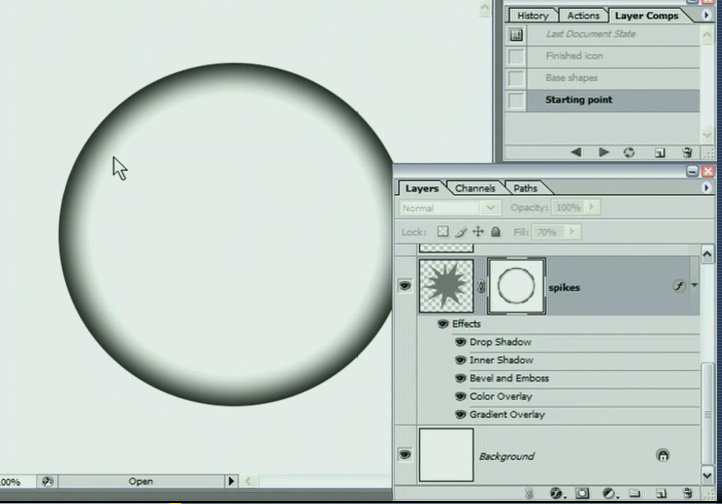
|
| Description: |
|
| Filesize: |
120.14 KB |
| Viewed: |
692 Time(s) |
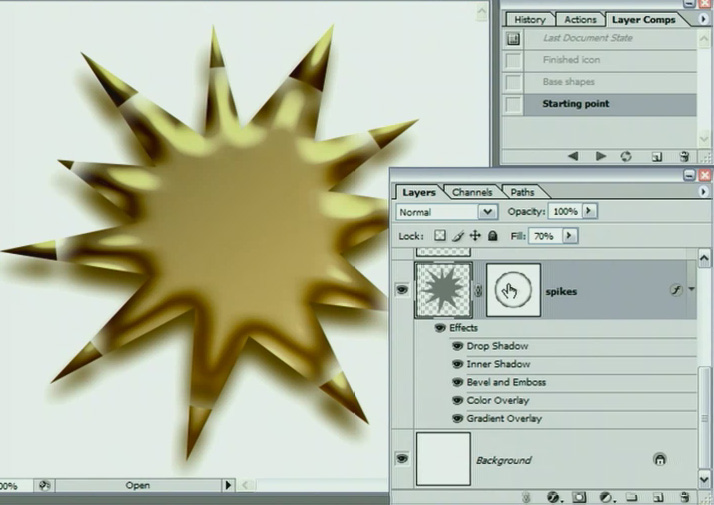
|
|
|
|
|
|
 |
lasa

Joined: 08 Aug 2005
Posts: 1090
Location: Florida
PS Version: CS
OS: MS XP
|
 Posted: Mon Jul 03, 2006 8:21 pm Post subject: Posted: Mon Jul 03, 2006 8:21 pm Post subject: |
 |
|
Sorry misunderstood you... Whats the end product look like because I see a layer above the shown ones..? Can you show the top layer thumbnails?
Lasa
|
|
|
|
|
 |
Rabbi Satan
Joined: 03 Jul 2006
Posts: 5
|
 Posted: Mon Jul 03, 2006 8:28 pm Post subject: Posted: Mon Jul 03, 2006 8:28 pm Post subject: |
 |
|
Ok, here's the end product and the rest of the thumbnails:
But yeah, I'm trying to replicate the effects shown in images 1 and 2 - the closest I came to it was using an elipse marquee tool, and using the gradient tool - but I can guess from the video that the author didn't use the gradient tool, and used another method to get a nice gradient.
| Description: |
|
| Filesize: |
158.13 KB |
| Viewed: |
679 Time(s) |
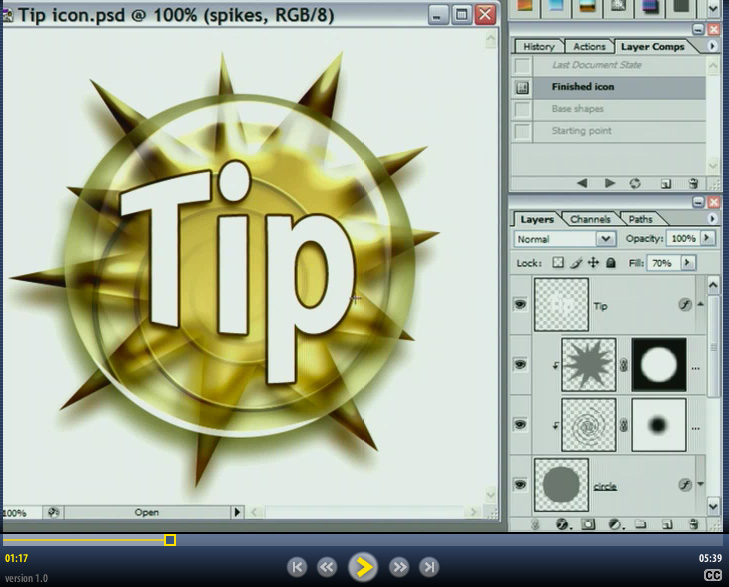
|
|
|
|
|
|
 |
swanseamale47
Joined: 23 Nov 2004
Posts: 1478
Location: Swansea UK
|
 Posted: Tue Jul 04, 2006 12:04 am Post subject: Posted: Tue Jul 04, 2006 12:04 am Post subject: |
 |
|
They are using a different gradient, theres a few options here (see pic) I'm guessing yhey are osing one of the circular ones. Wayne
| Description: |
|
| Filesize: |
6.73 KB |
| Viewed: |
675 Time(s) |
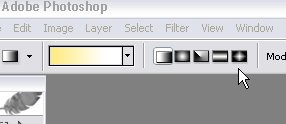
|
|
|
|
|
|
 |
Rabbi Satan
Joined: 03 Jul 2006
Posts: 5
|
|
|
|
|
 |
swanseamale47
Joined: 23 Nov 2004
Posts: 1478
Location: Swansea UK
|
 Posted: Tue Jul 04, 2006 7:15 am Post subject: Posted: Tue Jul 04, 2006 7:15 am Post subject: |
 |
|
If you click in the gradiet box you can modify the gradiet itself, have you tried that? Wayne
|
|
|
|
|
 |
Rabbi Satan
Joined: 03 Jul 2006
Posts: 5
|
 Posted: Tue Jul 04, 2006 7:35 am Post subject: Posted: Tue Jul 04, 2006 7:35 am Post subject: |
 |
|
Hhhmm, I tried what you said before, but then just now it dawned on me that I can move the slider bars in the gradient options window - but I kind of screwed up the loading/saving of the gradient templates.
But before I did that, I manage to achieve the effect I think I was looking for, I'll post back when I get it done, but I think this is the way the author in the video did it - Thanks A LOT swan  Thank you very much Thank you very much
Edit: Yup, ok, I finally got it working, thanks very much to swan and lasa for their help  The problem always seems insurmountable, but in the end t turns out that the solutions are quite trivial and clarifying. The problem always seems insurmountable, but in the end t turns out that the solutions are quite trivial and clarifying.
Anyhow, I can't reproduce the exact effect seen in the video yet, but I've been able to produce something very similar.
Thanks once again 
|
|
|
|
|
 |
|