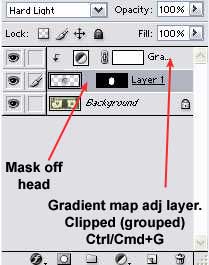|
|
| Author |
Message |
mhalweg
Joined: 08 Aug 2005
Posts: 67
Location: waunakee wisconsin
|
 Posted: Sun Jul 02, 2006 9:43 am Post subject: us currency Posted: Sun Jul 02, 2006 9:43 am Post subject: us currency |
 |
|
|
|
|
|
|
 |
qubert
Joined: 24 Jul 2004
Posts: 253
|
 Posted: Sun Jul 02, 2006 10:03 am Post subject: Re: us currency Posted: Sun Jul 02, 2006 10:03 am Post subject: Re: us currency |
 |
|
IF there was any possilble way to do this, HAVE FUN scanning the money into Photoshop CS or CS2 because Photoshop CS or CS2 DOES NOT ALLOW any kind of money to be scaned in. It has built in currency dection. PLUS if you do try to scan it in Photoshop CS or CS2 will call the feds on you vai Internet I think. I heard this from Leo Laport and Patrick Norton fron "TheScreenSavers".
Good luck (and don't drop the soap!)
_________________
Qubert |
|
|
|
|
 |
mhalweg
Joined: 08 Aug 2005
Posts: 67
Location: waunakee wisconsin
|
 Posted: Sun Jul 02, 2006 10:06 am Post subject: Posted: Sun Jul 02, 2006 10:06 am Post subject: |
 |
|
lol. well dang that sucks. i'll still try it anyways prolly.
regardless of whether or not i'm able to scan it in is anyone able to give me some advice on how to go about what i've asked above?
thanks
matt
|
|
|
|
|
 |
SCync
Joined: 28 Jan 2005
Posts: 98
Location: Montreal
|
 Posted: Sun Jul 02, 2006 12:37 pm Post subject: Posted: Sun Jul 02, 2006 12:37 pm Post subject: |
 |
|
Well I just Googled an image of a US dollar to use as the back ground. Cloned out the pres's head (first image), copied an appropriately sized image to a layer over the background and desaturated it. (image 2). Mask out the part you dont want, and set layer blend mode to Hard Light. Finally add a Gradient Map adjustment layer (you'll have to mess with the grad color, I should have taken more time!!) and group (clip) it with the head shot. The layer palette screenie might be of help.
| Description: |
|
| Filesize: |
31.43 KB |
| Viewed: |
943 Time(s) |

|
| Description: |
|
| Filesize: |
32.58 KB |
| Viewed: |
943 Time(s) |

|
| Description: |
|
| Filesize: |
11.43 KB |
| Viewed: |
943 Time(s) |
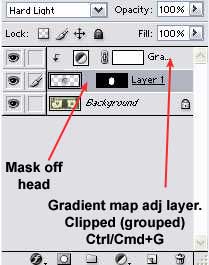
|
|
|
|
|
|
 |
mhalweg
Joined: 08 Aug 2005
Posts: 67
Location: waunakee wisconsin
|
 Posted: Sun Jul 02, 2006 12:58 pm Post subject: Posted: Sun Jul 02, 2006 12:58 pm Post subject: |
 |
|
lol nice pic. thanks a bunch. i'll give it a try monday evening and when i finish i'll post.
matt
|
|
|
|
|
 |
lasa

Joined: 08 Aug 2005
Posts: 1090
Location: Florida
PS Version: CS
OS: MS XP
|
 Posted: Sun Jul 02, 2006 1:50 pm Post subject: Posted: Sun Jul 02, 2006 1:50 pm Post subject: |
 |
|
PS 6-7 allows for currency scans but CS up doesn't.
Lasa
|
|
|
|
|
 |
Haunus

Joined: 24 Nov 2004
Posts: 740
|
 Posted: Mon Jul 03, 2006 8:30 pm Post subject: Posted: Mon Jul 03, 2006 8:30 pm Post subject: |
 |
|
doesnt allow currency scans? thats just plain stupid, you cant copy the money anyway, it uses special paper....
|
|
|
|
|
 |
jiteye
Joined: 30 Apr 2003
Posts: 279
Location: 46.23 N 63.13 W
|
 Posted: Mon Jul 03, 2006 9:29 pm Post subject: Posted: Mon Jul 03, 2006 9:29 pm Post subject: |
 |
|
| Haunus wrote: | | doesnt allow currency scans? thats just plain stupid, you cant copy the money anyway, it uses special paper.... |
Shhh. 
|
|
|
|
|
 |
mhalweg
Joined: 08 Aug 2005
Posts: 67
Location: waunakee wisconsin
|
 Posted: Mon Jul 03, 2006 9:36 pm Post subject: Posted: Mon Jul 03, 2006 9:36 pm Post subject: |
 |
|
lol yeah i know
|
|
|
|
|
 |
cdncs2newbie
Joined: 18 May 2006
Posts: 49
|
 Posted: Fri Jul 07, 2006 9:20 am Post subject: Posted: Fri Jul 07, 2006 9:20 am Post subject: |
 |
|
now I want to scan in som emoney just to see what happens  
|
|
|
|
|
 |
|