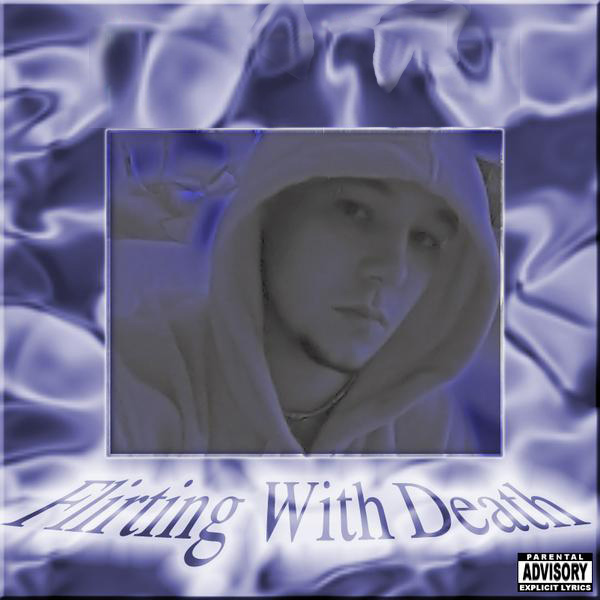|
|
| Author |
Message |
lasa

Joined: 08 Aug 2005
Posts: 1090
Location: Florida
PS Version: CS
OS: MS XP
|
 Posted: Sat Jul 01, 2006 8:23 pm Post subject: Clone away.. Posted: Sat Jul 01, 2006 8:23 pm Post subject: Clone away.. |
 |
|
Once the text is on it you shouldn't notice it...clone away!
Lasa
| Description: |
|
| Filesize: |
74.8 KB |
| Viewed: |
363 Time(s) |
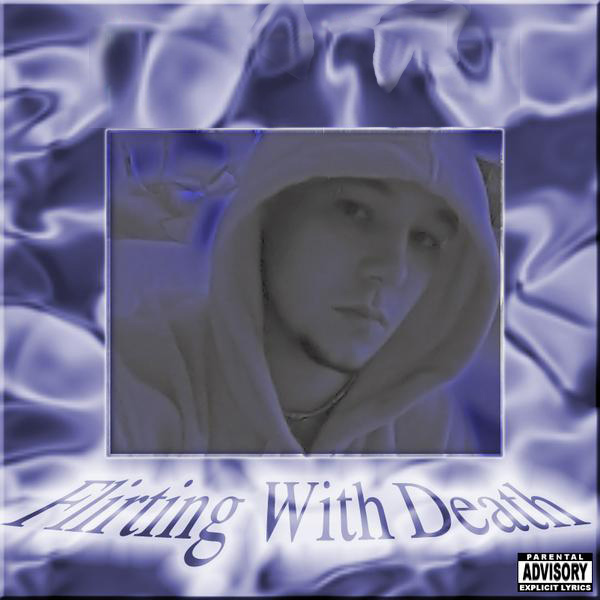
|
|
|
|
|
|
 |
x313x
Joined: 30 Jan 2006
Posts: 10
|
 Posted: Sat Jul 01, 2006 9:04 pm Post subject: Posted: Sat Jul 01, 2006 9:04 pm Post subject: |
 |
|
YES!!!! Thank you SOOOO much!
I searched EVERYWHERE for the clone brush and couldnt find it. And the clone stamp wouldnt work at all for me.
Your the best! 
|
|
|
|
|
 |
swanseamale47
Joined: 23 Nov 2004
Posts: 1478
Location: Swansea UK
|
 Posted: Sun Jul 02, 2006 3:25 am Post subject: Posted: Sun Jul 02, 2006 3:25 am Post subject: |
 |
|
the clone stamp and clone brush share the same place, if you hold the curser over the clone stamp you should get the other options. Wayne
|
|
|
|
|
 |
lasa

Joined: 08 Aug 2005
Posts: 1090
Location: Florida
PS Version: CS
OS: MS XP
|
 Posted: Sun Jul 02, 2006 6:01 am Post subject: Posted: Sun Jul 02, 2006 6:01 am Post subject: |
 |
|
I started by making a selection of the area on the left side of your image. Copy / pasted a large rectangle. Then I used the transform tool to make it horizontal. Set the eraser tool to 35% and started feathering the edges of the cut/paste layer. flattened the image then tried to clean up the image a little with the clone tool. To use the clone tool you put the mouse where you want to clone from and press the Alt key (pc) then go where you want to clone to and start drawing. Read the help section it good.
Lasa
(There are people that will scream to use a mask instead of the eraser but since I flattened the image anyway it really does not matter)
_________________
Lasa
My hobbie: www.angulo-webdesign-templates.threefooter.com
Treat people the way you want to be treated... |
|
|
|
|
 |
|