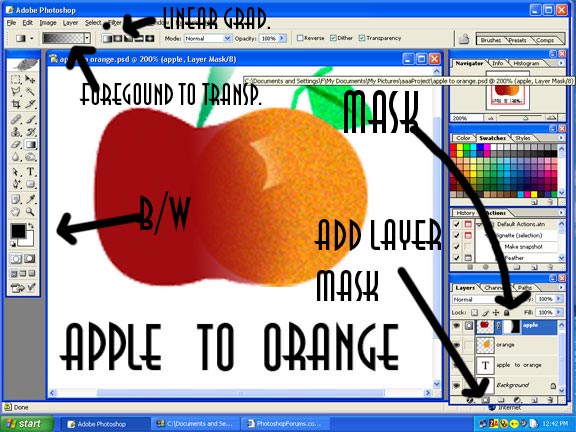|
|
| Author |
Message |
ccano2266
Joined: 16 Jun 2006
Posts: 16
|
 Posted: Sat Jul 01, 2006 2:19 am Post subject: Layer mask...can somebody show me possibilities.... Posted: Sat Jul 01, 2006 2:19 am Post subject: Layer mask...can somebody show me possibilities.... |
 |
|
can someone please show me what is possible using layer masks, im pretty much clueless on them....?
_________________
-me, myself and i |
|
|
|
|
 |
swanseamale47
Joined: 23 Nov 2004
Posts: 1478
Location: Swansea UK
|
 Posted: Sat Jul 01, 2006 2:42 am Post subject: Posted: Sat Jul 01, 2006 2:42 am Post subject: |
 |
|
You can use a layer mask for all kinds of things, blending 2 pics together, controling the effect of an ajustment.
Here for example I added an ajustment layer hue/saturation took the saturation all the way down (to get a black and white) then on the layer mask I put a black/white gradient this fades the colour in to black and white smoothly. Wayne
| Description: |
|
| Filesize: |
81.82 KB |
| Viewed: |
816 Time(s) |

|
|
|
|
|
|
 |
ccano2266
Joined: 16 Jun 2006
Posts: 16
|
 Posted: Sun Jul 09, 2006 1:41 am Post subject: damn... Posted: Sun Jul 09, 2006 1:41 am Post subject: damn... |
 |
|
ooooook, i dont know why, im not a noob to photoshop but im having alot of trouble with this damn layer mask deal...could u break down a layer mask step by step for me...?
_________________
-me, myself and i |
|
|
|
|
 |
lasa

Joined: 08 Aug 2005
Posts: 1090
Location: Florida
PS Version: CS
OS: MS XP
|
 Posted: Sun Jul 09, 2006 5:47 am Post subject: Posted: Sun Jul 09, 2006 5:47 am Post subject: |
 |
|
Layer masks are the backbone of PS. It allows you to make changes that later if you need you can correct. Instead of erasing something on an image, you mask it out. Later you can bring it back or adjust it.
Lasa
| Description: |
|
| Filesize: |
66.83 KB |
| Viewed: |
753 Time(s) |
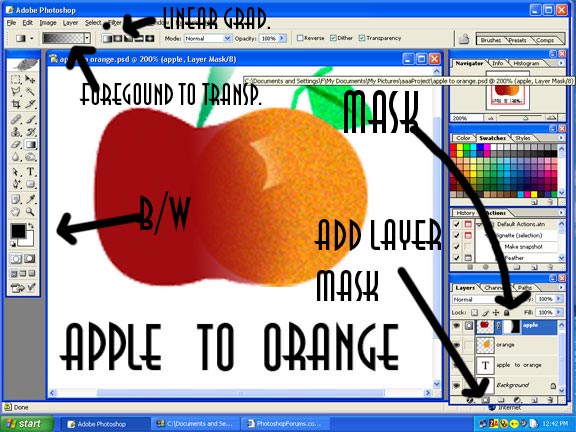
|
|
|
|
|
|
 |
|