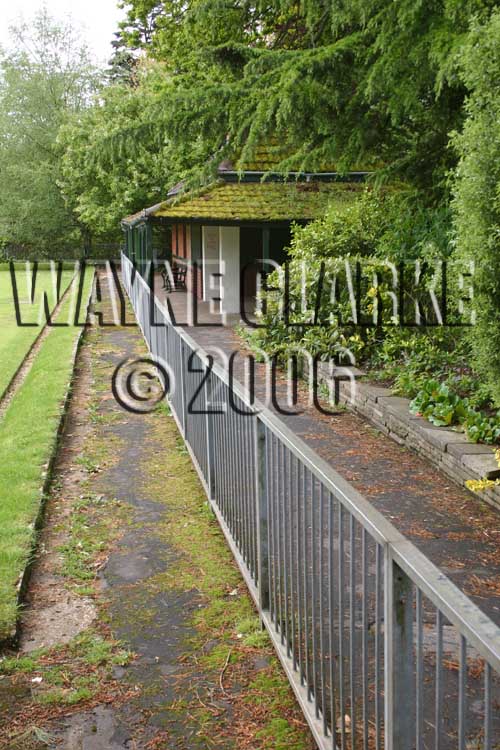|
|
| Author |
Message |
csmithphotography
Joined: 04 Feb 2006
Posts: 14
|
 Posted: Sat Jun 24, 2006 8:54 am Post subject: digital proofs without worry of illegal copying Posted: Sat Jun 24, 2006 8:54 am Post subject: digital proofs without worry of illegal copying |
 |
|
I need to send a set of proofs via email to a customer for whom I shot a baseball game for. They will then circulate the proofs via email to the various parents of the team members for viewing. How do I do this without worry that the images will be illegally downloaded by the individuals for their use without paying for them? I know that i can send low-res files, but they can still copy those to their computer to use or view on their desktop.
|
|
|
|
|
 |
SCync
Joined: 28 Jan 2005
Posts: 98
Location: Montreal
|
 Posted: Sat Jun 24, 2006 11:20 am Post subject: Posted: Sat Jun 24, 2006 11:20 am Post subject: |
 |
|
There's no real way of preventing someone of copying an image. If it can be viewed, it can be copied with even a screen capture.
As you were alluding to in your previous post a translucent watermark is your best bet. One such method is to put a text layer over the image, apply a bevel layer style, and turn the Fill Opacity down to zero.
|
|
|
|
|
 |
lasa

Joined: 08 Aug 2005
Posts: 1090
Location: Florida
PS Version: CS
OS: MS XP
|
 Posted: Tue Jun 27, 2006 6:44 am Post subject: Posted: Tue Jun 27, 2006 6:44 am Post subject: |
 |
|
I agree : translucent watermark is your best bet..and I mean a big one, not some little cute thing in the corner,
I once made a couple of sample inst. Vido covers for a client.
About a year later it was released as a double cover Video.
They used two of my covers but only paid for one.
I actually think it was a mistake because I know them well but had I given them something with a huge watermark it would never have happened. Instead of a C write your name or initiall .
Low res with a watermark of sorts. Sure they can photoshop the watermark right out but now that involves work and deception..
Most people are not theives.
Lasa
| Description: |
|
| Filesize: |
51.41 KB |
| Viewed: |
1040 Time(s) |

|
|
|
|
|
|
 |
swanseamale47
Joined: 23 Nov 2004
Posts: 1478
Location: Swansea UK
|
 Posted: Tue Jun 27, 2006 8:32 am Post subject: Posted: Tue Jun 27, 2006 8:32 am Post subject: |
 |
|
Most people wouldn't know where to begin taking out a watermark (luckly for us photographers), I'd also send smallish lo-res images, so even if they do manage to remove the watermark they still get rubbish prints!
Yes I have had a few ripped off over the years, did it show? LOL Wayne
|
|
|
|
|
 |
csmithphotography
Joined: 04 Feb 2006
Posts: 14
|
 Posted: Wed Jun 28, 2006 7:44 am Post subject: Posted: Wed Jun 28, 2006 7:44 am Post subject: |
 |
|
I'm fairly new to PS. I like the idea of the watermark. Could you explain how to do that step by step for me? I want to use the actual copyright brush that I asked about earlier for name recognition when I post or sell images, since that is easy for someone else to take out if they want to rip off an image. Thanks.
|
|
|
|
|
 |
swanseamale47
Joined: 23 Nov 2004
Posts: 1478
Location: Swansea UK
|
 Posted: Wed Jun 28, 2006 9:10 am Post subject: Posted: Wed Jun 28, 2006 9:10 am Post subject: |
 |
|
First step make your brush, file/new 2x3 white background 300dpi, then image rotate 90 degrees. Now with a good bold font like impact put your name (hold down alt and use the numbers pad type 0169 to get the copyright logo) then add the year, try and pretty much use the whole area. Now crop it neatly and resize to about 300 pixle longest side, now edit/ define brush preset. and thats your brush made.
Now to use it, get the image, add a new layer (layer/new) now with black as the forground colour just click on your copyright (make it a fair size, use the square bracket keys [ ] to up or down size a brush) now on the layers palette where it says fill change that to 0 and the letters will vanish, now go to layer/layer style/bevel and emboss this was inner bevel, smooth and play around with the sliders till your happy. the result is a seethrough log like this. Yes you could clone it out but is it worth the trouble?? Wayne
| Description: |
|
| Filesize: |
113.65 KB |
| Viewed: |
1010 Time(s) |
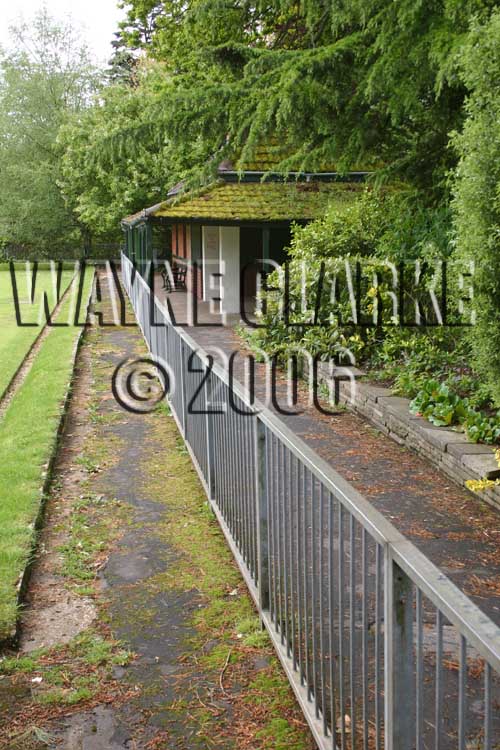
|
|
|
|
|
|
 |
csmithphotography
Joined: 04 Feb 2006
Posts: 14
|
 Posted: Mon Jul 03, 2006 11:48 pm Post subject: Posted: Mon Jul 03, 2006 11:48 pm Post subject: |
 |
|
When I apply this brush, do i have to go thru all the steps of applying a new layer, doing all the layer style stuff and changing the sliders each time or can i save the brush so it's all automatic?
|
|
|
|
|
 |
swanseamale47
Joined: 23 Nov 2004
Posts: 1478
Location: Swansea UK
|
 Posted: Mon Jul 03, 2006 11:58 pm Post subject: Posted: Mon Jul 03, 2006 11:58 pm Post subject: |
 |
|
Sadly you can't use a brush as part of an action, but you can save the layer style.
If your pics are all the same size you could just copy the new layer and paste it onto all the others. Wayne
|
|
|
|
|
 |
csmithphotography
Joined: 04 Feb 2006
Posts: 14
|
 Posted: Tue Jul 04, 2006 8:11 am Post subject: Posted: Tue Jul 04, 2006 8:11 am Post subject: |
 |
|
so if i routinely had a large # of proofs to applythis to, would i be better off using a program that could batch process a copyright symbol, like watermark factory?
|
|
|
|
|
 |
ILovePhoto
Joined: 13 Jul 2006
Posts: 1
|
 Posted: Thu Jul 13, 2006 1:03 am Post subject: Posted: Thu Jul 13, 2006 1:03 am Post subject: |
 |
|
| csmithphotography wrote: | | so if i routinely had a large # of proofs to applythis to, would i be better off using a program that could batch process a copyright symbol, like watermark factory? |
You mean http://www.watermarkfactory.com/?
|
|
|
|
|
 |
|