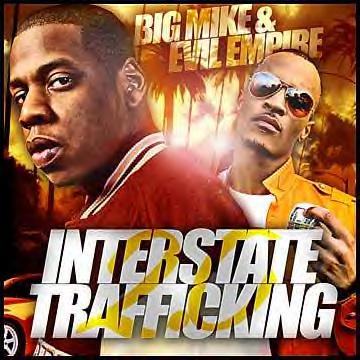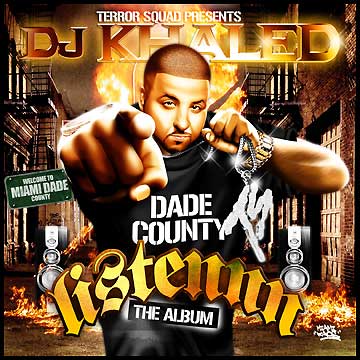|
|
| Author |
Message |
Silencio
Joined: 07 Mar 2006
Posts: 6
|
 Posted: Thu Jun 22, 2006 11:34 am Post subject: HOW TO GET THIS KIND OF EFFECT??? Posted: Thu Jun 22, 2006 11:34 am Post subject: HOW TO GET THIS KIND OF EFFECT??? |
 |
|
IM TRYING TO CREATE A NEW STYLE OF CD COVERS... CAN ANYONE TELL ME HOW TO DO THIS TYPE OF EFFECT WITH A PERSON'S PHOTO?
| Description: |
|
| Filesize: |
35.21 KB |
| Viewed: |
709 Time(s) |
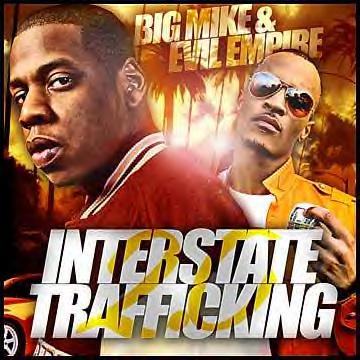
|
|
|
|
|
|
 |
Haunus

Joined: 24 Nov 2004
Posts: 740
|
 Posted: Thu Jun 22, 2006 4:31 pm Post subject: Posted: Thu Jun 22, 2006 4:31 pm Post subject: |
 |
|
combination of filter effects for me, however there are many ways to attempt it. You dont need all caps though.....its quite obnoxious.
|
|
|
|
|
 |
Silencio
Joined: 07 Mar 2006
Posts: 6
|
 Posted: Thu Jun 22, 2006 5:50 pm Post subject: what kind of effect is this? Posted: Thu Jun 22, 2006 5:50 pm Post subject: what kind of effect is this? |
 |
|
is there any tutorials for this? what kind of effect do they call this?
| Description: |
|
| Filesize: |
37.13 KB |
| Viewed: |
705 Time(s) |
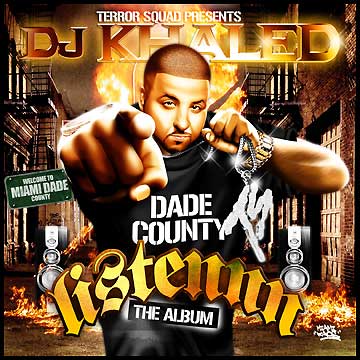
|
|
|
|
|
|
 |
Haunus

Joined: 24 Nov 2004
Posts: 740
|
 Posted: Thu Jun 22, 2006 6:30 pm Post subject: Posted: Thu Jun 22, 2006 6:30 pm Post subject: |
 |
|
I dont know, I have my own method, but it doesnt look exactly the same, its similar though...
|
|
|
|
|
 |
Silencio
Joined: 07 Mar 2006
Posts: 6
|
 Posted: Thu Jun 22, 2006 6:47 pm Post subject: Posted: Thu Jun 22, 2006 6:47 pm Post subject: |
 |
|
can you give me the steps on how you do it?
|
|
|
|
|
 |
Gallo_Pinto

Joined: 15 Jul 2005
Posts: 785
Location: BC, Canada
|
 Posted: Fri Jun 23, 2006 7:58 pm Post subject: Posted: Fri Jun 23, 2006 7:58 pm Post subject: |
 |
|
I think if you run "smart blur" on a photo you may get close, for the second example. The top one might be a little posterized too.
it might be fun to duplicate the background layer, then posterizze the duplicate. Then, grab the magic wand to select certain blocks of colour on the posterized layer, then delet them to let the photos how through.
_________________
brush your hair and comb your teeth |
|
|
|
|
 |
Haunus

Joined: 24 Nov 2004
Posts: 740
|
 Posted: Sat Jun 24, 2006 7:39 am Post subject: Posted: Sat Jun 24, 2006 7:39 am Post subject: |
 |
|
if you still want the steps I'll try to lay them out later, there's only a couple.
|
|
|
|
|
 |
|