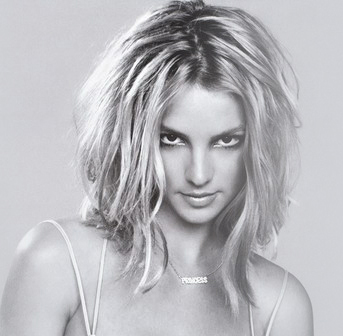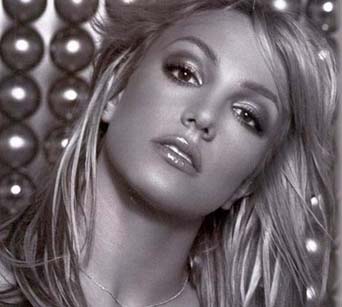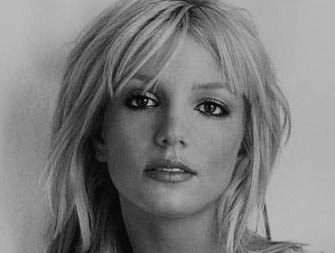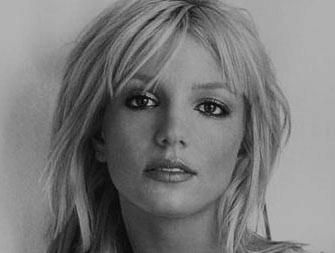|
|
| Author |
Message |
Devchenka
Joined: 11 Aug 2005
Posts: 58
|
 Posted: Mon Jun 19, 2006 1:17 pm Post subject: How to achieve silver look? Posted: Mon Jun 19, 2006 1:17 pm Post subject: How to achieve silver look? |
 |
|
Hey guys please help, im trying to figure out how to get silver look for the picture..here is example of what im looking for.
I couldnt find any tutorial on this stuff ...im asking for help.
| Description: |
|
| Filesize: |
88.47 KB |
| Viewed: |
706 Time(s) |
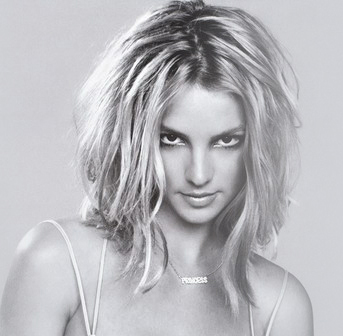
|
|
|
|
|
|
 |
Haunus

Joined: 24 Nov 2004
Posts: 740
|
 Posted: Mon Jun 19, 2006 1:36 pm Post subject: Posted: Mon Jun 19, 2006 1:36 pm Post subject: |
 |
|
looks like normal black and white to me.
|
|
|
|
|
 |
Devchenka
Joined: 11 Aug 2005
Posts: 58
|
 Posted: Mon Jun 19, 2006 6:29 pm Post subject: Posted: Mon Jun 19, 2006 6:29 pm Post subject: |
 |
|
Here is pure black and white, the first picture looks different it's got some silver in it...here is another one more like what im looking for.
| Description: |
|
| Filesize: |
45.74 KB |
| Viewed: |
694 Time(s) |

|
| Description: |
|
| Filesize: |
56.33 KB |
| Viewed: |
694 Time(s) |
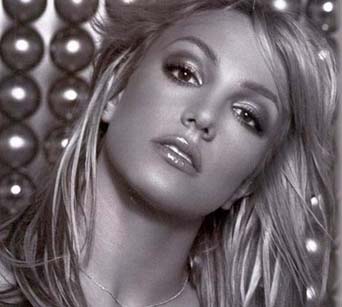
|
|
|
|
|
|
 |
Haunus

Joined: 24 Nov 2004
Posts: 740
|
 Posted: Mon Jun 19, 2006 11:27 pm Post subject: Posted: Mon Jun 19, 2006 11:27 pm Post subject: |
 |
|
then it must be quality, I dont know, I suppose you could air brush it on....
|
|
|
|
|
 |
Haunus

Joined: 24 Nov 2004
Posts: 740
|
 Posted: Mon Jun 19, 2006 11:29 pm Post subject: Posted: Mon Jun 19, 2006 11:29 pm Post subject: |
 |
|
how about this?
| Description: |
|
| Filesize: |
85.31 KB |
| Viewed: |
685 Time(s) |
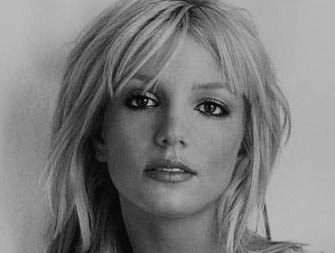
|
|
|
|
|
|
 |
Haunus

Joined: 24 Nov 2004
Posts: 740
|
 Posted: Mon Jun 19, 2006 11:31 pm Post subject: Posted: Mon Jun 19, 2006 11:31 pm Post subject: |
 |
|
or this
| Description: |
|
| Filesize: |
72.25 KB |
| Viewed: |
683 Time(s) |
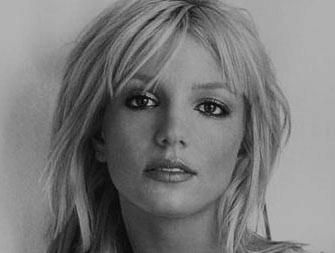
|
|
|
|
|
|
 |
Devchenka
Joined: 11 Aug 2005
Posts: 58
|
 Posted: Tue Jun 20, 2006 7:58 am Post subject: Posted: Tue Jun 20, 2006 7:58 am Post subject: |
 |
|
I think it looks more darker but still black and white, a agree though the first pictre is more clear that's why it looks sharp.
What did you do with this one?
I was thinking to get this silver look i have to work with different layers and try different effects...i was actually curious if there are people out there who did this before...or if there are any good tutorials out there.
|
|
|
|
|
 |
Haunus

Joined: 24 Nov 2004
Posts: 740
|
 Posted: Tue Jun 20, 2006 8:26 am Post subject: Posted: Tue Jun 20, 2006 8:26 am Post subject: |
 |
|
yea, admitedly I havent, but all I did was throw a gray layer on top, reduced the opacity, saved it into one layer (.png for me) and then opened it and adjusted the contrast.
|
|
|
|
|
 |
Devchenka
Joined: 11 Aug 2005
Posts: 58
|
 Posted: Wed Jun 21, 2006 1:21 pm Post subject: Posted: Wed Jun 21, 2006 1:21 pm Post subject: |
 |
|
|
|
|
|
|
 |
Haunus

Joined: 24 Nov 2004
Posts: 740
|
 Posted: Wed Jun 21, 2006 8:21 pm Post subject: Posted: Wed Jun 21, 2006 8:21 pm Post subject: |
 |
|
well when you view an image with a tranparent backgroun in a browser, not all browser accept transparency in all types. For instance, firefox preserves the transparency of .png, but if you want to ensure the majority of browsers your better off with .gif, but you have to settle for less quality.
Edit:
in photoshop, I dont know what it does, lol, I figured it already did....figures.
|
|
|
|
|
 |
|