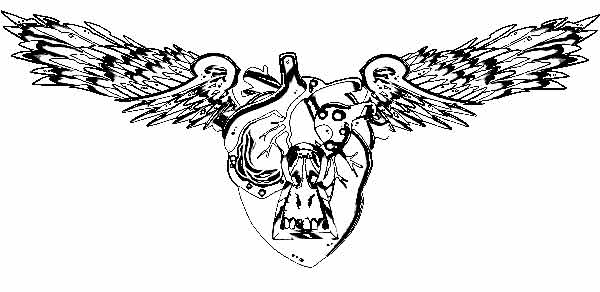|
|
| Author |
Message |
together_rising
Joined: 09 Jun 2006
Posts: 6
Location: Orange County
|
 Posted: Fri Jun 09, 2006 2:07 pm Post subject: Need some help with CS, cleaning up images. Posted: Fri Jun 09, 2006 2:07 pm Post subject: Need some help with CS, cleaning up images. |
 |
|
Well, I'm helping a buddy out with getting some designs ready for screen printing.
I drew up some images and scanned them into the computer (.jpg) and they are HUGE as far as resolution goes.
Now, how do I clean up the lines or make them solid? basically outlining the whole image and then adding color into it??
an example would be this. My pal tyson draws up these pin up girls, scans them in and then with photoshop adds ALL the color and lines..
any idea how he does this?
here's some examples of his finish products.
thank you for any help, i'm dying here 
| Description: |
|
| Filesize: |
37.98 KB |
| Viewed: |
1302 Time(s) |

|
| Description: |
|
| Filesize: |
43.7 KB |
| Viewed: |
1302 Time(s) |

|
| Description: |
|
| Filesize: |
39.27 KB |
| Viewed: |
1302 Time(s) |

|
Last edited by together_rising on Fri Jun 09, 2006 6:45 pm; edited 2 times in total |
|
|
|
|
 |
grannygeek
Joined: 23 Feb 2006
Posts: 149
Location: Pennsylvania
|
 Posted: Fri Jun 09, 2006 3:01 pm Post subject: Posted: Fri Jun 09, 2006 3:01 pm Post subject: |
 |
|
If you're talking about how to put the green behind the text above?
Make a second layer, move to bottom, select with marquee tool the size rectangle you want the background to be, and edit, fill, to what color you want..Then merge..
So your scanned image would be the top layer..The background would be the bottom layer, then merge visible..
Not sure what to save them to, for best result in screen printing, but someone will come along with that info.., but maybe you already know..
_________________
and the wisdom to know the difference... |
|
|
|
|
 |
together_rising
Joined: 09 Jun 2006
Posts: 6
Location: Orange County
|
 Posted: Fri Jun 09, 2006 6:46 pm Post subject: Posted: Fri Jun 09, 2006 6:46 pm Post subject: |
 |
|
no so much the green background grannygeek, but actually COLORING of the images themselves.. tyson starts off with just a pencil drawing he scans into the computer.. then applies all the color and re-draws the lines via photoshop.
anyone else?
|
|
|
|
|
 |
swanseamale47
Joined: 23 Nov 2004
Posts: 1478
Location: Swansea UK
|
 Posted: Sat Jun 10, 2006 4:56 am Post subject: Posted: Sat Jun 10, 2006 4:56 am Post subject: |
 |
|
Can you post an uncoloured version so we can see what you have to work from? it may be possible to select the areas with the magic wand tool and fill with whatever colour. Wayne
|
|
|
|
|
 |
together_rising
Joined: 09 Jun 2006
Posts: 6
Location: Orange County
|
 Posted: Mon Jun 12, 2006 7:19 pm Post subject: Posted: Mon Jun 12, 2006 7:19 pm Post subject: |
 |
|
I dont have an uncolored version sadly enough.. but I'm goign to attatch an image taht I drew up but would like to color like what you see here..
(fill in, etc..) or even put it on a black background.. how would I do that?
here's an image I drew up then changed the color of it (from the pencil color) to red.
| Description: |
|
| Filesize: |
130.91 KB |
| Viewed: |
1259 Time(s) |

|
|
|
|
|
|
 |
Haunus

Joined: 24 Nov 2004
Posts: 740
|
 Posted: Mon Jun 12, 2006 8:20 pm Post subject: Posted: Mon Jun 12, 2006 8:20 pm Post subject: |
 |
|
dcoloreing iis very elasy, it involpves making multiplied layers, and making efficent selections
|
|
|
|
|
 |
together_rising
Joined: 09 Jun 2006
Posts: 6
Location: Orange County
|
 Posted: Mon Jun 12, 2006 8:27 pm Post subject: Posted: Mon Jun 12, 2006 8:27 pm Post subject: |
 |
|
so with the last image I posted, if i wanted to re-line that so that the lines wre MUCH MUCH more profound and sepereated it better makign it easier to use the magic wand to color. how would I go about doing that??
thank you 
|
|
|
|
|
 |
Haunus

Joined: 24 Nov 2004
Posts: 740
|
 Posted: Mon Jun 12, 2006 9:24 pm Post subject: Posted: Mon Jun 12, 2006 9:24 pm Post subject: |
 |
|
well you dont need to make the lines more contrasted.
|
|
|
|
|
 |
together_rising
Joined: 09 Jun 2006
Posts: 6
Location: Orange County
|
 Posted: Mon Jun 12, 2006 10:49 pm Post subject: Posted: Mon Jun 12, 2006 10:49 pm Post subject: |
 |
|
well if i wanted to make all the lines on that picture above SOLID black, how would I go about doing that??
|
|
|
|
|
 |
Pixelcruncher
Joined: 08 Jun 2006
Posts: 36
Location: UK
|
 Posted: Tue Jun 13, 2006 3:30 am Post subject: Posted: Tue Jun 13, 2006 3:30 am Post subject: |
 |
|
Hi,
Open the image and duplicate the layer.
Go to Image->Adjustments->Desaturate.
Then Image->Adjustments->Levels and move the left slide to the left edge of the map and the right slider to the right edge of the map. Say OK and set the layer blend mode to Exclusion.
Hide Layer 1 (the original color one)
On the b/w layer (the one with Exclusion blend) go to Image->Adjustments->Levels and move the left and right sliders almost to the centre - you'll see where when you do it.
| Description: |
|
| Filesize: |
24.78 KB |
| Viewed: |
1239 Time(s) |
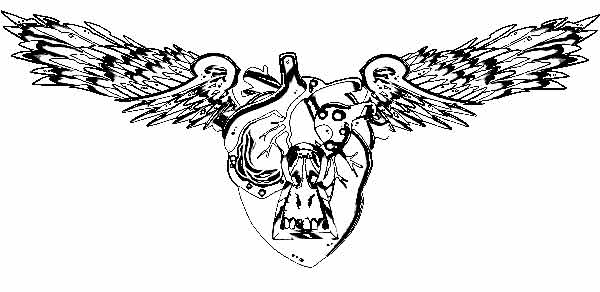
|
_________________
ATB
Graphic Design Headlines |
|
|
|
|
 |
|