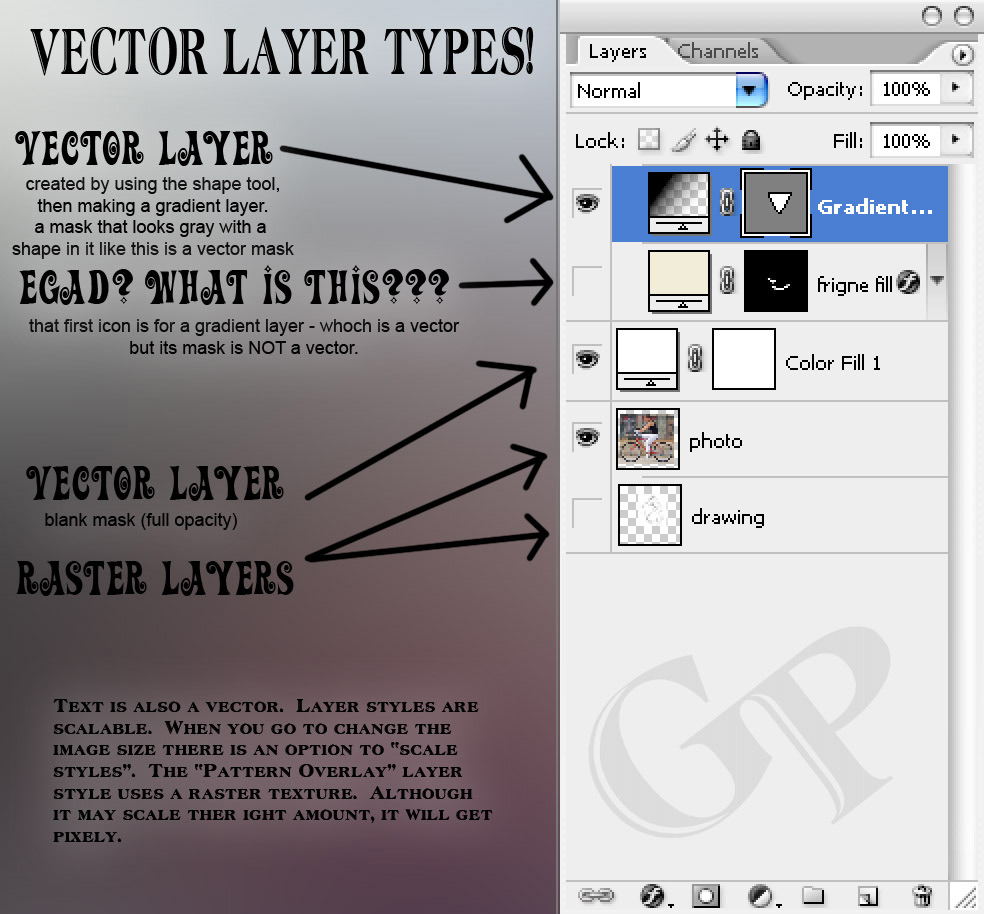|
|
| Author |
Message |
aoisenshi05
Joined: 08 Oct 2005
Posts: 47
Location: Southern CA
|
 Posted: Mon Jun 05, 2006 12:35 am Post subject: Vector Images? Posted: Mon Jun 05, 2006 12:35 am Post subject: Vector Images? |
 |
|
Hello there. I am going to be making some logos for companies and they want all of their logos to be vectors so that they can enlarge them without pixalation. I know some tools make vector images like pen tool (right?). But is there an easy way to ensure that the whole image will be a vector image?
I used to use PaintShop Pro 8 and when you chose a new layer, it asked you if you wanted it to be vector or raster, is there something like this is Photoshop CS2? Thanks!
_________________
Do you pod?
Yes, iPod. |
|
|
|
|
 |
Haunus

Joined: 24 Nov 2004
Posts: 740
|
 Posted: Mon Jun 05, 2006 3:48 am Post subject: Posted: Mon Jun 05, 2006 3:48 am Post subject: |
 |
|
well adobe has the program illustrator which is vector base, but if you make their logo a shape, then it can be enlarged and shrunk without pixelation.
|
|
|
|
|
 |
Gallo_Pinto

Joined: 15 Jul 2005
Posts: 785
Location: BC, Canada
|
 Posted: Thu Jun 08, 2006 7:10 pm Post subject: Posted: Thu Jun 08, 2006 7:10 pm Post subject: |
 |
|
pretty much all vector layers are created by using the pen tool and shape tool. There are a few things to be accesses throught eh "create new fill or adjstment layer" button on the bottom of the layer palette. Creting a gradient that way, for example, will give you a vector, whereeas dragging a gradient with the gradient tool will produce a raster.
Vector shape layers are created by using the shape tool and then making a fill layer.
Layer styles are scalable, but not the pattern overlay.
| Description: |
|
| Filesize: |
160.11 KB |
| Viewed: |
448 Time(s) |
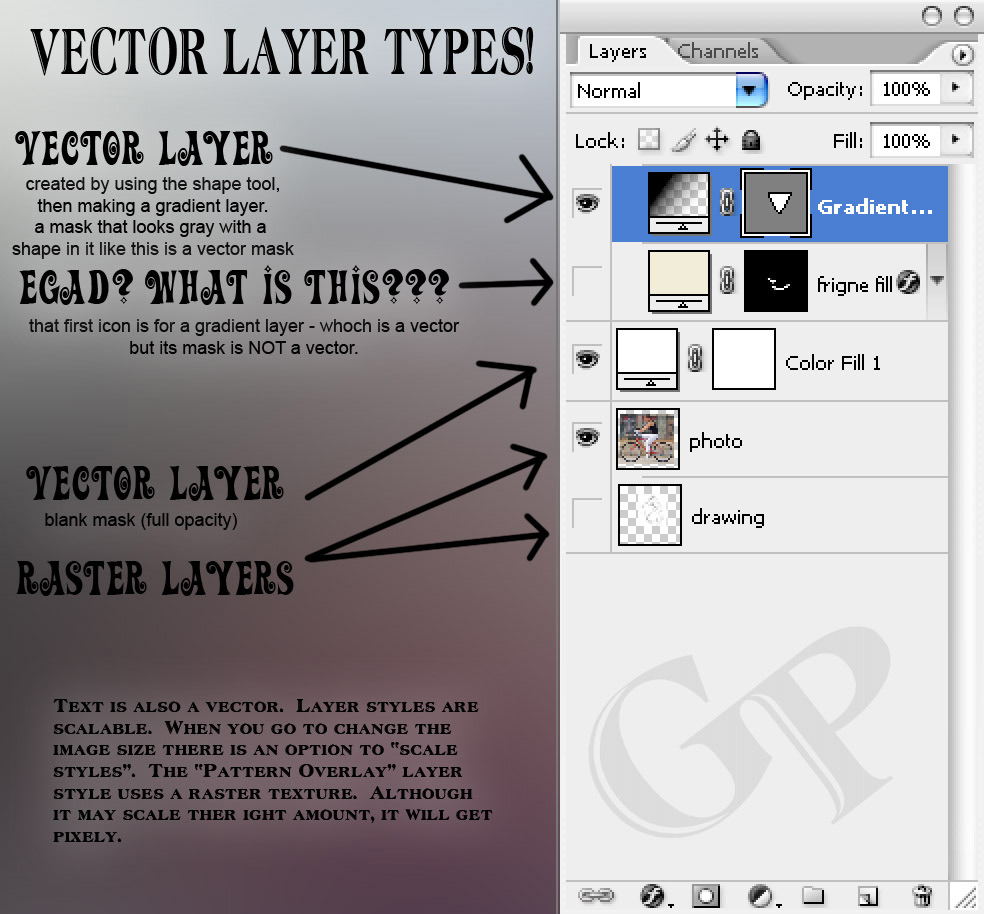
|
_________________
brush your hair and comb your teeth |
|
|
|
|
 |
helcyon
Joined: 02 Oct 2005
Posts: 191
PS Version: CS3
OS: OSX 10
|
 Posted: Thu Jun 08, 2006 10:54 pm Post subject: Posted: Thu Jun 08, 2006 10:54 pm Post subject: |
 |
|
if you only have photoshop to work with, go with gallo pinto... but otherwise get adobe illustrator. it is an AWESOME program. I never do any kind of shapes or logos in photoshop anymore. So i would go with illustrator.
_________________
www.kg-studios.com |
|
|
|
|
 |
Haunus

Joined: 24 Nov 2004
Posts: 740
|
 Posted: Fri Jun 09, 2006 4:57 am Post subject: Posted: Fri Jun 09, 2006 4:57 am Post subject: |
 |
|
| helcyon wrote: | | if you only have photoshop to work with, go with gallo pinto... but otherwise get adobe illustrator. it is an AWESOME program. I never do any kind of shapes or logos in photoshop anymore. So i would go with illustrator. |
I wish I had money for illustrator.
|
|
|
|
|
 |
Gallo_Pinto

Joined: 15 Jul 2005
Posts: 785
Location: BC, Canada
|
 Posted: Fri Jun 09, 2006 5:13 pm Post subject: Posted: Fri Jun 09, 2006 5:13 pm Post subject: |
 |
|
| Haunus wrote: | | I wish I had money for illustrator. |
me too
_________________
brush your hair and comb your teeth |
|
|
|
|
 |
|