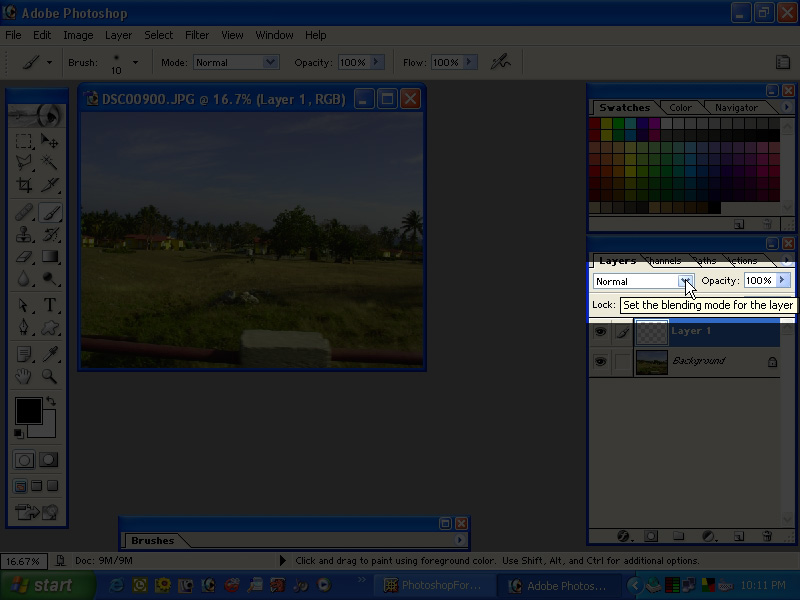|
|
| Author |
Message |
k.simmonds
Joined: 25 Apr 2006
Posts: 20
|
 Posted: Sat Jun 03, 2006 5:43 pm Post subject: Photomerge panoramas Posted: Sat Jun 03, 2006 5:43 pm Post subject: Photomerge panoramas |
 |
|
Hi. I've just tried a panorama in Photoshop Photomerge for the first time ..... and it worked fine. Only thing is - it will only save a a PMG and I can't open it (even in Photoshop). I tried changing the extension from PMG to JPG ... but I still can't open it again. Any ideas? I know its probably something simple, but I'm lost.
|
|
|
|
|
 |
qubert
Joined: 24 Jul 2004
Posts: 253
|
 Posted: Sat Jun 03, 2006 10:18 pm Post subject: Posted: Sat Jun 03, 2006 10:18 pm Post subject: |
 |
|
There are NO known graphic file formats as .PMD I think you want to save it as a .PSD at the "save as" section in the file menu. You MAY have to do it over agian: like merge the files into one.
What program are you using to merge the photos together? Photoshop or Elements?
Here is a way to merge the photos without using the photomerge in Photoshop. (and it does a much better job than the photomerge in Photoshop because YOU can controll it.
http://www.bertmonroy.com/tutorials/text/29_scans.htm
(If you do not know where the blend modes are located in Photoshop, take a look at the photo I have attached and left click once on where I have set my cursor. A drop down menu will appear for which you can choose the difference mode that Bert speaks fo in this link when you have clicked.)
Good luck!
| Description: |
| This is where the blend modes are located in Photoshop. |
|
| Filesize: |
110.37 KB |
| Viewed: |
439 Time(s) |
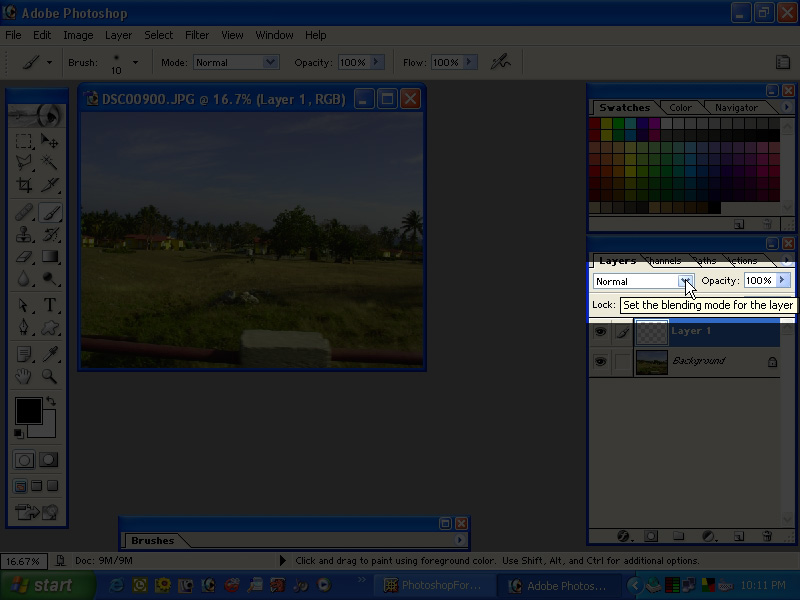
|
_________________
Qubert |
|
|
|
|
 |
swanseamale47
Joined: 23 Nov 2004
Posts: 1478
Location: Swansea UK
|
 Posted: Sun Jun 04, 2006 3:42 am Post subject: Posted: Sun Jun 04, 2006 3:42 am Post subject: |
 |
|
If you want to open it in IE or for say the web you need to flatten it first, click layers/flatten then you can save as a .jpeg (I'd save it with save as a .PSD first to keep it with the layers just in case) Wayne
|
|
|
|
|
 |
|