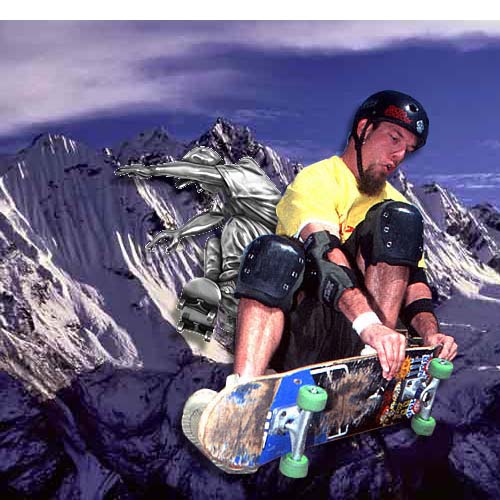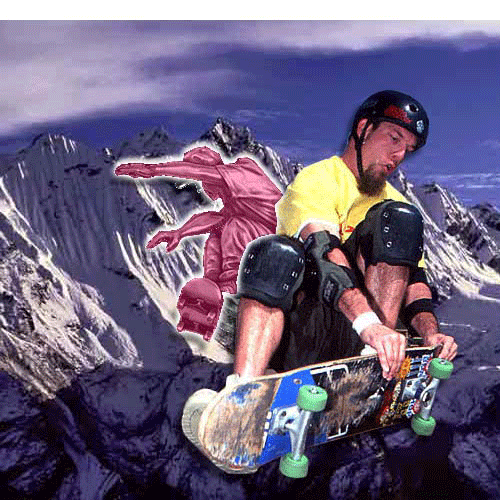|
|
| Author |
Message |
RIVER-RUNNER
Joined: 28 Mar 2006
Posts: 10
Location: NYC
|
 Posted: Wed May 31, 2006 5:34 am Post subject: how do I create depth Posted: Wed May 31, 2006 5:34 am Post subject: how do I create depth |
 |
|
|
|
|
|
|
 |
Haunus

Joined: 24 Nov 2004
Posts: 740
|
 Posted: Wed May 31, 2006 6:12 am Post subject: Posted: Wed May 31, 2006 6:12 am Post subject: |
 |
|
he's using flash, so in effect there are 3 different layers being used, he's layering the 3 images in flash and having them move in different ways.
|
|
|
|
|
 |
RIVER-RUNNER
Joined: 28 Mar 2006
Posts: 10
Location: NYC
|
 Posted: Wed May 31, 2006 6:44 am Post subject: Posted: Wed May 31, 2006 6:44 am Post subject: |
 |
|
Thanks Haunus,
I agree that it is a flash! only, the flash is used a an internet way of promoting a lenticular product the company manufactures.
Taking this into consideration, How can I create an effect in ps where it gives the illusion of different pictures pasted on seperate sheets of glass, therefore creating depth. there is another site http://www.big3d.com/ on a page entitled "How to create great 3D.
This for me is a real head banger, any idea's
GAry
|
|
|
|
|
 |
Haunus

Joined: 24 Nov 2004
Posts: 740
|
 Posted: Wed May 31, 2006 7:24 am Post subject: Posted: Wed May 31, 2006 7:24 am Post subject: |
 |
|
like this?
| Description: |
|
| Filesize: |
60.72 KB |
| Viewed: |
2371 Time(s) |
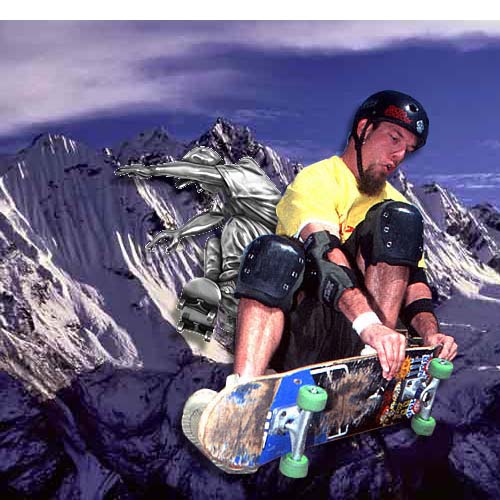
|
|
|
|
|
|
 |
RIVER-RUNNER
Joined: 28 Mar 2006
Posts: 10
Location: NYC
|
 Posted: Wed May 31, 2006 9:09 am Post subject: Posted: Wed May 31, 2006 9:09 am Post subject: |
 |
|
Yes, the front one looks seperate the back blends in to much, I think color blending is important. How did you get it.
I don't think my ghosting helped
GAry
| Description: |
|
| Filesize: |
154.03 KB |
| Viewed: |
2363 Time(s) |
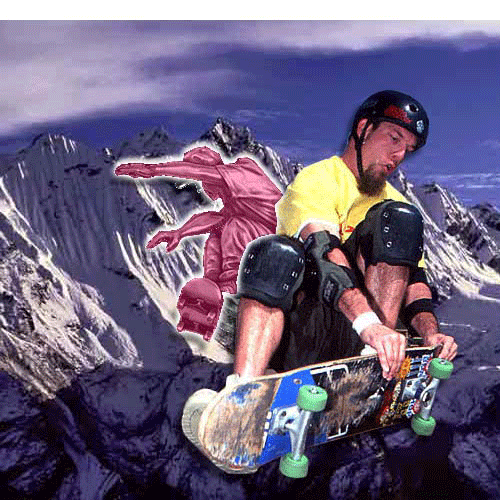
|
|
|
|
|
|
 |
Haunus

Joined: 24 Nov 2004
Posts: 740
|
 Posted: Wed May 31, 2006 9:43 am Post subject: Posted: Wed May 31, 2006 9:43 am Post subject: |
 |
|
I simply cut out a picture, layed it over a background picture and used a little drop shadow. I adjusted the angle of the drop shadow until it was opposite hte default simple because of how it should interact with the background.
|
|
|
|
|
 |
|