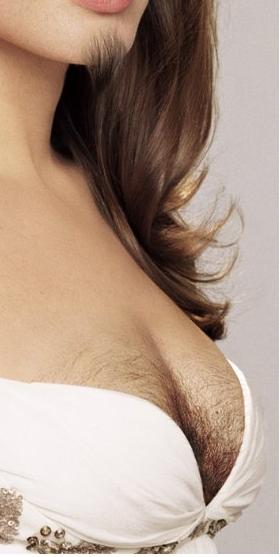|
|
| Author |
Message |
krishhi
Joined: 25 Apr 2006
Posts: 10
|
 Posted: Wed May 31, 2006 5:54 am Post subject: please help me Posted: Wed May 31, 2006 5:54 am Post subject: please help me |
 |
|
hey see the picture below how can he do this .... its looking very very naturally
| Description: |
|
| Filesize: |
19.66 KB |
| Viewed: |
799 Time(s) |
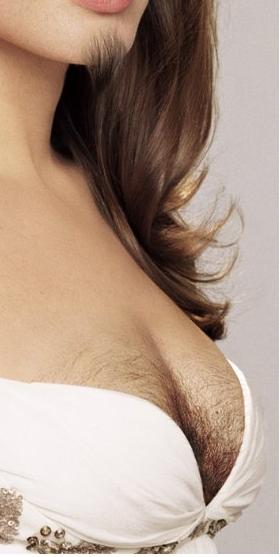
|
|
|
|
|
|
 |
Haunus

Joined: 24 Nov 2004
Posts: 740
|
 Posted: Wed May 31, 2006 6:10 am Post subject: Posted: Wed May 31, 2006 6:10 am Post subject: |
 |
|
doesnt look all too natural, but its just a matter of copying and pasting and then getting the colors and what not to blend well. I would look up a tutorial on...I think its called fusion.
|
|
|
|
|
 |
cyborg
Joined: 12 Oct 2004
Posts: 1102
Location: canada
|
 Posted: Fri Jun 02, 2006 8:07 am Post subject: Posted: Fri Jun 02, 2006 8:07 am Post subject: |
 |
|
well they might have used the clone tool on a pic with the type of hair they wanted (not saying what type of pic, you guys could probably figure that out) and then made a new layer overtop and pasted the cloned hair into the place they wanted.
|
|
|
|
|
 |
swanseamale47
Joined: 23 Nov 2004
Posts: 1478
Location: Swansea UK
|
 Posted: Fri Jun 02, 2006 9:47 am Post subject: Posted: Fri Jun 02, 2006 9:47 am Post subject: |
 |
|
There are hair brushes around, I found a free set somewhere on the web, with a tutorial, they really need a graphics tablet to work properly (and a bit of practice) Wayne
|
|
|
|
|
 |
|