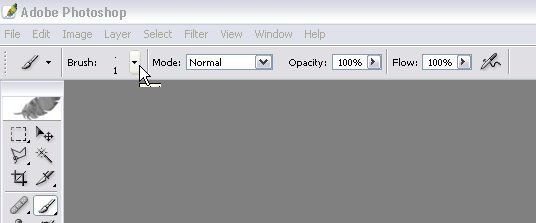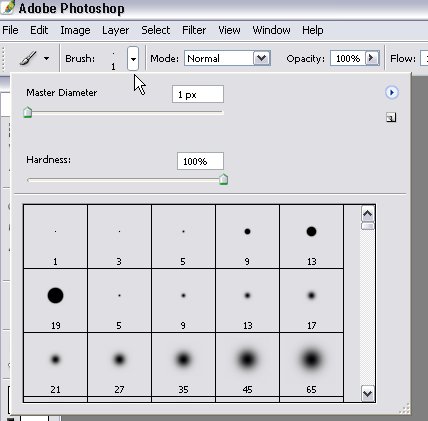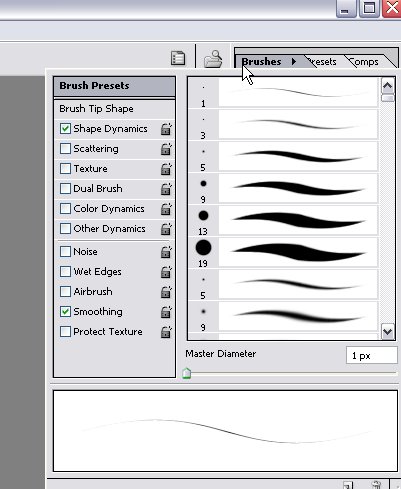|
|
| Author |
Message |
Haunus

Joined: 24 Nov 2004
Posts: 740
|
 Posted: Thu May 25, 2006 5:32 am Post subject: paint brush settings... Posted: Thu May 25, 2006 5:32 am Post subject: paint brush settings... |
 |
|
The tutorial im reading is PS 7, i'm using PS 6, I was wondering if I astill had access to paint brush settings, and if so, how do I get to them?
|
|
|
|
|
 |
swanseamale47
Joined: 23 Nov 2004
Posts: 1478
Location: Swansea UK
|
 Posted: Thu May 25, 2006 9:28 am Post subject: Posted: Thu May 25, 2006 9:28 am Post subject: |
 |
|
After you click the brush tool on the left tool palette you will get some options on the top toolbar, opacity, mode and flow, plus if you click the little down arrow next to where it says brush and a number (on the top tool bar) you will get a drop down box, it may look slightly different as the different viewing options, but essentially the same stuff there.
Also on the right on the top tool bar is a brush tab, click this to get another drop down box with a lot more options, such as scatter tip shape etc. Wayne
| Description: |
|
| Filesize: |
13.87 KB |
| Viewed: |
568 Time(s) |
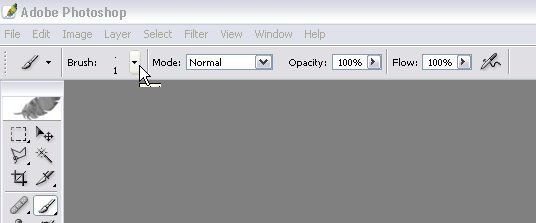
|
| Description: |
|
| Filesize: |
27.29 KB |
| Viewed: |
568 Time(s) |
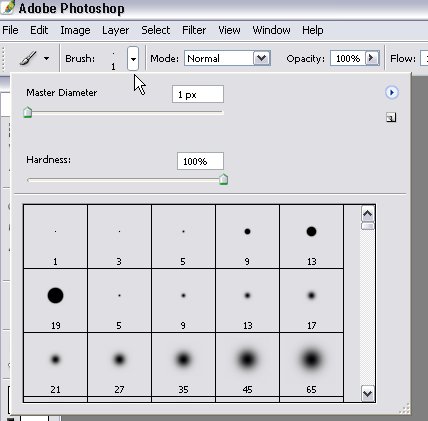
|
| Description: |
|
| Filesize: |
35.26 KB |
| Viewed: |
568 Time(s) |
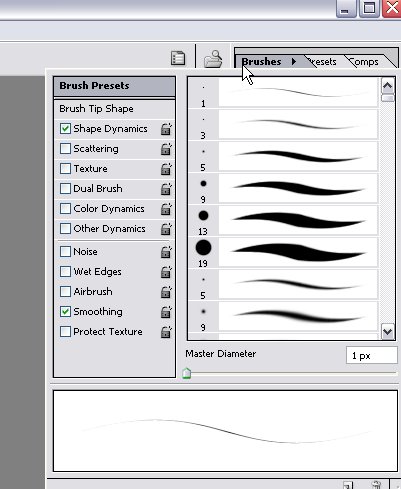
|
|
|
|
|
|
 |
Haunus

Joined: 24 Nov 2004
Posts: 740
|
 Posted: Thu May 25, 2006 11:37 am Post subject: Posted: Thu May 25, 2006 11:37 am Post subject: |
 |
|
thank you, I'll explore that 
|
|
|
|
|
 |
Haunus

Joined: 24 Nov 2004
Posts: 740
|
 Posted: Tue May 30, 2006 4:32 am Post subject: Posted: Tue May 30, 2006 4:32 am Post subject: |
 |
|
hmm I think the last sn is the one I cannot find.
|
|
|
|
|
 |
swanseamale47
Joined: 23 Nov 2004
Posts: 1478
Location: Swansea UK
|
 Posted: Tue May 30, 2006 9:14 am Post subject: Posted: Tue May 30, 2006 9:14 am Post subject: |
 |
|
I don't have version 6.0 left now to check, but I'm pretty sure it was near enpugh the same as 7.0, the last palette (the bottom one) is shown by a little tab with brushes on it on the right side of the top toolbar, you should also be able to open it by going window/brushes. Wayne
|
|
|
|
|
 |
Haunus

Joined: 24 Nov 2004
Posts: 740
|
 Posted: Tue May 30, 2006 9:20 am Post subject: Posted: Tue May 30, 2006 9:20 am Post subject: |
 |
|
here we go

cant find it
|
|
|
|
|
 |
grannygeek
Joined: 23 Feb 2006
Posts: 149
Location: Pennsylvania
|
 Posted: Wed May 31, 2006 4:14 pm Post subject: Posted: Wed May 31, 2006 4:14 pm Post subject: |
 |
|
I have PS 6 and never found the other brush drop down..
_________________
and the wisdom to know the difference... |
|
|
|
|
 |
swanseamale47
Joined: 23 Nov 2004
Posts: 1478
Location: Swansea UK
|
 Posted: Thu Jun 01, 2006 2:11 am Post subject: Posted: Thu Jun 01, 2006 2:11 am Post subject: |
 |
|
Maybe their in the other menu drop down options on 6.0? Wayne
|
|
|
|
|
 |
|