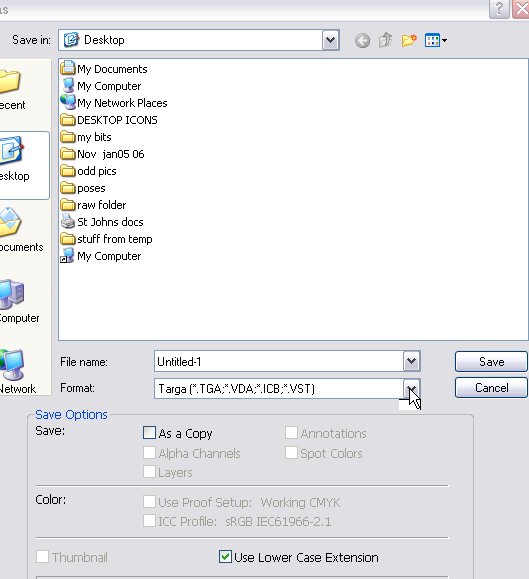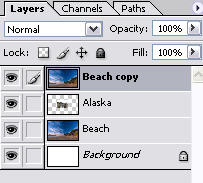|
|
| Author |
Message |
Devchenka
Joined: 11 Aug 2005
Posts: 58
|
 Posted: Mon May 08, 2006 9:47 pm Post subject: Posted: Mon May 08, 2006 9:47 pm Post subject: |
 |
|
Ok, i got it thanks.
Another question came up, once i created what im going to use, for the rest of the tutorial, it says save it as a PSD file, such as WARP.PSD. i didn't find that when i was saving..i did save it as photoshop when i applyed it had slightly different effect, i was wondering if it matters which way i save.
|
|
|
|
|
 |
swanseamale47
Joined: 23 Nov 2004
Posts: 1478
Location: Swansea UK
|
 Posted: Tue May 09, 2006 12:43 am Post subject: Posted: Tue May 09, 2006 12:43 am Post subject: |
 |
|
If you save as a .PSD you can save the layers as well, to save as a .JPEG you will need to flatten the image first (layer/flatten) but then you loose the ability to edit the layers later.
I have to be honest and say I have never come across a WARP.PSD, .PSD yes, thats photoshops own file but the WARP part means nothing unless your talking Star Trek lol. I tend to save as a layered version as a .PSD for a sort of master, then flatten it and save again as a .JPEG for the web (watch you don't save over the .psd though) Wayne
|
|
|
|
|
 |
Devchenka
Joined: 11 Aug 2005
Posts: 58
|
 Posted: Mon May 29, 2006 12:19 pm Post subject: Posted: Mon May 29, 2006 12:19 pm Post subject: |
 |
|
Hey im back, i was on vacations for a while, back to my tutorial, and here is where i stuck again, tryin to save it right, but i dont see PSD.
I have no idea what else would substitute that.
I dont even know what it stands for, and i was seaching for it can't find anything.
|
|
|
|
|
 |
swanseamale47
Joined: 23 Nov 2004
Posts: 1478
Location: Swansea UK
|
 Posted: Mon May 29, 2006 12:46 pm Post subject: Posted: Mon May 29, 2006 12:46 pm Post subject: |
 |
|
It's at the top of the list in the drop down file type options box it says something like
Photoshop .PSD .PDD if I remember rightly.
I believe it stands for photoshop development, but I could be wrong. Wayne
|
|
|
|
|
 |
Devchenka
Joined: 11 Aug 2005
Posts: 58
|
 Posted: Mon May 29, 2006 8:16 pm Post subject: Posted: Mon May 29, 2006 8:16 pm Post subject: |
 |
|
What do you mean at the top of the list, "file type options.
How can i save it as PSD?
To go to File and Save as, thre is options what you can save it as, but i can't see save as PSD.
|
|
|
|
|
 |
swanseamale47
Joined: 23 Nov 2004
Posts: 1478
Location: Swansea UK
|
 Posted: Tue May 30, 2006 3:34 am Post subject: Posted: Tue May 30, 2006 3:34 am Post subject: |
 |
|
click on file/save as, then a box will open (the browser box it's called) this shows you where it's going to be saved, if you then click the little arrow shown by my curser in the pic you get a drop down list of options here it's set for a TAGA format but in the list theres .PSD .TIFF .JPEG load of different formats. I can't show the drop down box as every time I try to capture the screen pic it closes the box first. Wayne
| Description: |
|
| Filesize: |
42.51 KB |
| Viewed: |
692 Time(s) |
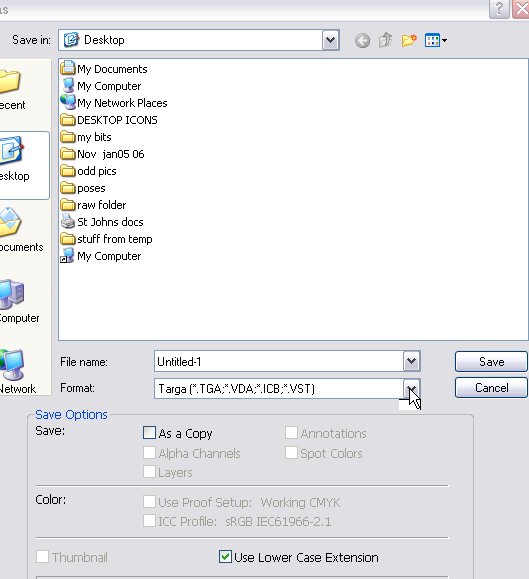
|
|
|
|
|
|
 |
Devchenka
Joined: 11 Aug 2005
Posts: 58
|
 Posted: Tue May 30, 2006 10:09 am Post subject: Posted: Tue May 30, 2006 10:09 am Post subject: |
 |
|
I got what you are saying, what is Targa though, should i save it as "Targa'?
Because i dont have PSD.
Here is what i have:
Photoshop
Alias PIX
BMP
CompuServeGIF
ElectricImage
Photoshop EPS
IFF Format
JEPG
Large Document Format
PCX
Photoshop PDF
Photoshop 2.0
Photoshop Raw
PICT File
PICT Resource
Pixar
PNG
Portable Bit Map
Scitex CT
CGI RGB
Soft Image
Targa
TIFF
Waverfront RLA
Photoshop DCS 1.0
Photoshop DCS 2.0
|
|
|
|
|
 |
swanseamale47
Joined: 23 Nov 2004
Posts: 1478
Location: Swansea UK
|
 Posted: Wed May 31, 2006 3:10 am Post subject: Posted: Wed May 31, 2006 3:10 am Post subject: |
 |
|
Save as Photoshop (not Taga) that should be the .PSD, Taga was only on mine because that was the last file type I opened and closed, I don't normally use it (it stands for The Technical Association of the Graphic Arts) and is used a lot with pre press. Wayne
|
|
|
|
|
 |
Devchenka
Joined: 11 Aug 2005
Posts: 58
|
 Posted: Thu Jun 01, 2006 8:02 pm Post subject: Posted: Thu Jun 01, 2006 8:02 pm Post subject: |
 |
|
Thanks, i should of done that and moved on, because of course i faced another problem. I got to the end of the tutorial and here is where i faced another chalenge:
" Apply a Layer Mask to the displaced layer. Set your foreground color to black, background to white, and select a soft-edged brush.
Now, simply "paint" around the outside of the warp to expose what's underneath it."
For some reason i don't get that resoult, instead my image get's brighter in color but nothing comes through.
The only reason i was thinking is i put the layers just like on this picture
only i dont have white backround, seens it did say start with the image you want to work with, so that was set as a backround.
I have picture backround, picture that i wan't to come through in the middle and compu of the original picture which i masked later.
| Description: |
|
| Filesize: |
11.73 KB |
| Viewed: |
661 Time(s) |
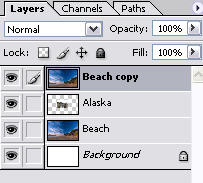
|
|
|
|
|
|
 |
Devchenka
Joined: 11 Aug 2005
Posts: 58
|
 Posted: Sat Jun 03, 2006 9:05 pm Post subject: Posted: Sat Jun 03, 2006 9:05 pm Post subject: |
 |
|
I actually figured it out, thanks for all your help!!!

|
|
|
|
|
 |
|