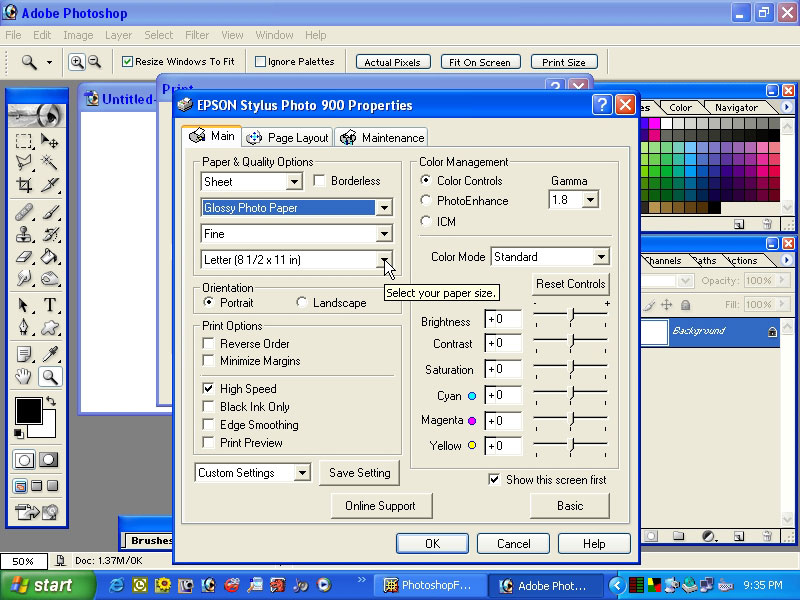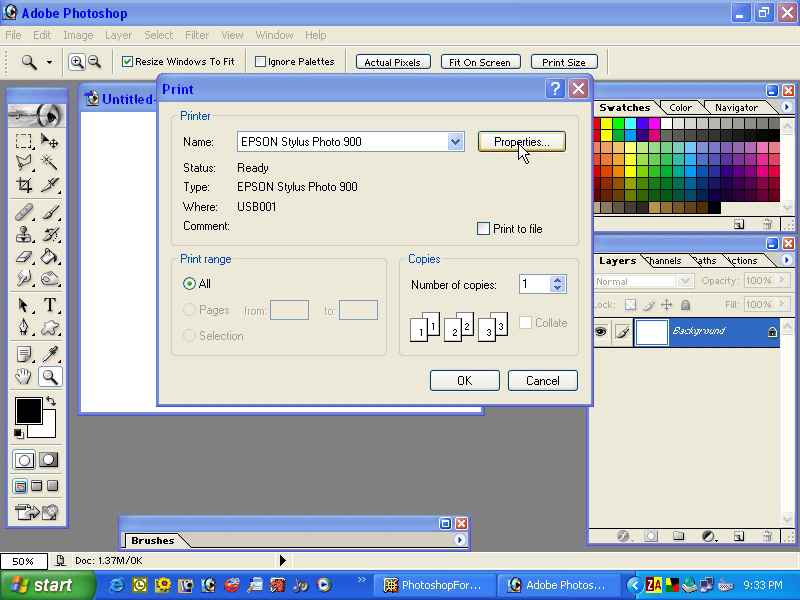|
|
| Author |
Message |
covesurfer
Joined: 22 May 2006
Posts: 2
Location: Galveston, Texas
|
 Posted: Mon May 22, 2006 7:19 pm Post subject: PS CS2 Print Question (Printable Size) Posted: Mon May 22, 2006 7:19 pm Post subject: PS CS2 Print Question (Printable Size) |
 |
|
I have created a Photoshop image to print on a 8.5 x 11 inch canvas size (letter paper) and have scaled the document inside the canvas with 1/4 inches on all sides of the image. However shows that the image is over and above the allowable printable area for a letter size page.
I have to resize the image for printing to get the entire image in the letter size page. Problem is, the image gets off center once resized for printing.
Is there any set margins in photoshop or by the printer to require a border ? margins ? i am stumped as the image is within the 8.5x11" canvas size, but shows the image as larger (oustside the printable area) on the print preview....thinking there is some unwritten safety margins on the letter document i have missed.
Thanks for any info,
Surf
|
|
|
|
|
 |
qubert
Joined: 24 Jul 2004
Posts: 253
|
 Posted: Tue May 23, 2006 9:43 pm Post subject: Re: PS CS2 Print Question (Printable Size) Posted: Tue May 23, 2006 9:43 pm Post subject: Re: PS CS2 Print Question (Printable Size) |
 |
|
| covesurfer wrote: | I have created a Photoshop image to print on a 8.5 x 11 inch canvas size (letter paper) and have scaled the document inside the canvas with 1/4 inches on all sides of the image. However shows that the image is over and above the allowable printable area for a letter size page.
I have to resize the image for printing to get the entire image in the letter size page. Problem is, the image gets off center once resized for printing.
Is there any set margins in photoshop or by the printer to require a border ? margins ? i am stumped as the image is within the 8.5x11" canvas size, but shows the image as larger (oustside the printable area) on the print preview....thinking there is some unwritten safety margins on the letter document i have missed.
Thanks for any info,
Surf |
Have you checked your printers properties? When you are going to print there should be a button marked properites. I have screen captured two of my screens to show you what they are.
| Description: |
| this is after you left click once on the properties menu. NOTE: Yours may look a little bit different then mine does because you may have a different printer than I do. |
|
| Filesize: |
149.63 KB |
| Viewed: |
427 Time(s) |
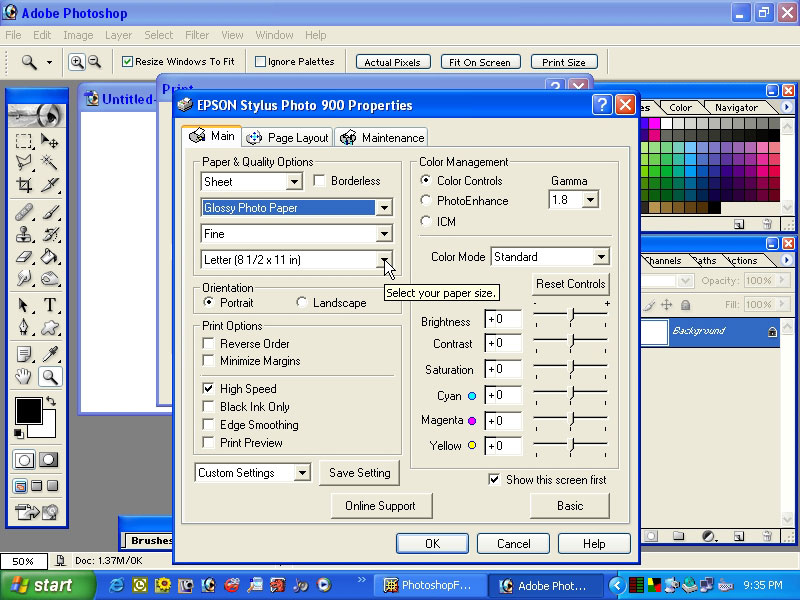
|
| Description: |
| This is when you go to the print menu. |
|
| Filesize: |
168.84 KB |
| Viewed: |
427 Time(s) |
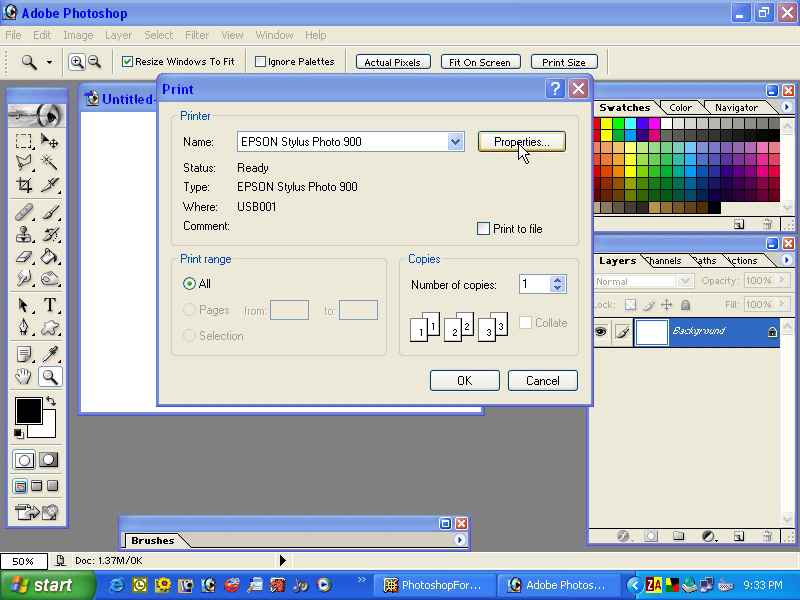
|
_________________
Qubert |
|
|
|
|
 |
|