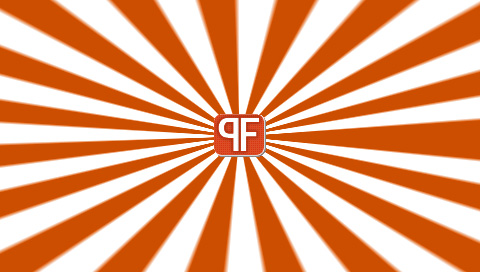|
|
| Author |
Message |
katerone
Joined: 22 May 2006
Posts: 1
|
 Posted: Mon May 22, 2006 11:29 am Post subject: vanishing point stripes background, tutorial? Posted: Mon May 22, 2006 11:29 am Post subject: vanishing point stripes background, tutorial? |
 |
|
|
|
|
|
|
 |
Haunus

Joined: 24 Nov 2004
Posts: 740
|
 Posted: Mon May 22, 2006 12:24 pm Post subject: Posted: Mon May 22, 2006 12:24 pm Post subject: |
 |
|
I would just imagine you would make some oblong triangles, copy and paste and such....
|
|
|
|
|
 |
swanseamale47
Joined: 23 Nov 2004
Posts: 1478
Location: Swansea UK
|
 Posted: Mon May 22, 2006 1:00 pm Post subject: Posted: Mon May 22, 2006 1:00 pm Post subject: |
 |
|
When you have one made hold down Alt and with the move tool just drag a new one off the one you made (make sure show bounding box is ticked) and move the curser outside the box and you can rotate it to suit, just keep doing that till your finished. Wayne
|
|
|
|
|
 |
logan9967
Joined: 16 May 2006
Posts: 66
Location: pennsylvania
|
 Posted: Mon May 22, 2006 1:15 pm Post subject: Posted: Mon May 22, 2006 1:15 pm Post subject: |
 |
|
or another way (though i dont know who would do it) you could use a selection tool and cut out each stripe then fill the area with the desired color
|
|
|
|
|
 |
pannpann

Joined: 16 Apr 2006
Posts: 29
Location: Gothenburg, Sweden
|
 Posted: Mon May 22, 2006 2:04 pm Post subject: Posted: Mon May 22, 2006 2:04 pm Post subject: |
 |
|
Or, you could do it the easy way.
First, create a new document. Go to Filter -> Sketch -> Halftone Pattern. In the drop down menu, choose Lines. You can adjust the thickness of your lines with the Size scroll. Click OK when you're satisfied with what you're seeing. Now, you've created loads of horizontal lines, but what you really want for the filter to work is vertical lines. Go to Image -> Rotate Canvas -> 90 CW to flip the image 90 degrees. Last, go to Filter -> Distort -> Polar Coordinates..., check "Rectangular to Polar" and click OK. Tada!
_________________
http://pannpann.deviantart.com |
|
|
|
|
 |
logan9967
Joined: 16 May 2006
Posts: 66
Location: pennsylvania
|
|
|
|
|
 |
Haunus

Joined: 24 Nov 2004
Posts: 740
|
 Posted: Mon May 22, 2006 6:32 pm Post subject: Posted: Mon May 22, 2006 6:32 pm Post subject: |
 |
|
ha i missed the polar coordinates part, I was like "nice Pan Pan, but thats just horizontal lines" 
|
|
|
|
|
 |
logan9967
Joined: 16 May 2006
Posts: 66
Location: pennsylvania
|
 Posted: Mon May 22, 2006 7:41 pm Post subject: Posted: Mon May 22, 2006 7:41 pm Post subject: |
 |
|
lol when i did i missed the 90cw rotate and i just got some spirals 
|
|
|
|
|
 |
|