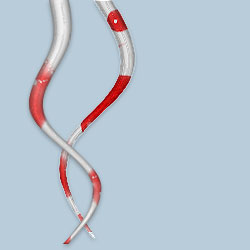|
|
| Author |
Message |
welshdragon
Joined: 14 May 2006
Posts: 29
|
 Posted: Sun May 14, 2006 3:43 pm Post subject: Completely new Posted: Sun May 14, 2006 3:43 pm Post subject: Completely new |
 |
|
Hey everyone.
im completely new to PS and im working my way thru some tutorials.
Ive finished a few and im happy with the results but theres 1 a tentacle 1 that the finished product doesnt look as sharp as the one on the tutorial.
basically im after any help possible.
If anyone would spare a few mins and please add me to msn mikewilkins688@hotmail.com that would be great
Many thanks guys n gals
|
|
|
|
|
 |
swanseamale47
Joined: 23 Nov 2004
Posts: 1478
Location: Swansea UK
|
 Posted: Mon May 15, 2006 1:20 am Post subject: Posted: Mon May 15, 2006 1:20 am Post subject: |
 |
|
If you can pst the pic we may be able to see whats wrong, otherwise can you post a link to the tutorial so we can see what your trying to do? Wayne
|
|
|
|
|
 |
welshdragon
Joined: 14 May 2006
Posts: 29
|
 Posted: Mon May 15, 2006 3:54 am Post subject: Posted: Mon May 15, 2006 3:54 am Post subject: |
 |
|
http://www.project09.com/tutorials/photoshop/3d-tentacles/
Thats the link to the tutorial.
Ive added my attempt, its not finished but mine doesnt seem to be as clear and sharp as the one on the tutorial.
When i started at i set the resouloution to 300 is that right?
Thanks for any help guys
| Description: |
|
| Filesize: |
33.68 KB |
| Viewed: |
433 Time(s) |
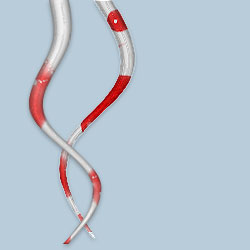
|
|
|
|
|
|
 |
welshdragon
Joined: 14 May 2006
Posts: 29
|
 Posted: Mon May 15, 2006 9:11 am Post subject: Posted: Mon May 15, 2006 9:11 am Post subject: |
 |
|
Towards the bottom you can see the bigger differnce
followed the tutorial exact
|
|
|
|
|
 |
swanseamale47
Joined: 23 Nov 2004
Posts: 1478
Location: Swansea UK
|
 Posted: Mon May 15, 2006 9:28 am Post subject: Posted: Mon May 15, 2006 9:28 am Post subject: |
 |
|
Well I had a go from the tutorial, and mine isn't really sharp either, I'd suggest working with a bigger original (say 500x500 or even bigger) and downsizing after to get the sharpness. Wayne (I used any old colours)
| Description: |
|
| Filesize: |
3.26 KB |
| Viewed: |
419 Time(s) |

|
|
|
|
|
|
 |
welshdragon
Joined: 14 May 2006
Posts: 29
|
 Posted: Mon May 15, 2006 9:30 am Post subject: Posted: Mon May 15, 2006 9:30 am Post subject: |
 |
|
Thanks mate, as soon as i can rezise i try it...
|
|
|
|
|
 |
|