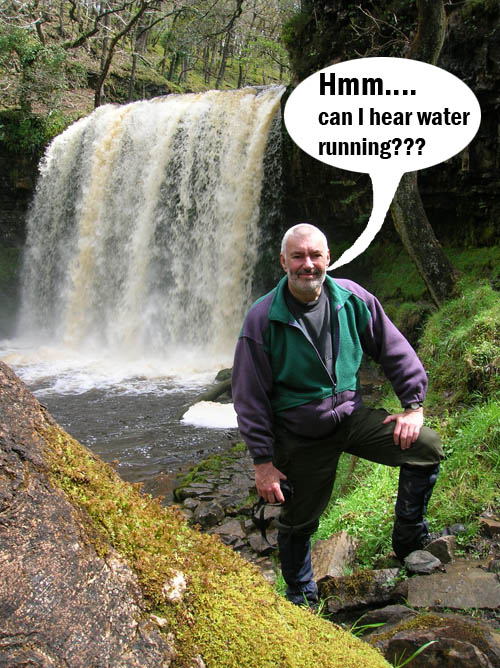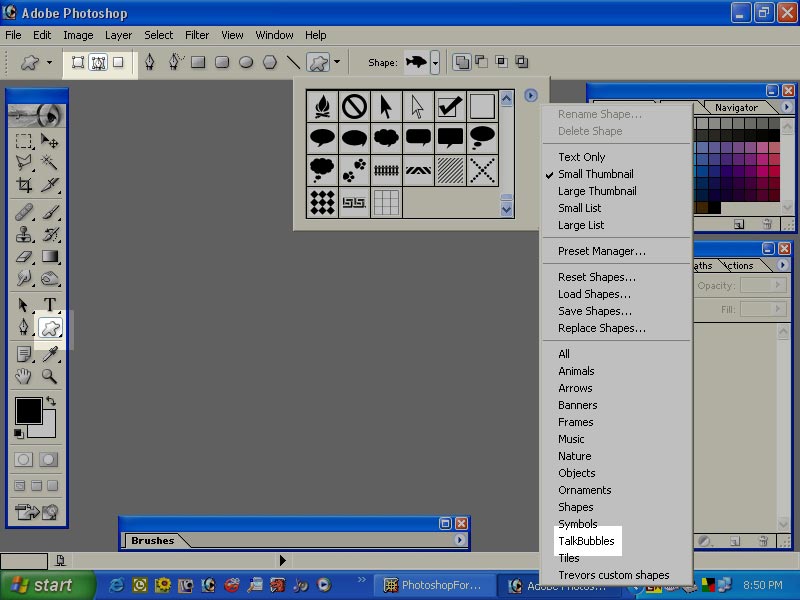|
|
| Author |
Message |
DaveV
Joined: 12 May 2006
Posts: 1
|
 Posted: Fri May 12, 2006 9:37 am Post subject: Hello, balloon question? Posted: Fri May 12, 2006 9:37 am Post subject: Hello, balloon question? |
 |
|
Hi, newbie here - just acquired a copy of PS 6.0 - I want to do some funny pix for my ski club newsletter - I have already figured out how to cut out someones face and put it on another pic - what I now want to it create "Speech Balloons" and "Thought Balloons" - is there an easy way to do this with all the layers? THX any advice appreciated! 
|
|
|
|
|
 |
Haunus

Joined: 24 Nov 2004
Posts: 740
|
 Posted: Fri May 12, 2006 3:03 pm Post subject: Re: Hello, balloon question? Posted: Fri May 12, 2006 3:03 pm Post subject: Re: Hello, balloon question? |
 |
|
| DaveV wrote: | Hi, newbie here - just acquired a copy of PS 6.0 - I want to do some funny pix for my ski club newsletter - I have already figured out how to cut out someones face and put it on another pic - what I now want to it create "Speech Balloons" and "Thought Balloons" - is there an easy way to do this with all the layers? THX any advice appreciated!  |
Just create circles and rectangles...  , not sure what you mean. , not sure what you mean.
|
|
|
|
|
 |
swanseamale47
Joined: 23 Nov 2004
Posts: 1478
Location: Swansea UK
|
 Posted: Sat May 13, 2006 2:37 am Post subject: Posted: Sat May 13, 2006 2:37 am Post subject: |
 |
|
I would add a new layer, then with the eliptical marquee draw an oval, then use the lassoo tool in the add to selection mode to add the tail to the oval, fill with white when you have it selected and add your text. Wayne
| Description: |
|
| Filesize: |
134.99 KB |
| Viewed: |
630 Time(s) |
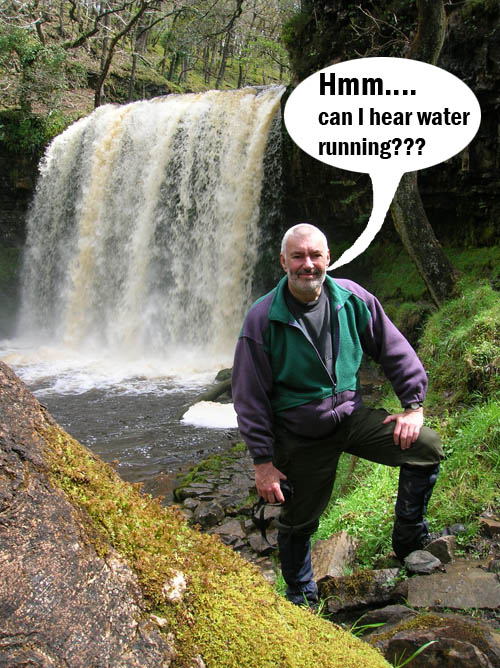
|
|
|
|
|
|
 |
Haunus

Joined: 24 Nov 2004
Posts: 740
|
 Posted: Sat May 13, 2006 7:04 pm Post subject: Posted: Sat May 13, 2006 7:04 pm Post subject: |
 |
|
| swanseamale47 wrote: | | I would add a new layer, then with the eliptical marquee draw an oval, then use the lassoo tool in the add to selection mode to add the tail to the oval, fill with white when you have it selected and add your text. Wayne |
your less lazy than I, thoughI bet that took you less than a minute lol 
|
|
|
|
|
 |
qubert
Joined: 24 Jul 2004
Posts: 253
|
|
|
|
|
 |
swanseamale47
Joined: 23 Nov 2004
Posts: 1478
Location: Swansea UK
|
 Posted: Sun May 14, 2006 3:14 am Post subject: Posted: Sun May 14, 2006 3:14 am Post subject: |
 |
|
Hanuas, the pic didn't take long, but the walk to the falls was hard work! lol Wayne 
|
|
|
|
|
 |
Haunus

Joined: 24 Nov 2004
Posts: 740
|
 Posted: Sun May 14, 2006 7:17 pm Post subject: Posted: Sun May 14, 2006 7:17 pm Post subject: |
 |
|
| swanseamale47 wrote: | Hanuas, the pic didn't take long, but the walk to the falls was hard work! lol Wayne  |
lol, I always like a nice invigorating walk.
|
|
|
|
|
 |
swanseamale47
Joined: 23 Nov 2004
Posts: 1478
Location: Swansea UK
|
 Posted: Mon May 15, 2006 1:18 am Post subject: Posted: Mon May 15, 2006 1:18 am Post subject: |
 |
|
Yes me too, theres plenty around here, I have the coast one side and mountains the other so I'm spoilt really. Wayne
|
|
|
|
|
 |
Haunus

Joined: 24 Nov 2004
Posts: 740
|
 Posted: Mon May 15, 2006 3:44 am Post subject: Posted: Mon May 15, 2006 3:44 am Post subject: |
 |
|
makes for some nice pics to edit or just have as well, i'm jealous, but we should probally stop stealing this guys post  . .
|
|
|
|
|
 |
|