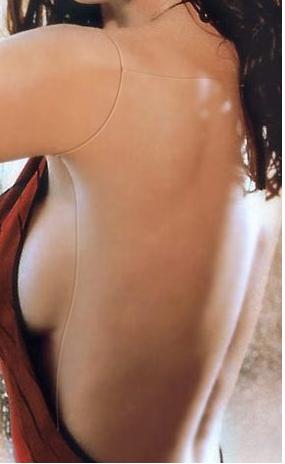|
|
| Author |
Message |
krishhi
Joined: 25 Apr 2006
Posts: 10
|
 Posted: Fri May 12, 2006 11:56 pm Post subject: how i can do this? Posted: Fri May 12, 2006 11:56 pm Post subject: how i can do this? |
 |
|
see the image below .....how can i create these lines on body.....
| Description: |
|
| Filesize: |
14.1 KB |
| Viewed: |
872 Time(s) |
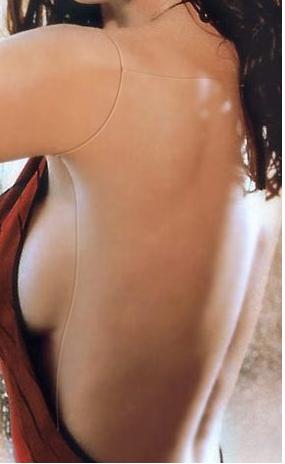
|
|
|
|
|
|
 |
swanseamale47
Joined: 23 Nov 2004
Posts: 1478
Location: Swansea UK
|
 Posted: Sat May 13, 2006 2:49 am Post subject: Posted: Sat May 13, 2006 2:49 am Post subject: |
 |
|
I would think you could get a similar effect with a layer style like bevel/emboss. Try drawing a thin black line where you want it, then put the blend mode to screen, now add a layer style bevel/emboss and play around with the settings, you should get something close. Wayne
|
|
|
|
|
 |
krishhi
Joined: 25 Apr 2006
Posts: 10
|
 Posted: Sat May 13, 2006 4:08 am Post subject: Posted: Sat May 13, 2006 4:08 am Post subject: |
 |
|
thank u very much.....
|
|
|
|
|
 |
|