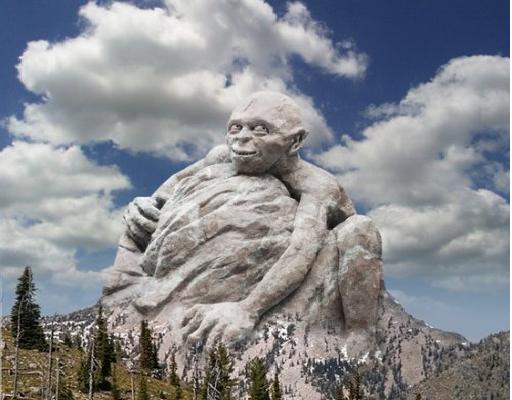pannpann

Joined: 16 Apr 2006
Posts: 29
Location: Gothenburg, Sweden
|
 Posted: Tue Apr 25, 2006 10:29 am Post subject: Posted: Tue Apr 25, 2006 10:29 am Post subject: |
 |
|
The creator of the image has just (poorly) blended in Gollum on his rock with a picture of a mountain. Maybe he added some stone texture on Gollum too. Simple?
Photo manipulating is time consuming and demands a lot of tweaking and detail work. The big challenge is to find the right pictures, the rest is not so hard. As long as you got time and know a few tricks or too, you'll probably end up with a good result. You'll make big use of Masks, Blending Modes and several different tools to adjust color and lighting, such as Curves, Brightness/Contrast and Colors. The best thing would probably be to google on photo manipulation tutorials.
Good luck :)
_________________
http://pannpann.deviantart.com |
|