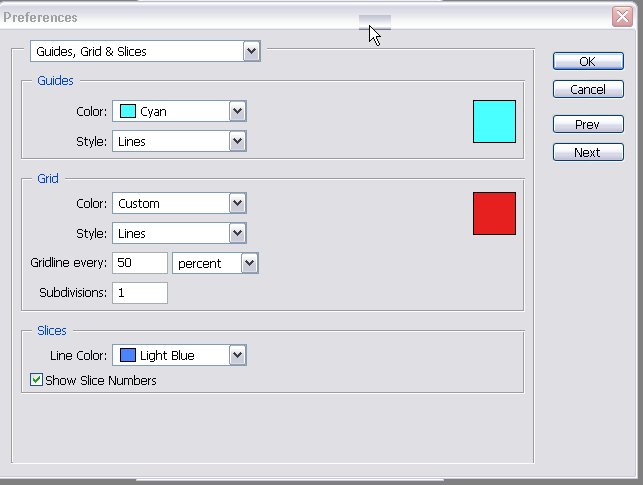|
|
| Author |
Message |
kano66
Joined: 20 Apr 2006
Posts: 1
|
 Posted: Thu Apr 20, 2006 12:31 pm Post subject: SPLITTING AN A4 PAGE IN HALF.... Posted: Thu Apr 20, 2006 12:31 pm Post subject: SPLITTING AN A4 PAGE IN HALF.... |
 |
|
I make a zine every month.. just used good old publisher then last issie used photoshop. I scanned in an a4 page that had been folded so I had guides as to where the middle was... This is a simple question no doubt...
How do I set my A4 page up (in landscape) so I can read where half the page is.. Like how do I put a line in the exact middle of the page... surley there must be an option to do this simple task?
_________________
kano |
|
|
|
|
 |
swanseamale47
Joined: 23 Nov 2004
Posts: 1478
Location: Swansea UK
|
 Posted: Thu Apr 20, 2006 3:50 pm Post subject: Posted: Thu Apr 20, 2006 3:50 pm Post subject: |
 |
|
Go to edit>preferences>grids guides and slices and in the grid box set it like this with a grid at 50% this will sow up on your image if you go to view.show grids. Wayne
| Description: |
|
| Filesize: |
33.73 KB |
| Viewed: |
5388 Time(s) |
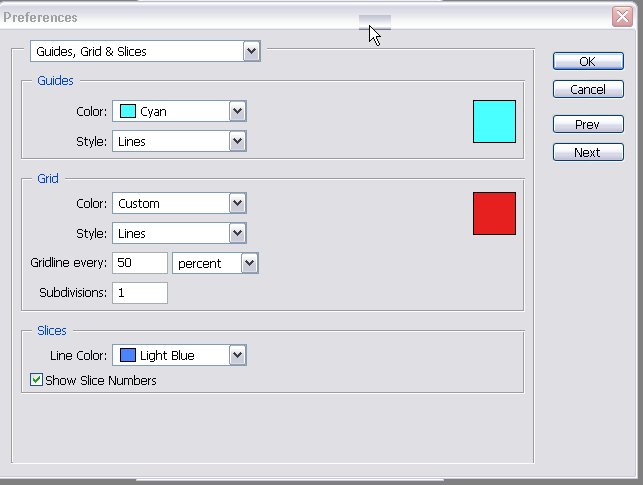
|
|
|
|
|
|
 |
|