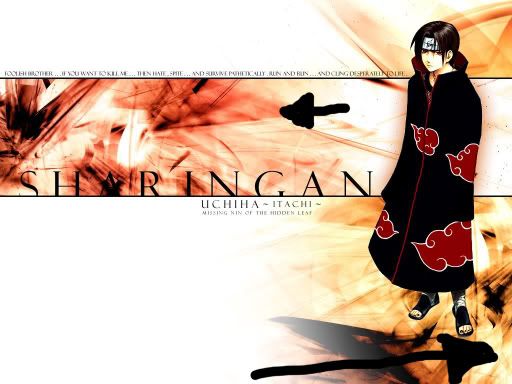|
|
| Author |
Message |
Freyr
Joined: 15 Apr 2006
Posts: 7
|
 Posted: Sat Apr 15, 2006 6:44 pm Post subject: Quick question Posted: Sat Apr 15, 2006 6:44 pm Post subject: Quick question |
 |
|
i'd like to know how the heck do i make a background like this? the spikey stuff i'm pointin to....
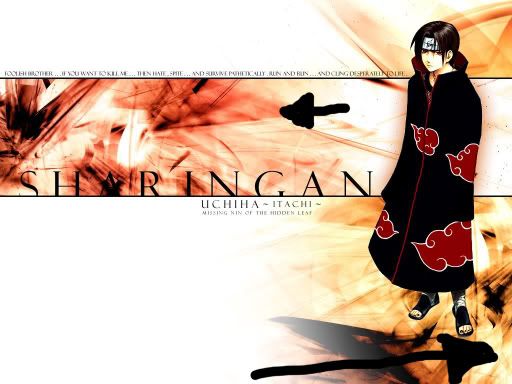
thx fellas |
|
|
|
|
 |
Freyr
Joined: 15 Apr 2006
Posts: 7
|
 Posted: Tue Apr 18, 2006 3:41 pm Post subject: Posted: Tue Apr 18, 2006 3:41 pm Post subject: |
 |
|
no one?
 |
|
|
|
|
 |
swanseamale47
Joined: 23 Nov 2004
Posts: 1478
Location: Swansea UK
|
 Posted: Wed Apr 19, 2006 3:58 am Post subject: Posted: Wed Apr 19, 2006 3:58 am Post subject: |
 |
|
It looks like a grunge effect to me, try looking for grunge brushes. Wayne |
|
|
|
|
 |
pannpann

Joined: 16 Apr 2006
Posts: 29
Location: Gothenburg, Sweden
|
 Posted: Wed Apr 19, 2006 3:00 pm Post subject: Posted: Wed Apr 19, 2006 3:00 pm Post subject: |
 |
|
No, not grunge. If you want to create a background similiar to that, all you need to do is to search for some tutorials on how to create abstract images. And you're lucky too, it doesn't even demand much photoshop experience. You mainly use filters, so it's a great way to start learning photoshop. Do a google search on "photoshop abstract tutorial" (or something like that). I'm sure you'll find something that will help.
Note that the one who created the wallpaper that you posted probably used several different abstract images and blended them together. Try selecting different blending modes in your Layer Palette and see what happens.
Good luck :)
_________________
http://pannpann.deviantart.com |
|
|
|
|
 |
Freyr
Joined: 15 Apr 2006
Posts: 7
|
 Posted: Wed Apr 19, 2006 3:20 pm Post subject: Posted: Wed Apr 19, 2006 3:20 pm Post subject: |
 |
|
| pannpann wrote: | No, not grunge. If you want to create a background similiar to that, all you need to do is to search for some tutorials on how to create abstract images. And you're lucky too, it doesn't even demand much photoshop experience. You mainly use filters, so it's a great way to start learning photoshop. Do a google search on "photoshop abstract tutorial" (or something like that). I'm sure you'll find something that will help.
Note that the one who created the wallpaper that you posted probably used several different abstract images and blended them together. Try selecting different blending modes in your Layer Palette and see what happens.
Good luck  |
figured it was something like that but didn't know what it was called, i'll look up so me abstract tuts
thx  |
|
|
|
|
 |
Freyr
Joined: 15 Apr 2006
Posts: 7
|
 Posted: Wed Apr 19, 2006 7:02 pm Post subject: Posted: Wed Apr 19, 2006 7:02 pm Post subject: |
 |
|
found a some brushes and decided to give it a whirl, how's this?
 |
|
|
|
|
 |
|