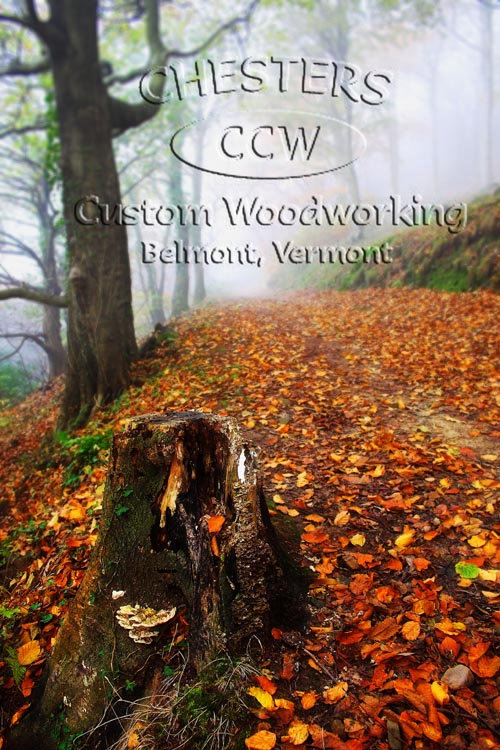|
|
| Author |
Message |
mc
Joined: 11 Jul 2005
Posts: 7
|
 Posted: Sat Apr 15, 2006 9:21 am Post subject: Watermark Logo Posted: Sat Apr 15, 2006 9:21 am Post subject: Watermark Logo |
 |
|
Hi
I would like to add my logo to the background of invoices in Quickbooks
Apparently I need to make it a watermark first somewhere else - like photoshop? Anyone help with this?
Thanks much
| Description: |
|
| Filesize: |
14.71 KB |
| Viewed: |
417 Time(s) |

|
|
|
|
|
|
 |
swanseamale47
Joined: 23 Nov 2004
Posts: 1478
Location: Swansea UK
|
 Posted: Sat Apr 15, 2006 1:33 pm Post subject: Posted: Sat Apr 15, 2006 1:33 pm Post subject: |
 |
|
This is fairly easy in photoshop, but I know nothing about quickbook, in photoshop open the image you just posted then go to edit/define brush preset and you'll have made a brush of your logo, now open a blank layer above your image, click your brush on (with black as forground colour) then turn the blend mode to screen (the black vanishes) now add a layer style bevel and emboss and you get this. Wayne
| Description: |
|
| Filesize: |
141.54 KB |
| Viewed: |
409 Time(s) |
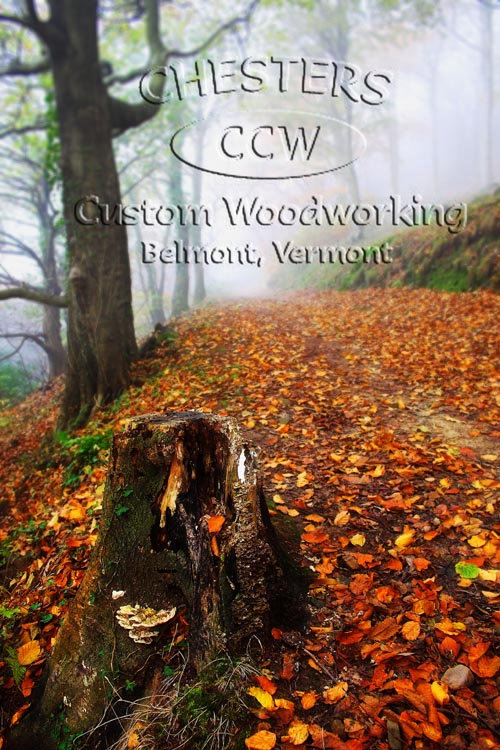
|
|
|
|
|
|
 |
pstutz

Joined: 02 Apr 2006
Posts: 29
Location: UK (Wales)
|
 Posted: Sat Apr 15, 2006 1:59 pm Post subject: Posted: Sat Apr 15, 2006 1:59 pm Post subject: |
 |
|
where was that photo taken m8 i reconise that??? is it umm up the woods by neath?
_________________
Brand New Photoshop Tutorial Site. www.pstutz.com |
|
|
|
|
 |
|