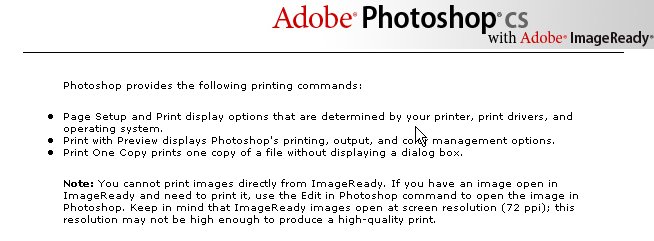|
|
| Author |
Message |
grannygeek
Joined: 23 Feb 2006
Posts: 149
Location: Pennsylvania
|
 Posted: Tue Apr 11, 2006 3:40 pm Post subject: Printing greeting cards out of Photoshop Posted: Tue Apr 11, 2006 3:40 pm Post subject: Printing greeting cards out of Photoshop |
 |
|
I'm having a problem with the right margin..I hit page set-up and there are selections for changing the right margin, but they are grayed out..Anyone know how I can activate them?
I'm using a dell all-in-one..

_________________
and the wisdom to know the difference... |
|
|
|
|
 |
swanseamale47
Joined: 23 Nov 2004
Posts: 1478
Location: Swansea UK
|
 Posted: Wed Apr 12, 2006 1:59 am Post subject: Posted: Wed Apr 12, 2006 1:59 am Post subject: |
 |
|
I havent used this feature to be honest (I allways use publisher for text, my personal preference as I'm used to it) I would guess if you change the auto to whatever other options there are the margins will become available. Wayne
|
|
|
|
|
 |
Gallo_Pinto

Joined: 15 Jul 2005
Posts: 785
Location: BC, Canada
|
 Posted: Wed Apr 12, 2006 11:26 am Post subject: Posted: Wed Apr 12, 2006 11:26 am Post subject: |
 |
|
You'd probably be better off using "print with preview", which allows you to either type in a margin or center it.
_________________
brush your hair and comb your teeth |
|
|
|
|
 |
grannygeek
Joined: 23 Feb 2006
Posts: 149
Location: Pennsylvania
|
 Posted: Wed Apr 12, 2006 11:33 am Post subject: Posted: Wed Apr 12, 2006 11:33 am Post subject: |
 |
|
When I type in the margin for the left, it cuts off at the right side..There's no place to change the right margin that I've found. Only in the above screen..I got to that through print with preview..
I've discovered if I set it for banner paper, there are no margins, and it doesn't cut off anything..But that's not the right way..I want to know the right way..sigh..
_________________
and the wisdom to know the difference... |
|
|
|
|
 |
swanseamale47
Joined: 23 Nov 2004
Posts: 1478
Location: Swansea UK
|
 Posted: Wed Apr 12, 2006 1:33 pm Post subject: Posted: Wed Apr 12, 2006 1:33 pm Post subject: |
 |
|
The bad news is it seems that the options vary with printer types in page setup. see page from photoshop help. Wayne
| Description: |
|
| Filesize: |
38.29 KB |
| Viewed: |
475 Time(s) |
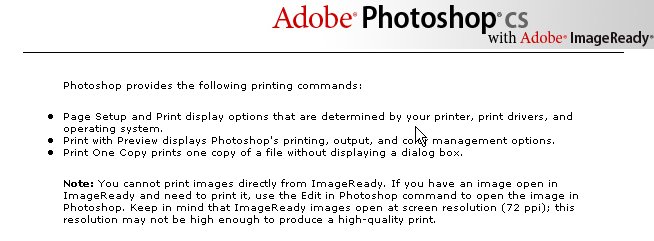
|
|
|
|
|
|
 |
grannygeek
Joined: 23 Feb 2006
Posts: 149
Location: Pennsylvania
|
 Posted: Wed Apr 12, 2006 2:08 pm Post subject: Posted: Wed Apr 12, 2006 2:08 pm Post subject: |
 |
|
Shucks , that is bad news..I have a Dell All-in-One..Not the greatest, I know..Maybe I'll look around in that area for a while..Thank you!!!!
_________________
and the wisdom to know the difference... |
|
|
|
|
 |
swanseamale47
Joined: 23 Nov 2004
Posts: 1478
Location: Swansea UK
|
 Posted: Wed Apr 12, 2006 2:17 pm Post subject: Posted: Wed Apr 12, 2006 2:17 pm Post subject: |
 |
|
I got a HP and I have the same options as you, anybody got other options?? let us know what printers your using Wayne
|
|
|
|
|
 |
|