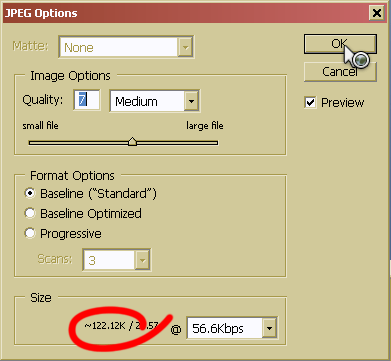|
|
| Author |
Message |
Gallo_Pinto

Joined: 15 Jul 2005
Posts: 785
Location: BC, Canada
|
 Posted: Tue Apr 11, 2006 9:50 pm Post subject: Save filesize indicator is incorrect Posted: Tue Apr 11, 2006 9:50 pm Post subject: Save filesize indicator is incorrect |
 |
|
recently I resized and saved a bunch of images for my dad to post ona forum. I had to make the file size udner 100k. The little size indicator in the jpeg save box (circled in the image) said les than 100, but when I was done many weer bigger than 100. Am I going nuts, or is something fishy? Tanks.
| Description: |
|
| Filesize: |
11.47 KB |
| Viewed: |
346 Time(s) |
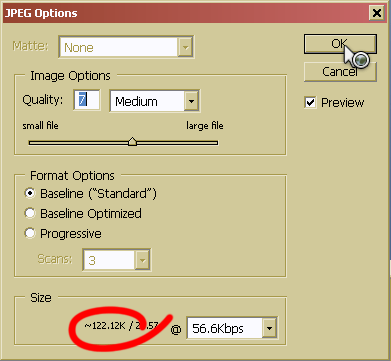
|
_________________
brush your hair and comb your teeth |
|
|
|
|
 |
swanseamale47
Joined: 23 Nov 2004
Posts: 1478
Location: Swansea UK
|
 Posted: Wed Apr 12, 2006 1:56 am Post subject: Posted: Wed Apr 12, 2006 1:56 am Post subject: |
 |
|
Err that says a 122kb?.... I think it's only a rough guide as well, I have to post photos under 60kb now and again and I allways take that number down to about 50 to give myself a bit of leeway. Try the save for web option, it might give you better results (and more options for file size) Wayne
|
|
|
|
|
 |
Gallo_Pinto

Joined: 15 Jul 2005
Posts: 785
Location: BC, Canada
|
 Posted: Wed Apr 12, 2006 11:22 am Post subject: Posted: Wed Apr 12, 2006 11:22 am Post subject: |
 |
|
I know it says 122. I whipped that up just as an example 
Just as long as it's not only me who has found this problem, i think I can cope. Save For Web is a good idea, I may try that next time.
Some of the images I had to take down to about 75 before they came out udner 100k.
_________________
brush your hair and comb your teeth |
|
|
|
|
 |
|