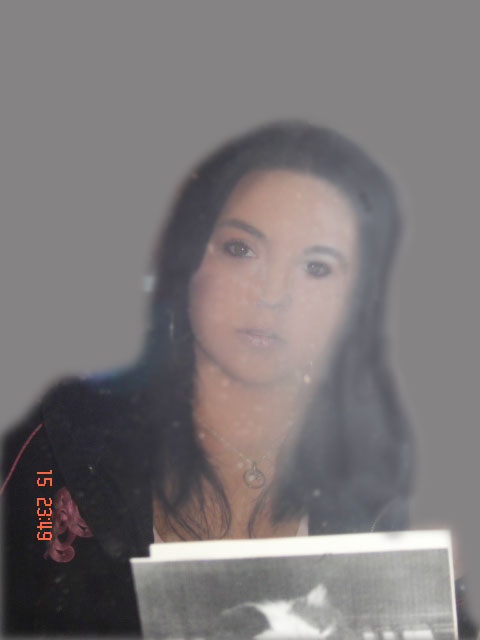|
|
| Author |
Message |
deathangel13
Joined: 02 Apr 2006
Posts: 4
|
 Posted: Sun Apr 02, 2006 7:42 pm Post subject: removing a flash! Posted: Sun Apr 02, 2006 7:42 pm Post subject: removing a flash! |
 |
|
To whoever will answer this...Thanks a bundle!!!
Onto my question, I have this picture that was taken in a mirror and the flash reflected on the picture. I wanted to know if it was possible to remove it and how.
Thanks in advance,
Sam
|
|
|
|
|
 |
swanseamale47
Joined: 23 Nov 2004
Posts: 1478
Location: Swansea UK
|
 Posted: Mon Apr 03, 2006 12:46 am Post subject: Posted: Mon Apr 03, 2006 12:46 am Post subject: |
 |
|
You may be able to clone it out, but it would depend on the pic itself, if you can post it we can see if it's possible. Wayne
|
|
|
|
|
 |
deathangel13
Joined: 02 Apr 2006
Posts: 4
|
 Posted: Mon Apr 03, 2006 11:06 am Post subject: Posted: Mon Apr 03, 2006 11:06 am Post subject: |
 |
|
posting it is no problem...so yeah here it is...dunno if somebody can tell me how to work it out!!!...I'm not totally new to photoshop...but that's still out of my range yet!!...so yeah thx!!! Sam
| Description: |
|
| Filesize: |
172.32 KB |
| Viewed: |
465 Time(s) |

|
|
|
|
|
|
 |
swanseamale47
Joined: 23 Nov 2004
Posts: 1478
Location: Swansea UK
|
 Posted: Mon Apr 03, 2006 3:55 pm Post subject: Posted: Mon Apr 03, 2006 3:55 pm Post subject: |
 |
|
This is going to be pretty tricky to be honest. Wayne
|
|
|
|
|
 |
deathangel13
Joined: 02 Apr 2006
Posts: 4
|
 Posted: Mon Apr 03, 2006 9:05 pm Post subject: Posted: Mon Apr 03, 2006 9:05 pm Post subject: |
 |
|
yeah...I feared Multi-layer cloning...the main reason is I dont know how!!!...but i'm pretty sure there's a way because I've seen it a million times...but indeed it will be hard...but if you could help me with it!!! I'd be infinitely grateful!
Sam
|
|
|
|
|
 |
swanseamale47
Joined: 23 Nov 2004
Posts: 1478
Location: Swansea UK
|
 Posted: Tue Apr 04, 2006 1:01 am Post subject: Posted: Tue Apr 04, 2006 1:01 am Post subject: |
 |
|
Hi Sam, I had a go, in not happy with it, but I just haven't got the time to play at the moment (I'm really busy) but it's a start perhaps, I binned the background alltogether as it would take a while to clone it all, maybe someone else can have a play??? Wayne
| Description: |
|
| Filesize: |
42.53 KB |
| Viewed: |
442 Time(s) |
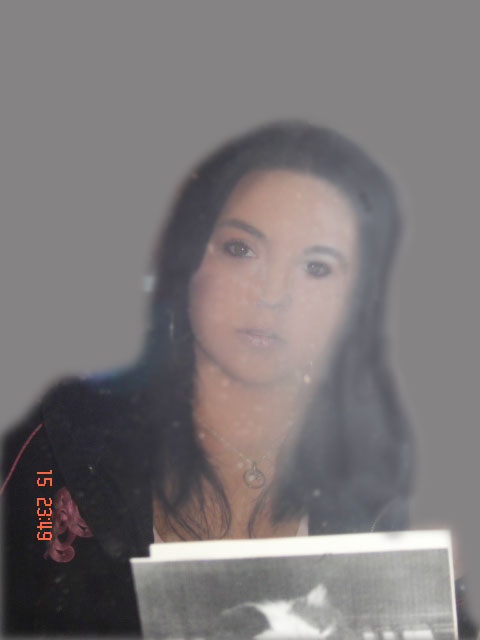
|
|
|
|
|
|
 |
deathangel13
Joined: 02 Apr 2006
Posts: 4
|
 Posted: Tue Apr 04, 2006 11:37 pm Post subject: Posted: Tue Apr 04, 2006 11:37 pm Post subject: |
 |
|
Welll....there's a beggining to everything I guess...Hell it's already a thousand times better than what I could achieve messing around with the different filters!!!
|
|
|
|
|
 |
|