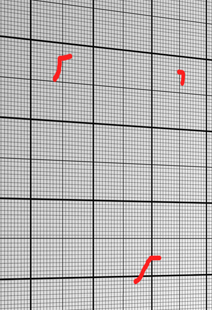|
|
| Author |
Message |
joeyHH
Joined: 31 Mar 2006
Posts: 2
Location: London UK
|
 Posted: Fri Mar 31, 2006 11:29 am Post subject: photo restoration, HELP with a photoshop test please Posted: Fri Mar 31, 2006 11:29 am Post subject: photo restoration, HELP with a photoshop test please |
 |
|
Hi
Can anyone help, I have to sit a photoshop test for a job, I ve already done it once (and failed), see the image below. As the pattern is a of a geometric nature, its quite tricky. There is also a gradient to the image. I want to get rid of the 'hairs' (red). I ve tried copy and paste using polyganol lasso, also clone stamp, patch and healing brush. I have CS. Can anyone help?
Thanks
Joe
| Description: |
|
| Filesize: |
75.08 KB |
| Viewed: |
1209 Time(s) |
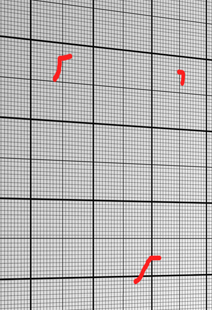
|
|
|
|
|
|
 |
swanseamale47
Joined: 23 Nov 2004
Posts: 1478
Location: Swansea UK
|
 Posted: Sat Apr 01, 2006 1:30 pm Post subject: Posted: Sat Apr 01, 2006 1:30 pm Post subject: |
 |
|
Do you have PSCS2? if so try the vanishing point tool under filters, it's ideal for this, other wise try copying and pasting a whole square section from above or below the others (that helps with the gradient) then use the free transform distort to drag it to the perspective shape needed. Wayne
|
|
|
|
|
 |
uniko
Joined: 03 Apr 2006
Posts: 6
|
 Posted: Mon Apr 03, 2006 11:43 am Post subject: Posted: Mon Apr 03, 2006 11:43 am Post subject: |
 |
|
It is a chalenge....
This is what i've done..
| Description: |
|
| Filesize: |
20.03 KB |
| Viewed: |
1163 Time(s) |

|
|
|
|
|
|
 |
uniko
Joined: 03 Apr 2006
Posts: 6
|
 Posted: Mon Apr 03, 2006 11:54 am Post subject: sorry Posted: Mon Apr 03, 2006 11:54 am Post subject: sorry |
 |
|
I forgot to say what i've done.
mostly it is select, cut and paste. the trick is select collumns and rows, near the red zones to maintain the light and orientation.
it is a boring work thought
Good luck
|
|
|
|
|
 |
grannygeek
Joined: 23 Feb 2006
Posts: 149
Location: Pennsylvania
|
 Posted: Mon Apr 03, 2006 12:43 pm Post subject: Posted: Mon Apr 03, 2006 12:43 pm Post subject: |
 |
|
I tried to do it that way, but didn't try getting the squares close to the red marks..Great Job!
_________________
and the wisdom to know the difference... |
|
|
|
|
 |
joeyHH
Joined: 31 Mar 2006
Posts: 2
Location: London UK
|
 Posted: Tue Apr 04, 2006 2:56 am Post subject: Posted: Tue Apr 04, 2006 2:56 am Post subject: |
 |
|
Thanks for your help all, very impressed. I shall persevere with it!
|
|
|
|
|
 |
|