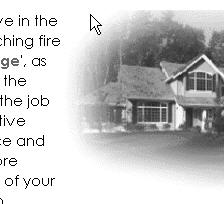|
|
| Author |
Message |
richsong

Joined: 09 Nov 2004
Posts: 61
|
 Posted: Tue Mar 28, 2006 9:51 am Post subject: Changing a graphic's shape Posted: Tue Mar 28, 2006 9:51 am Post subject: Changing a graphic's shape |
 |
|
When I edit a graphic and save it, the result is a rectangular shape. Is there a way to save a file as a circular or eliptical shape?
In the attached example, I want the text to come up to the oval area but not cover the actual pictire.
| Description: |
|
| Filesize: |
9.75 KB |
| Viewed: |
334 Time(s) |
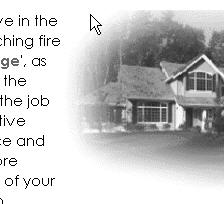
|
_________________
Life is too short to live in the slow lane!
Go for it now! |
|
|
|
|
 |
Gallo_Pinto

Joined: 15 Jul 2005
Posts: 785
Location: BC, Canada
|
 Posted: Fri Mar 31, 2006 11:52 pm Post subject: Posted: Fri Mar 31, 2006 11:52 pm Post subject: |
 |
|
it depends where yo're using the image. you can't actually save a non-rectangular image, but you can make that effect by putting white around the edge of the image in the desired shape. then in your word processor, let's just say MS word, I think you right-click on the picture and find something about "text wrapping"
_________________
brush your hair and comb your teeth |
|
|
|
|
 |
|