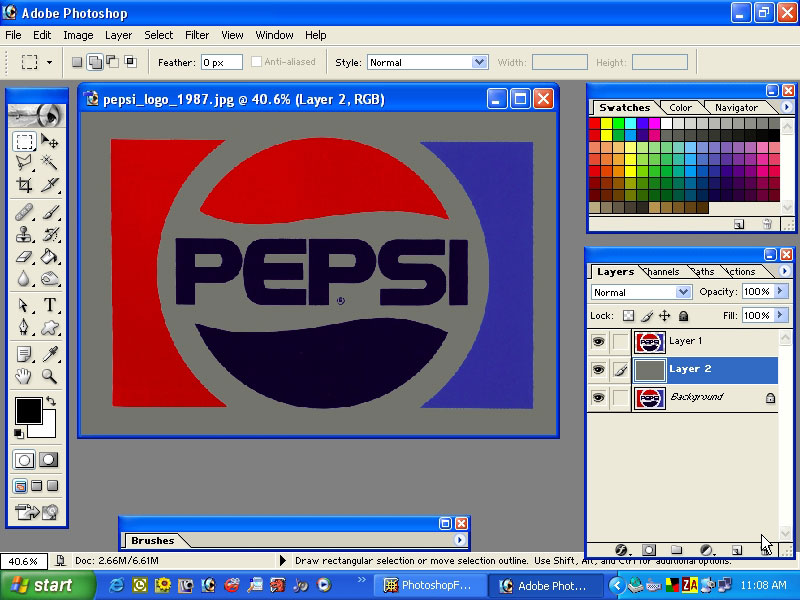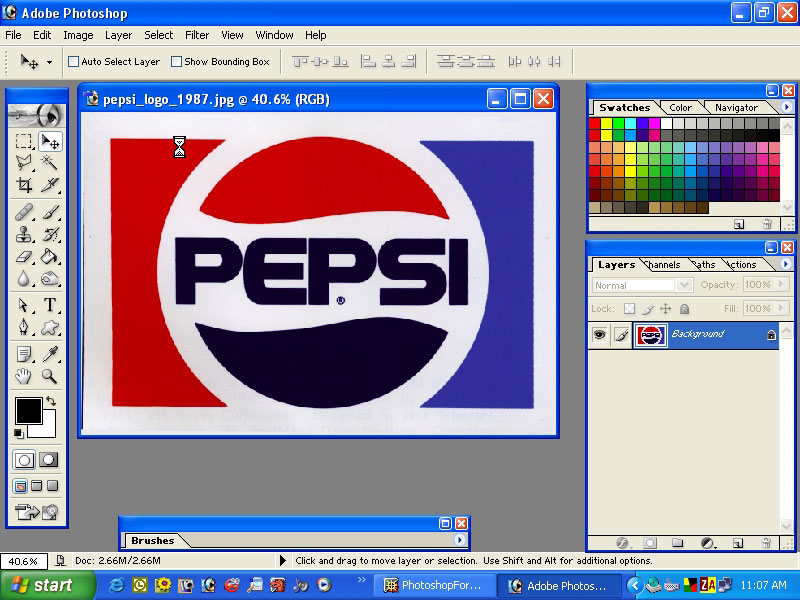|
|
| Author |
Message |
Gareth
Joined: 10 Mar 2006
Posts: 3
|
 Posted: Fri Mar 10, 2006 4:52 am Post subject: Extract. Posted: Fri Mar 10, 2006 4:52 am Post subject: Extract. |
 |
|
Never really use extract for isolating elements, but thought I should give it a look. Most of my attempts are almost unuseable, am I doing something wrong? Do any of you use it, if so, in what manner? What does it offer above and beyond colour range?
Thanks
G.
|
|
|
|
|
 |
swanseamale47
Joined: 23 Nov 2004
Posts: 1478
Location: Swansea UK
|
 Posted: Fri Mar 10, 2006 10:18 am Post subject: Posted: Fri Mar 10, 2006 10:18 am Post subject: |
 |
|
The trick with extract seems to be using a decent size brush and overlap both edges, then use preview to check what you have, this gives you the option of restoring the edge if you have taken too much off, and also removing any unwanted areas, this make cleaning up after much easer
Personally I tend to use the pen tool more than the extract, but I have got used to it, and I often have to cut out fairly simple shapes, but extract can do a pretty good job with a little care. Wayne
|
|
|
|
|
 |
Gareth
Joined: 10 Mar 2006
Posts: 3
|
 Posted: Wed Mar 15, 2006 4:55 am Post subject: Posted: Wed Mar 15, 2006 4:55 am Post subject: |
 |
|
Thanks Wayne, I shall give it some more time then.
|
|
|
|
|
 |
qubert
Joined: 24 Jul 2004
Posts: 253
|
 Posted: Thu Mar 16, 2006 12:18 pm Post subject: Posted: Thu Mar 16, 2006 12:18 pm Post subject: |
 |
|
I did this extract using alpha channels and levels just now. NOTE THE TIMES on my screen at the bottom right hand side between both images. TRY and do that with the pen tool in the amount of time it took me to extract this Pepsi sign.
| Description: |
|
| Filesize: |
127.43 KB |
| Viewed: |
524 Time(s) |
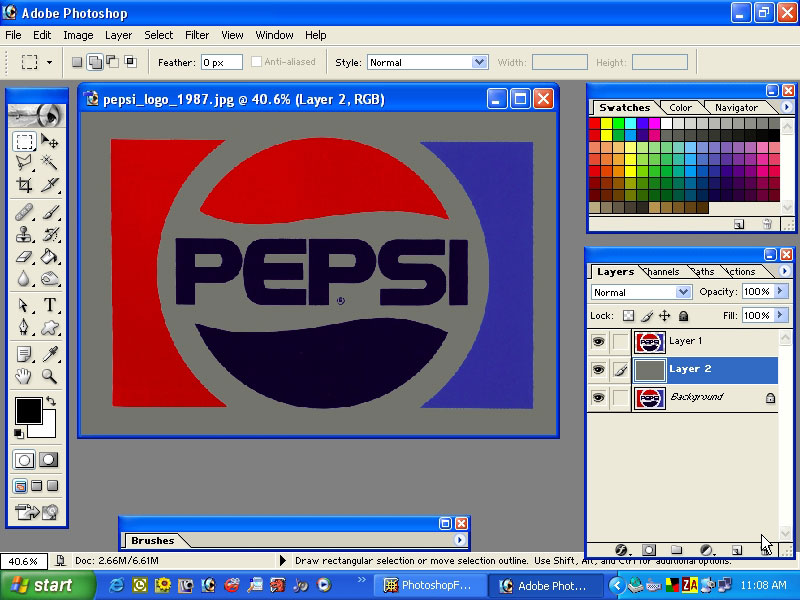
|
| Description: |
|
| Filesize: |
128.1 KB |
| Viewed: |
524 Time(s) |
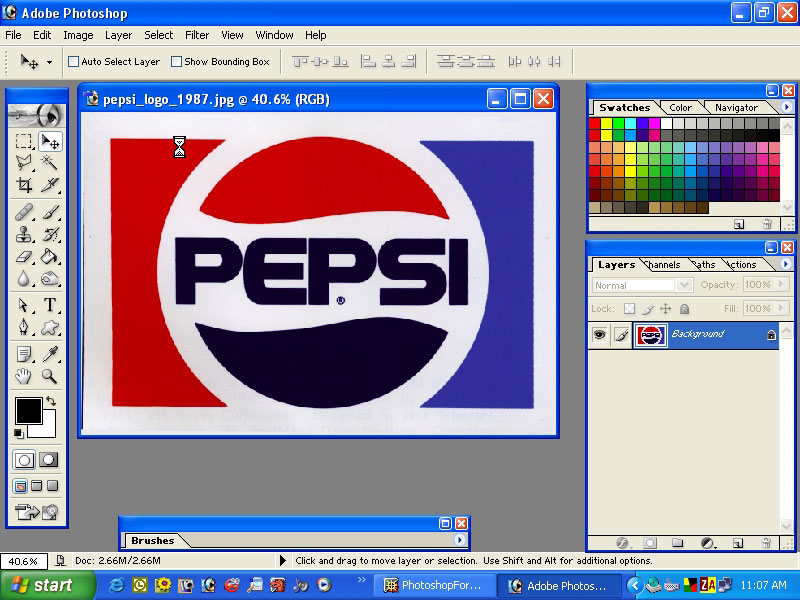
|
_________________
Qubert |
|
|
|
|
 |
Gareth
Joined: 10 Mar 2006
Posts: 3
|
 Posted: Tue Mar 21, 2006 5:17 am Post subject: Posted: Tue Mar 21, 2006 5:17 am Post subject: |
 |
|
I would agree that you did that in super fast time, but the edges do look quite rough. Think I can use extract in the future, just have to keep an eye on the edges.
Thanks guys
G.
|
|
|
|
|
 |
|