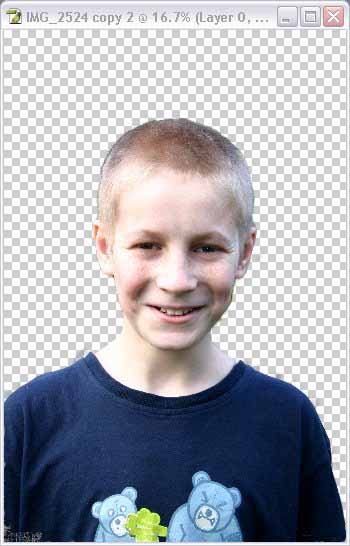|
|
| Author |
Message |
YOUNG MON3Y
Joined: 15 Mar 2006
Posts: 4
|
 Posted: Wed Mar 15, 2006 5:35 pm Post subject: INSERTING BACKGROUND ? PLEASE HELP... Posted: Wed Mar 15, 2006 5:35 pm Post subject: INSERTING BACKGROUND ? PLEASE HELP... |
 |
|
i know how to edit out backgrounds and now i have a picture of me with just a plain white background. i want to add a background such as a pictuer of a city and make it look real clean and not like i did it in paint or sumthin like that. please help me with this.
|
|
|
|
|
 |
swanseamale47
Joined: 23 Nov 2004
Posts: 1478
Location: Swansea UK
|
 Posted: Thu Mar 16, 2006 2:34 am Post subject: Posted: Thu Mar 16, 2006 2:34 am Post subject: |
 |
|
Ok the first thing you need to do is unlock the background layer, double click the samll pic on the layers palette, then click ok to the pop up box, what this does is lets you delete the white background and leave it transparent (so you can add another background)
You will then need to remove the white background, the magic wand tool might do this ok, but it depends on the pic, otherwise you could try one of the lasso tools or even the eraser (when you remove the background it will leave a checker pattern, that is to show it's transparent)
When you have removed all the unwanted white your ready for the next step. Now open your new background, using the move tool click and drag the photo of you onto the new background, you can resize it now if you have to (I'd use the free transform) It sounds a lot but with a little practice it won't you very long. Wayne
Here are the 3 stages
New background, original with background removed and original
| Description: |
|
| Filesize: |
30.47 KB |
| Viewed: |
506 Time(s) |

|
| Description: |
|
| Filesize: |
46.09 KB |
| Viewed: |
506 Time(s) |
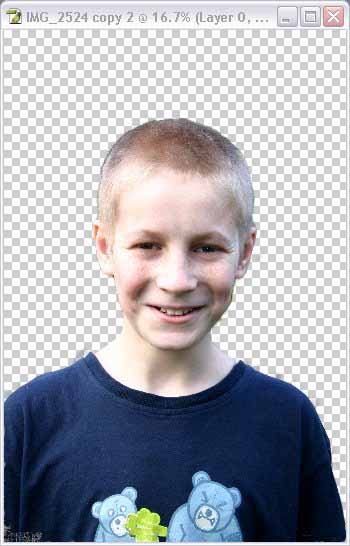
|
| Description: |
|
| Filesize: |
48.62 KB |
| Viewed: |
506 Time(s) |

|
|
|
|
|
|
 |
pstutz

Joined: 02 Apr 2006
Posts: 29
Location: UK (Wales)
|
 Posted: Sun Apr 02, 2006 10:11 am Post subject: Posted: Sun Apr 02, 2006 10:11 am Post subject: |
 |
|
thats by far the best way take ur time doing the cuting tho as can be tricky!
_________________
Brand New Photoshop Tutorial Site. www.pstutz.com |
|
|
|
|
 |
|