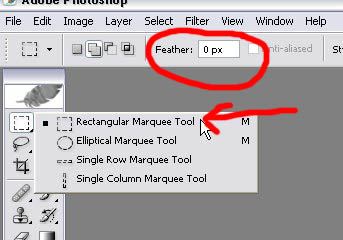|
|
| Author |
Message |
tarkoid
Joined: 12 Mar 2006
Posts: 3
|
 Posted: Sun Mar 12, 2006 1:43 pm Post subject: Rounded rectangular marquee tool Posted: Sun Mar 12, 2006 1:43 pm Post subject: Rounded rectangular marquee tool |
 |
|
I've this week installed photoshop and I was playing following some instructions in Practical photography magazine to enhance the sky. It involved making my work surface bigger, then selecting the rectangular marquee tool and clicking and dragging from above the top right corner to outside the left side part way down the sky. This i did successfully on my first picture. However when i tried the technique on another shot, when i let go of the mouse button it rounds off the corners of the rectangle. I've tried right clicking to tool and the rectangle is definately selected but it draws sausage shape on every image. I've tried the same technique on someone else's computer and it works fine. Any suggestions?
|
|
|
|
|
 |
swanseamale47
Joined: 23 Nov 2004
Posts: 1478
Location: Swansea UK
|
 Posted: Sun Mar 12, 2006 4:16 pm Post subject: Posted: Sun Mar 12, 2006 4:16 pm Post subject: |
 |
|
Check if theres any feather set on the top tool bar, if there is set it to 0,
I assume you are using the rectangular marquee tool, not the rounded rectangular tool (lower down) Wayne
| Description: |
|
| Filesize: |
40.23 KB |
| Viewed: |
380 Time(s) |
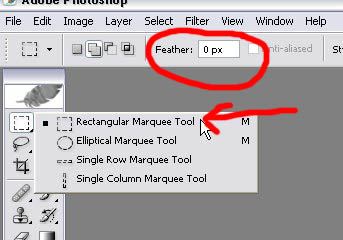
|
|
|
|
|
|
 |
tarkoid
Joined: 12 Mar 2006
Posts: 3
|
 Posted: Mon Mar 13, 2006 3:09 am Post subject: Posted: Mon Mar 13, 2006 3:09 am Post subject: |
 |
|
Thank you. It works perfectly now.
|
|
|
|
|
 |
|