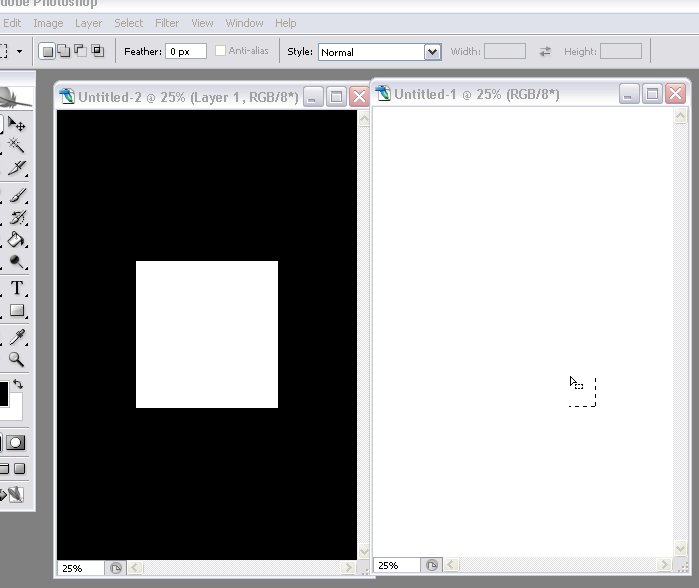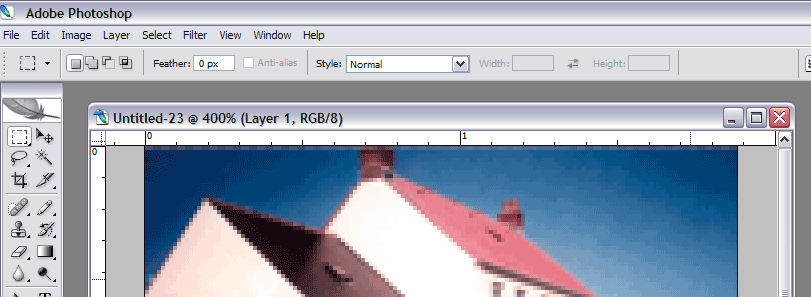|
|
| Author |
Message |
slippy
Joined: 11 Mar 2006
Posts: 2
|
 Posted: Sat Mar 11, 2006 3:31 pm Post subject: Feathering problem with rectangular marquee tool Posted: Sat Mar 11, 2006 3:31 pm Post subject: Feathering problem with rectangular marquee tool |
 |
|
For some reason my rectanglular marquee tool (Photoshop CS2) has started to feather the edges of selections I make and then copy/paste. I'm not exactly sure why it's started doing this but I can't seem to get it to stop.
The feather setting in the toolbar is set to 0px and the style is just set on normal.
Can anyone tell me how I can turn this feathering off?
Thanks
Slippy
|
|
|
|
|
 |
swanseamale47
Joined: 23 Nov 2004
Posts: 1478
Location: Swansea UK
|
 Posted: Sun Mar 12, 2006 4:18 am Post subject: Posted: Sun Mar 12, 2006 4:18 am Post subject: |
 |
|
Strange, if the feather is set to 0 you should get a shart edge. Try making two new documents 4x6 300dpi and fill one with black draw your square and see if it looks like mine for comparrison. Wayne
| Description: |
|
| Filesize: |
35.67 KB |
| Viewed: |
493 Time(s) |
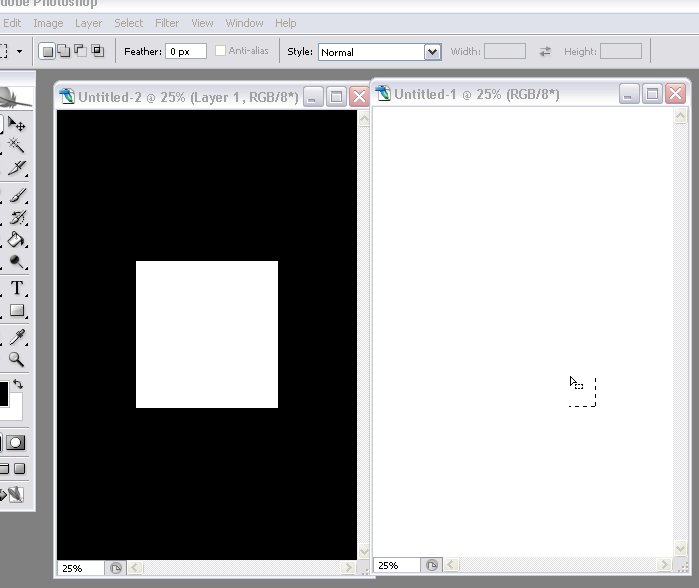
|
|
|
|
|
|
 |
slippy
Joined: 11 Mar 2006
Posts: 2
|
 Posted: Sun Mar 12, 2006 8:06 am Post subject: Posted: Sun Mar 12, 2006 8:06 am Post subject: |
 |
|
I created the two new documents and did as you said to see what it turned out like but it seemed to pass that test ok.
I only thing I have done since I last posted is to reboot my machine this morning...
What I have been experiencing can be seen in the attached image where I have made the selection and the next row of pixels turns semi transparent. This is pretty annoying.
| Description: |
|
| Filesize: |
39.17 KB |
| Viewed: |
489 Time(s) |
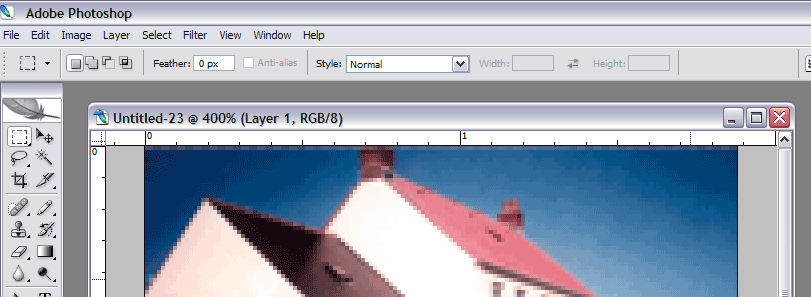
|
|
|
|
|
|
 |
swanseamale47
Joined: 23 Nov 2004
Posts: 1478
Location: Swansea UK
|
 Posted: Sun Mar 12, 2006 11:23 am Post subject: Posted: Sun Mar 12, 2006 11:23 am Post subject: |
 |
|
It looks like your working on a pretty small image there, at that sort of size it's going to start looking a bit soft and pixelated. If you have the choice work on a large copy of the original then size it down after your ajustments rather than work on a fairly small version. Wayne
|
|
|
|
|
 |
qubert
Joined: 24 Jul 2004
Posts: 253
|
 Posted: Mon Mar 13, 2006 12:49 am Post subject: Posted: Mon Mar 13, 2006 12:49 am Post subject: |
 |
|
| slippy wrote: | I created the two new documents and did as you said to see what it turned out like but it seemed to pass that test ok.
I only thing I have done since I last posted is to reboot my machine this morning...
What I have been experiencing can be seen in the attached image where I have made the selection and the next row of pixels turns semi transparent. This is pretty annoying. |
Yes I agree with Wayne above, it looks like you are working with a VERY small image there. if you have a small image you are going to have pixels like you are having with your photo. The bigger the file size and the greater the DPI (dots per inch) you have in your / the photo, the less likely your probelm will occur.
Also rebooting your computer won't help the probelm you are having with this or any other photo. Nice try and good guess.
_________________
Qubert |
|
|
|
|
 |
|