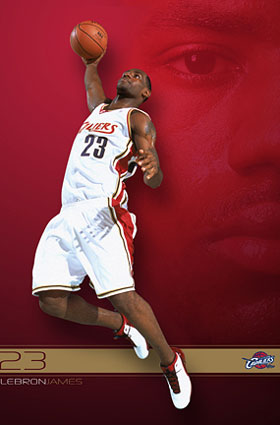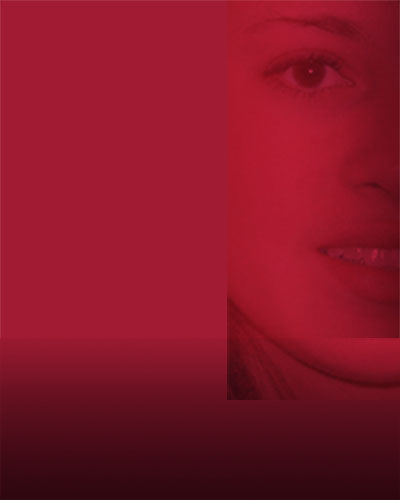|
|
| Author |
Message |
mhalweg
Joined: 08 Aug 2005
Posts: 67
Location: waunakee wisconsin
|
 Posted: Fri Mar 10, 2006 8:35 pm Post subject: is this vector w/e, and multiple gradient Posted: Fri Mar 10, 2006 8:35 pm Post subject: is this vector w/e, and multiple gradient |
 |
|
what is the name of this type of picture? vector something? i'd look it up but bro is playin online and god forbid i make him lag.
is it easy to get this effect?
thanks
matt
| Description: |
|
| Filesize: |
97.02 KB |
| Viewed: |
856 Time(s) |

|
Last edited by mhalweg on Fri Mar 10, 2006 9:09 pm; edited 1 time in total |
|
|
|
|
 |
mhalweg
Joined: 08 Aug 2005
Posts: 67
Location: waunakee wisconsin
|
 Posted: Fri Mar 10, 2006 9:09 pm Post subject: Posted: Fri Mar 10, 2006 9:09 pm Post subject: |
 |
|
guess since here. how do you create the multiple gradient effect in the below pic? i've tried dink'n around but haven't got it. thanks
| Description: |
|
| Filesize: |
21.77 KB |
| Viewed: |
848 Time(s) |
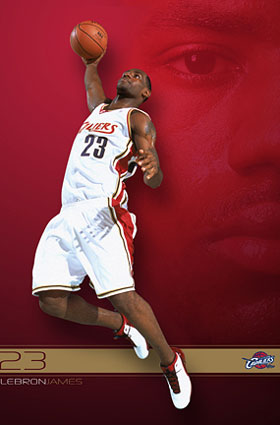
|
|
|
|
|
|
 |
mhalweg
Joined: 08 Aug 2005
Posts: 67
Location: waunakee wisconsin
|
 Posted: Fri Mar 10, 2006 9:13 pm Post subject: Posted: Fri Mar 10, 2006 9:13 pm Post subject: |
 |
|
this is what i just did now. obviously this sucks but i've never tried doin this effect before. i know there's gotta b an easy way to do it. any help would b appreciated. thanks
matt
| Description: |
|
| Filesize: |
22.6 KB |
| Viewed: |
835 Time(s) |
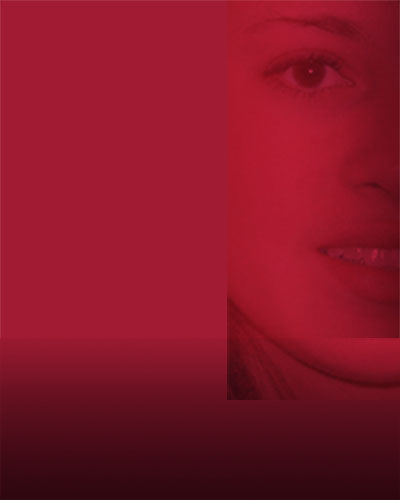
|
|
|
|
|
|
 |
helcyon
Joined: 02 Oct 2005
Posts: 191
PS Version: CS3
OS: OSX 10
|
 Posted: Sat Mar 11, 2006 1:39 am Post subject: Posted: Sat Mar 11, 2006 1:39 am Post subject: |
 |
|
the 1st one looks kind of like a pixelated illustration. To get the gradient effect, I would just make a new layer. Zoom far out from the picture, after hitting "f" (which basically maximizes the viewing area). Then select a round brush and drop the hardness to 0. Then select whatever color you want, and make the brush pretty large, then just paint in where you want the gradient. Mess around with this, with differnt sizes, and hardness levels. After a while, you will see how it works and will know how to apply it how you need it.
_________________
www.kg-studios.com |
|
|
|
|
 |
swanseamale47
Joined: 23 Nov 2004
Posts: 1478
Location: Swansea UK
|
 Posted: Sat Mar 11, 2006 5:21 am Post subject: Posted: Sat Mar 11, 2006 5:21 am Post subject: |
 |
|
Another idea is layer masks for the gradient? I'd argree about the first pic looking like artwork, there a lot of movie posters being done like this, rumour has it they start with a photo, then a "proper" artist air brushes etc the pic in over the original finished pic, I would think this takes a lot of skill and practice to do well.
You may be able to get something similar by playing around with cartoon actions or maybe limiting the colours in a gif maybe? just an idea. Wayne
|
|
|
|
|
 |
mhalweg
Joined: 08 Aug 2005
Posts: 67
Location: waunakee wisconsin
|
 Posted: Sat Mar 11, 2006 10:33 am Post subject: Posted: Sat Mar 11, 2006 10:33 am Post subject: |
 |
|
thanks for the input guys. i'll give the brushing technique a try in an hr or so. i could do this kind of how i did couldn't i. did one gradient on one layer and another on a different one then i took the face on another layer and set to overlay. then i could take care of the edges by erasing with 0 hardness and low opacity? maybe healing brush would help blend it better 2. idk. or maybe do the darker gradient and then for the upper half maybe a color overlay and make it opace(spelling?)
if there is an easier way that hasn't been mentioned yet, by all means plz leave your advice
btw what is it called when people take a pic and make it cartoonish look'n?
thanks
matt
|
|
|
|
|
 |
mhalweg
Joined: 08 Aug 2005
Posts: 67
Location: waunakee wisconsin
|
 Posted: Sat Mar 11, 2006 11:21 am Post subject: Posted: Sat Mar 11, 2006 11:21 am Post subject: |
 |
|
does this look okay?
| Description: |
|
| Filesize: |
82.13 KB |
| Viewed: |
810 Time(s) |

|
|
|
|
|
|
 |
helcyon
Joined: 02 Oct 2005
Posts: 191
PS Version: CS3
OS: OSX 10
|
 Posted: Sat Mar 11, 2006 1:01 pm Post subject: Posted: Sat Mar 11, 2006 1:01 pm Post subject: |
 |
|
from what I can tell, it looks better
but its really big... And yes, you
can make all the gradients you want,
then erase parts of it. A BETTER way for
that route is to make layer masks.
Then you will be doing a similar thing with
the brushes. This time, you will only
be using black, white, and something
like 256 shades of gray. In lamens terms,
the layer mask is a non-destructive eraser
tool. Mess around a lot with layer masks
as well as brushes.
_________________
www.kg-studios.com |
|
|
|
|
 |
mhalweg
Joined: 08 Aug 2005
Posts: 67
Location: waunakee wisconsin
|
 Posted: Sat Mar 11, 2006 1:10 pm Post subject: Posted: Sat Mar 11, 2006 1:10 pm Post subject: |
 |
|
this is what i ended up with pretty much. need to get the girl to pose with a determined look.
the face and player aren't the same person but didn't have a while jersey pic of the face player.
i think it looks decent except for the purple.
but school colors are white and purple so somewhat limited there lol. guess if u notice nething that i could improve plz let me know.
thx for the help
matt
| Description: |
|
| Filesize: |
69.6 KB |
| Viewed: |
795 Time(s) |

|
|
|
|
|
|
 |
mhalweg
Joined: 08 Aug 2005
Posts: 67
Location: waunakee wisconsin
|
 Posted: Sat Mar 11, 2006 1:19 pm Post subject: Posted: Sat Mar 11, 2006 1:19 pm Post subject: |
 |
|
does ne1else c little horizontal ripples or lines throughout the picture. i don't c how there could b, so i'm hoping it's just my screen. thx
matt
|
|
|
|
|
 |
|