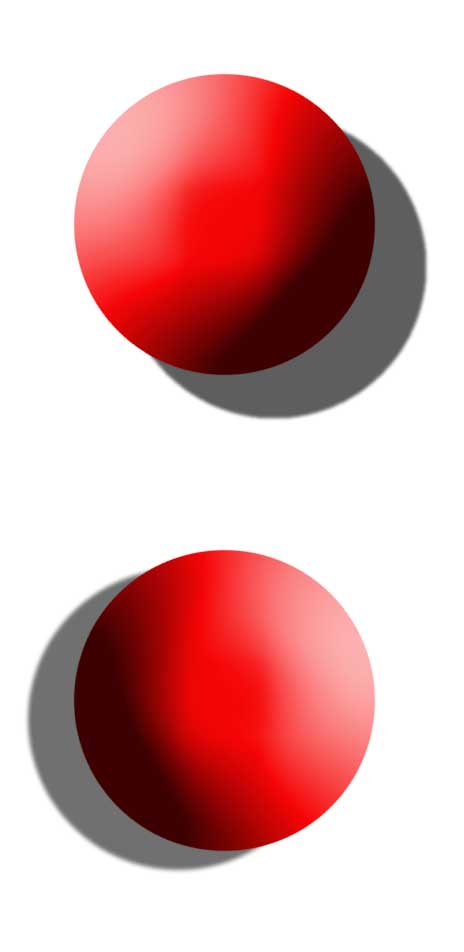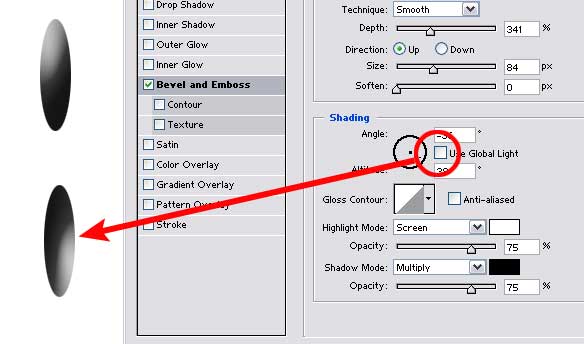|
|
| Author |
Message |
Gallo_Pinto

Joined: 15 Jul 2005
Posts: 785
Location: BC, Canada
|
 Posted: Thu Mar 09, 2006 11:08 pm Post subject: linked layer styles. Posted: Thu Mar 09, 2006 11:08 pm Post subject: linked layer styles. |
 |
|
I hope this has happened to somebody else here, too. i copied a layer style and pasted it onto another layer. it was a bevel and emboss style that I was using to add a crummy 3D reflection efect to a trumpet shape. The angle of the light needs to be opposite on the tube of the trumpet than on the inside. The problem is, when I go to change the angle, it also changes the angle of the style that I ha d copied. in other words, wheni alter the style on one layer it automatically alters the other one. I WANT IT TO STOP DOING THAT!!!
-Thanks for any ideas. if nothing seems to fix it, i'll have to apply an identical style by hand instead of copying and edit from there.
_________________
brush your hair and comb your teeth |
|
|
|
|
 |
swanseamale47
Joined: 23 Nov 2004
Posts: 1478
Location: Swansea UK
|
 Posted: Fri Mar 10, 2006 3:46 am Post subject: Posted: Fri Mar 10, 2006 3:46 am Post subject: |
 |
|
The only thing I can think of is to merge down one of the layers then alter the angle on the other one. Wayne
| Description: |
|
| Filesize: |
28.78 KB |
| Viewed: |
511 Time(s) |
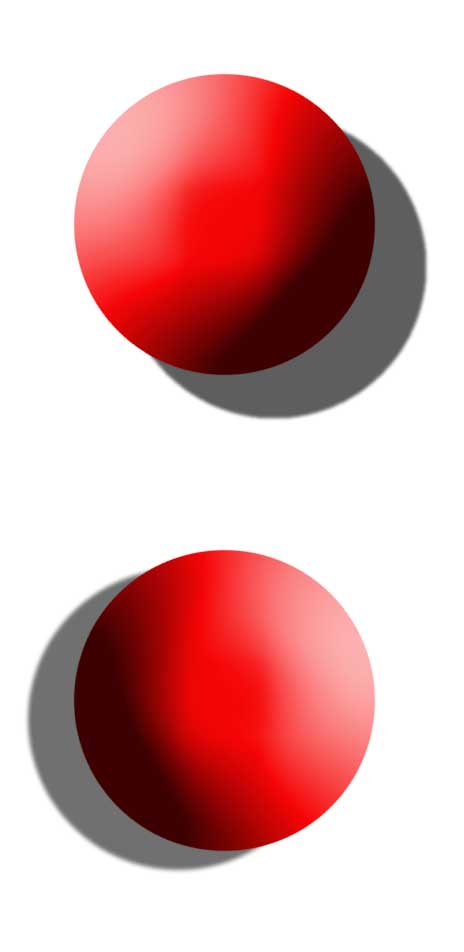
|
|
|
|
|
|
 |
SCync
Joined: 28 Jan 2005
Posts: 98
Location: Montreal
|
 Posted: Fri Mar 10, 2006 8:39 am Post subject: Posted: Fri Mar 10, 2006 8:39 am Post subject: |
 |
|
From your description, it sounds like your problem is that you have Use Global Light selected in the Shading area of the Bevel and Emboss interface. Click it off and you should be good to go.
| Description: |
|
| Filesize: |
25.92 KB |
| Viewed: |
502 Time(s) |
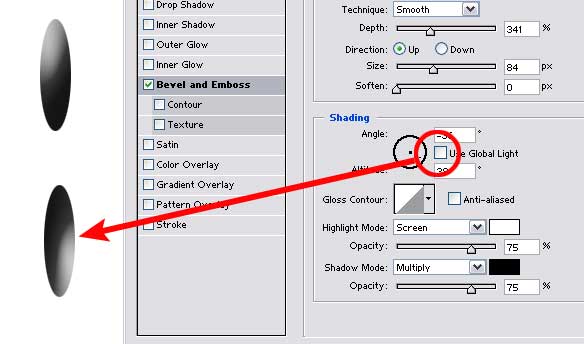
|
|
|
|
|
|
 |
Gallo_Pinto

Joined: 15 Jul 2005
Posts: 785
Location: BC, Canada
|
 Posted: Fri Mar 10, 2006 3:36 pm Post subject: Posted: Fri Mar 10, 2006 3:36 pm Post subject: |
 |
|
SCync to the resuce. that works a treat, thnks muchly.
And of course thanks wayne for the suggestion.
_________________
brush your hair and comb your teeth |
|
|
|
|
 |
swanseamale47
Joined: 23 Nov 2004
Posts: 1478
Location: Swansea UK
|
 Posted: Sat Mar 11, 2006 5:15 am Post subject: Posted: Sat Mar 11, 2006 5:15 am Post subject: |
 |
|
Yes good one SCync! I didn't spot that at all. Wayne
|
|
|
|
|
 |
|