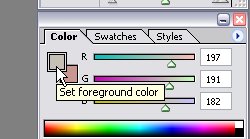|
|
| Author |
Message |
limedcoconut
Joined: 09 Mar 2006
Posts: 2
|
 Posted: Thu Mar 09, 2006 11:45 am Post subject: Backwards Eyedropper Problem Posted: Thu Mar 09, 2006 11:45 am Post subject: Backwards Eyedropper Problem |
 |
|
I'm using photoshop CS1 for the PC. I was doing a project when, while using the brush tool and pressing alt to switch to the eyedropper from the brush tool, it stopped placing the colors i selected into the foreground box, and instead put them into the background box. When i went to use the eyedropper on its own, it continued doing this, and only selects the color for the foreground when I hold down the ALT key.
I'm using a tablet but I dont think thats part of my problem, as it behaves the same way with the mouse.
I am not sure what I pressed/selected to change the setting. Any input would be really apprecaite.d
|
|
|
|
|
 |
swanseamale47
Joined: 23 Nov 2004
Posts: 1478
Location: Swansea UK
|
 Posted: Thu Mar 09, 2006 4:40 pm Post subject: Posted: Thu Mar 09, 2006 4:40 pm Post subject: |
 |
|
I tried to reproduce this but mine just reverts to normal after I let go of the alt key, I'm baffled sorry. Wayne
|
|
|
|
|
 |
swanseamale47
Joined: 23 Nov 2004
Posts: 1478
Location: Swansea UK
|
 Posted: Thu Mar 09, 2006 4:48 pm Post subject: Posted: Thu Mar 09, 2006 4:48 pm Post subject: |
 |
|
Just figured out what it probably is, check you are on the forground colour on the colour palette (see pic) let us know if it works. Wayne
| Description: |
|
| Filesize: |
9.95 KB |
| Viewed: |
610 Time(s) |
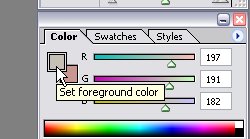
|
|
|
|
|
|
 |
limedcoconut
Joined: 09 Mar 2006
Posts: 2
|
 Posted: Thu Mar 09, 2006 6:55 pm Post subject: Posted: Thu Mar 09, 2006 6:55 pm Post subject: |
 |
|
oh man, that was it, thank you so much. I knew it was something dumb that i just wasnt seeing.
|
|
|
|
|
 |
swanseamale47
Joined: 23 Nov 2004
Posts: 1478
Location: Swansea UK
|
 Posted: Fri Mar 10, 2006 3:30 am Post subject: Posted: Fri Mar 10, 2006 3:30 am Post subject: |
 |
|
It had me baffled there for a while too! lol glad to help mate. Wayne
|
|
|
|
|
 |
|