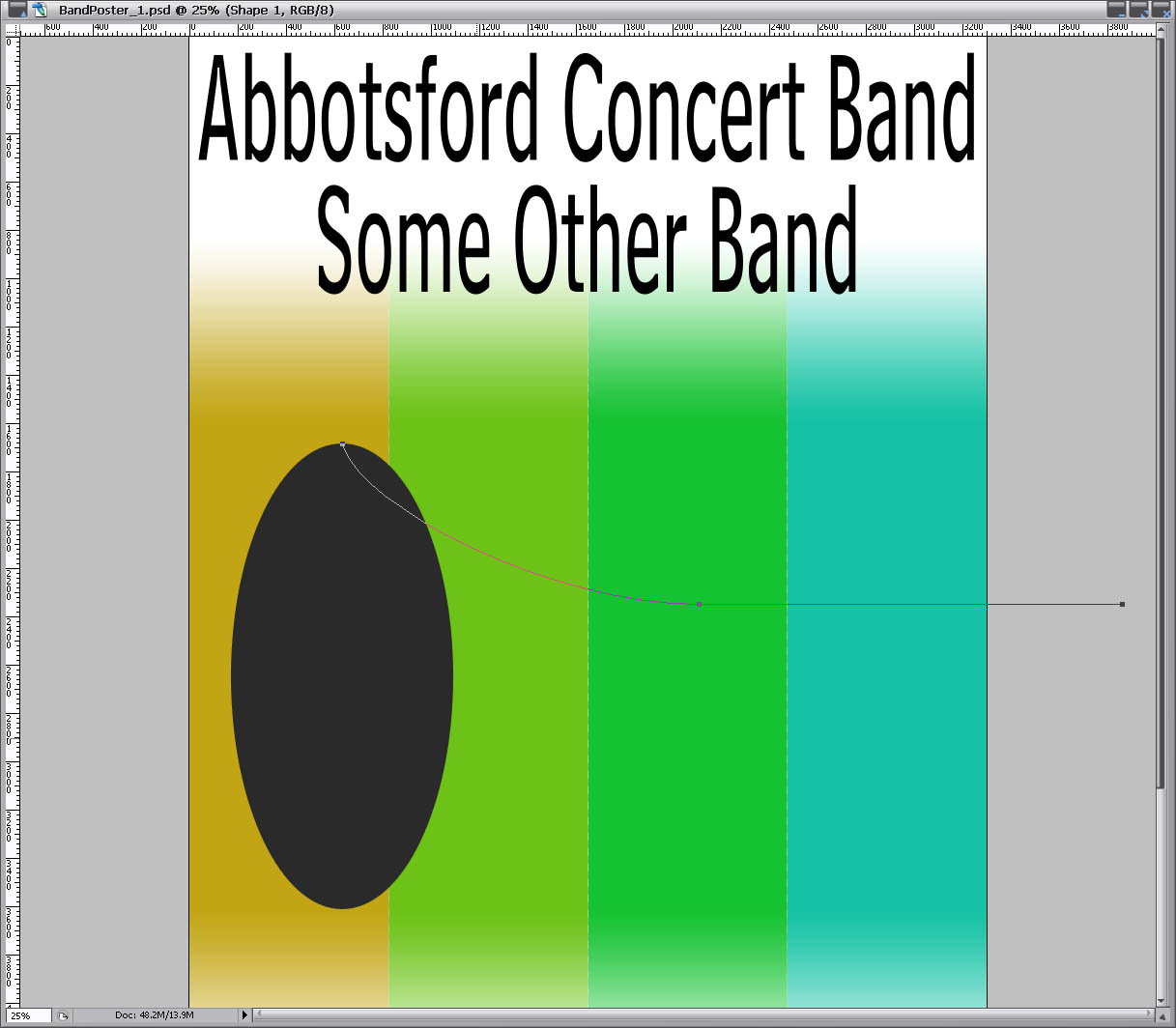Gallo_Pinto

Joined: 15 Jul 2005
Posts: 785
Location: BC, Canada
|
 Posted: Thu Mar 09, 2006 9:31 pm Post subject: joining two paths together Posted: Thu Mar 09, 2006 9:31 pm Post subject: joining two paths together |
 |
|
I'm just starting work on a poster for a local band. They're a classical band having a spring concert. Anyway, I'm trying to make a graphic of a trumpet or similar brass instrument. As you can see in the attachment, I've got the bell drawn,a dn I'm working on the tube-ey part. You can see one path there. I've got another path identical but opposite to form the bottom of the trumpet. I need a way to attach these two paths together so that i can create a vactor mask from them. or another idea on how tog et the same effect. i want to use as much vector as i can to keep file size down on my not-top-of-the-line PC.
Any ideas?
| Description: |
|
| Filesize: |
160.69 KB |
| Viewed: |
385 Time(s) |
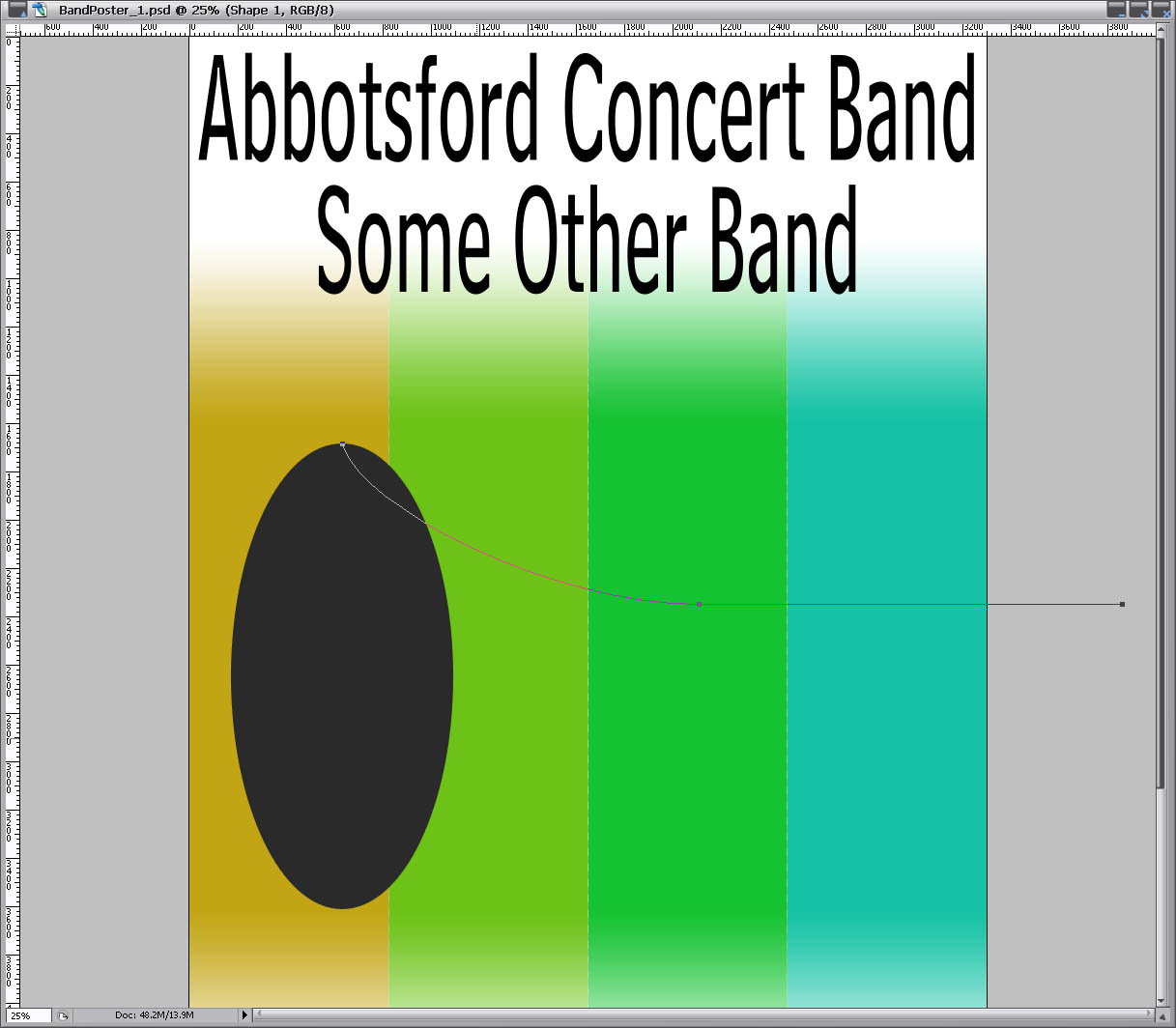
|
_________________
brush your hair and comb your teeth |
|