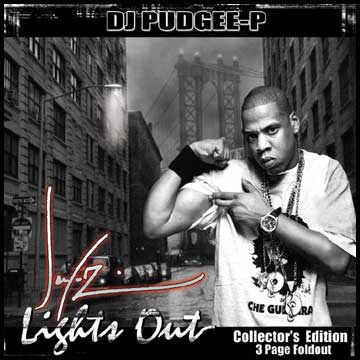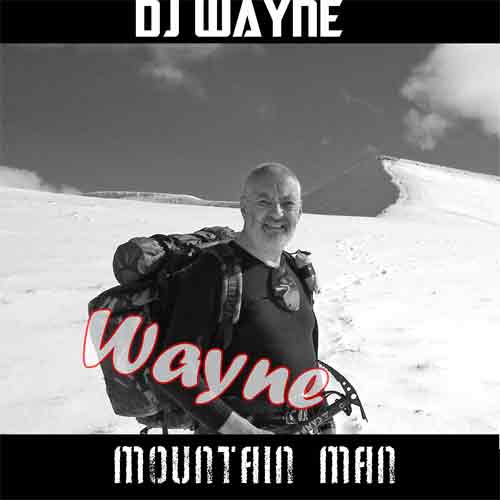|
|
| Author |
Message |
Silencio
Joined: 07 Mar 2006
Posts: 6
|
 Posted: Tue Mar 07, 2006 4:52 pm Post subject: IMPORTANT HELP!!! HOW TO MAKE A CD COVER JUST LIKE THIS... Posted: Tue Mar 07, 2006 4:52 pm Post subject: IMPORTANT HELP!!! HOW TO MAKE A CD COVER JUST LIKE THIS... |
 |
|
IM NEW AT THIS PHOTOSHOP THING AND I REALLY WANNA KNOW HOW TO MAKE MIXTAPE COVERS JUST LIKE THIS. IF SOMEONE CAN HELP WITH WITH EVERY SINGLE STEP, THAT WOULD BE PERFECT. THANKS...
| Description: |
|
| Filesize: |
24.84 KB |
| Viewed: |
869 Time(s) |
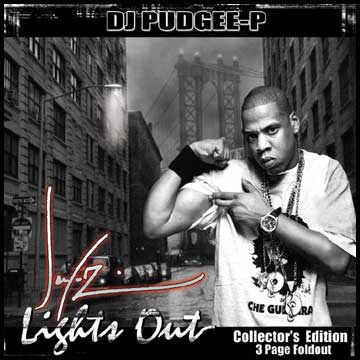
|
|
|
|
|
|
 |
helcyon
Joined: 02 Oct 2005
Posts: 191
PS Version: CS3
OS: OSX 10
|
 Posted: Tue Mar 07, 2006 10:32 pm Post subject: Posted: Tue Mar 07, 2006 10:32 pm Post subject: |
 |
|
humm your kind of asking for a lot there... To first figure out what all they did, find all the fonts and everything, and then write up a simple-to-understand tutorial...
Go to this site for lots of tutorials on various things. http://psworkshop.net/psworkshop/ none of these will show you how to make this cd cover, but they will help you to learn and understand photoshop and its tools/features, and how it can be applied.
_________________
www.kg-studios.com |
|
|
|
|
 |
Silencio
Joined: 07 Mar 2006
Posts: 6
|
 Posted: Tue Mar 07, 2006 11:21 pm Post subject: Posted: Tue Mar 07, 2006 11:21 pm Post subject: |
 |
|
IIGHT THANKS, ILL CHECK THAT OUT...
|
|
|
|
|
 |
swanseamale47
Joined: 23 Nov 2004
Posts: 1478
Location: Swansea UK
|
 Posted: Thu Mar 09, 2006 9:10 am Post subject: Posted: Thu Mar 09, 2006 9:10 am Post subject: |
 |
|
Yes theres a lot going on there, theres an extraction of the guy himself, added to the background (which looks like a few things combined as well)then theres the fonts and making the template, it's not impossible, and would take an experienced user very long, but trying to explain it all like this would be a bit tricky
|
|
|
|
|
 |
swanseamale47
Joined: 23 Nov 2004
Posts: 1478
Location: Swansea UK
|
 Posted: Thu Mar 09, 2006 9:36 am Post subject: Posted: Thu Mar 09, 2006 9:36 am Post subject: |
 |
|
Here this will give you an idea, I made a new document 12x12 (to fit my cd case) then I used the rectangle marquee tool to create the black top and bottom borders, then I added the photo, next using the text tool I added the text top and bottom, then the last stage adding the lettering across me, I lowered the opacity and added a stroke to get the red edge.
By the way, don't all rush out to buy this album for two good reasons
1 It's not real
2 I can't sing to save my life, so even if it was real you wouldn't want to listen to it, trust me! lol Wayne
| Description: |
|
| Filesize: |
14.37 KB |
| Viewed: |
833 Time(s) |
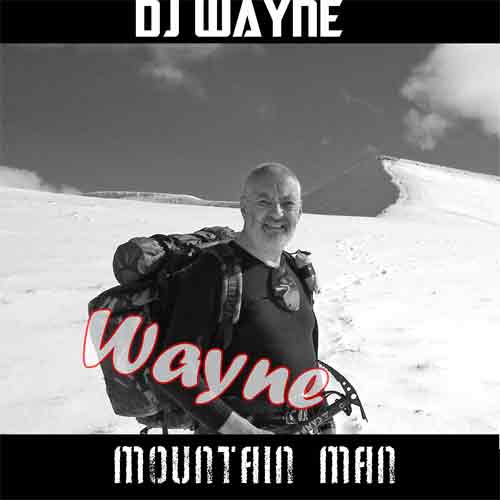
|
|
|
|
|
|
 |
Patrick
Administrator

Joined: 14 Feb 2003
Posts: 11945
Location: Harbinger, NC, U.S.A.
|
 Posted: Thu Mar 09, 2006 10:00 am Post subject: Posted: Thu Mar 09, 2006 10:00 am Post subject: |
 |
|
|
|
|
|
|
 |
Silencio
Joined: 07 Mar 2006
Posts: 6
|
 Posted: Thu Mar 09, 2006 3:32 pm Post subject: Posted: Thu Mar 09, 2006 3:32 pm Post subject: |
 |
|
THANX FOR ALL THE HELP GUYS, BECAUSE IM GONNA NEED ALL THE HELP I CAN GET, I BEEN ON A FEW TUTORIAL SITES AND I LEARNED A FEW THINGS ALONG THE WAY. AFTER I RECORD MY SONGS IM TRYING TO MAKE COVERS FOR PROMOTION... IF YOU GUYS HAVE ANY MORE TRICKS OR IDEAS, JUST FILL ME IN WITH THE INFO..
|
|
|
|
|
 |
YOUNG MON3Y
Joined: 15 Mar 2006
Posts: 4
|
 Posted: Tue May 09, 2006 3:49 pm Post subject: Posted: Tue May 09, 2006 3:49 pm Post subject: |
 |
|
ALRIGHT, I KINDA WAS IN THE SAME POSITION YOU WERE IN A LIL BIT AGO N I KNOW WHAT ITS LIKE..FIRST OF ALL YOU OPEN THE PICTURE..THEN DOUBLE CLICK ON BACKROUND AND HIT OK...THEN GO TO THE ERASER TOOL..AND ZOOM IN ABOUT 400-800 PERCENT AND START CUTTING IT OUT, TAKE YOUR TIME THO, QUALITY OVER QUANITY REMEMBER THAT, THEN KEEP DOIN THAT UNTIL ITS CUT OUT ALL THE WAY, THEN OPEN UP A BACKROUND, STAIRS, STREETS, WHATEVER U WANNA USE, AND OPEN IT UP..THEN DRAG THE CUT OUT PICTURE ONTO THE BACKROUND AND U HAVE THE 'BASE'..MAN TO ME, PHOTOSHOP IS ALL ABOUT LAYERS, FONT, EFFECTS, BRUSHES, EVERYTHING IS LAYERS. YOU CANT JUST SIT DOWN AND MAKE A CD COVER, YOU GOTTA WORK YO WAY UP TO THAT, N MESS WIT IT EVERYDAY YOU CAN..AY HOPE THIS HELPED..HOLLA AT ME..
|
|
|
|
|
 |
qubert
Joined: 24 Jul 2004
Posts: 253
|
 Posted: Tue May 09, 2006 3:58 pm Post subject: Posted: Tue May 09, 2006 3:58 pm Post subject: |
 |
|
A great place to go is www.photoshoptv.com for help. They have FREE video podcasts there from Adobe experts on Photoshop technquies. The video podcasts are in itunes format and are very helpful.
_________________
Qubert |
|
|
|
|
 |
|